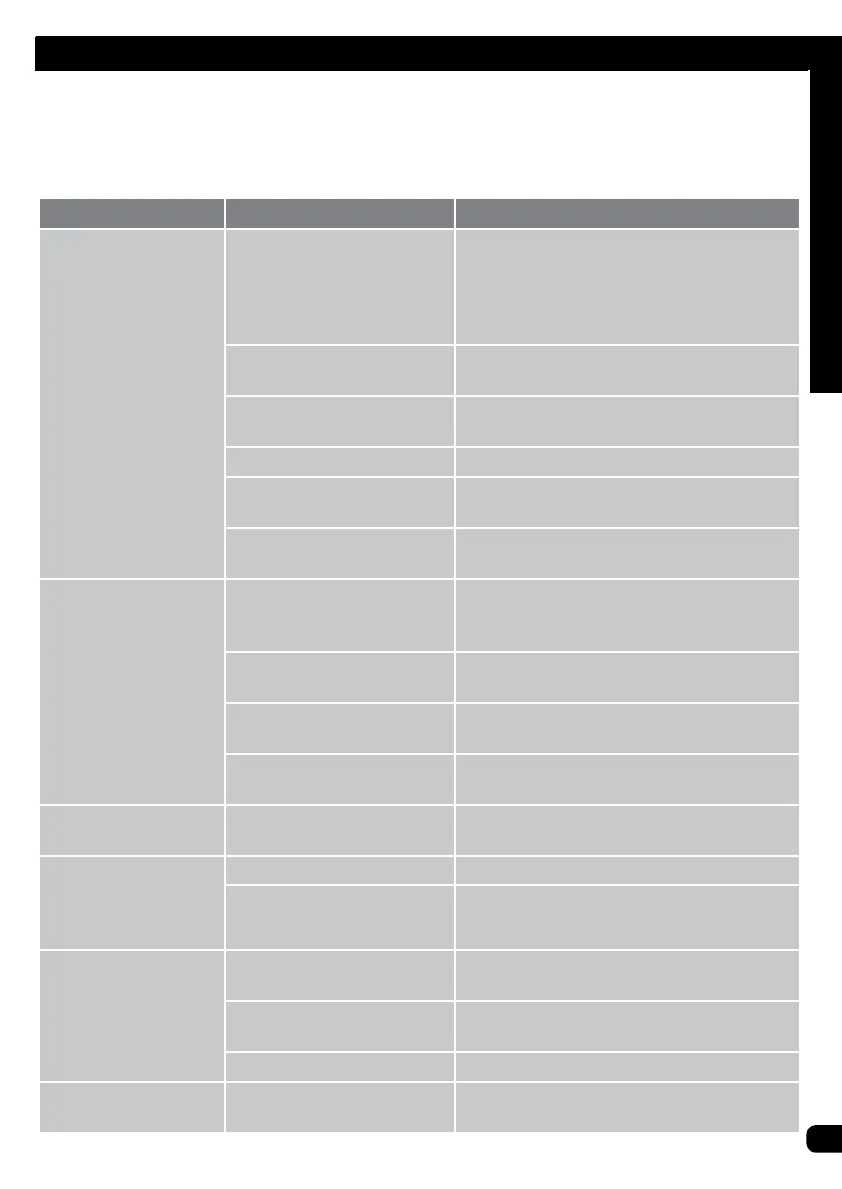21
Battery Fuse
Drive Motor Battery
Only an adult who has read and understands the safety warnings should handle, charge or
recharge the battery. Failure to comply with all safety warnings may result in serious injury
or death.
Battery Re-charge Interval and Time
IMPORTANT!
Check the drive battery and charger (supply cord, connector) for wear and damage before
charging. Do not charge the battery if damage has occurred. Only replace with the same
type and voltage rechargeable battery and charger supplied by the manufacturer.
• Only use the rechargeable battery (or equivalent replacement) and charger supplied with
your vehicle.
• Before rst use, charge battery 8 to 12 hours - never longer than 20 hours.
• Once battery is depleted, recharge for 8 to 12 hours - never longer than 20 hours.
• Do not short circuit the battery: Do NOT connect red and black wires together or connect
positive and negative terminals on the battery together.
• When battery is fully charged, un-plug charger from the wall outlet and disconnect from
charger port.
The drive battery should be charged when depleted, or if not used regularly, once a month.
Failure to charge the battery as directed will cause permanent damage to the battery and
will void the warranty.
The drive motor circuit features a thermal fuse that will automatically trip and cut all power
to the vehicle if the motor, electric system or battery is overloaded. The fuse will reset and
power will be restored after a short time. If the thermal fuse trips repeatedly during normal
use, the vehicle may need repair.
WARNING:DO NOT BYPASS THE FUSE - RISK OF FIRE. This may overload
and damage the electrical system.
Troubleshooting Guide
Problem Possible Cause Solution
Vehicle does not
run when switch is
activated
Battery wires not connected
or are loose
Connect battery wires according to
assembly instructions,
Check that the battery connectors are rmly
plugged into each other. If wires are loose
around the motor call Customer Service.
Battery low on power Recharge battery (see Battery: Recharge
interval and time)
Battery Charger still plugged
in
Unplug Battery Charger from unit and wall
Thermal fuse has tripped Let Fuse reset
Battery is dead Replace battery (see Battery: Replacement
and Disposal)
Electrical system or motor is
damaged
Call Customer Service.
Vehicle does not run
very long or runs slug-
gishly
Battery is undercharged. Check that the battery connectors are rmly
plugged into each other when recharging
(see Battery: Recharge interval and Time)
Battery is old and cannot be
fully charged
Replace battery (see Battery: Replacement
and Disposal)
Vehicle is overloaded Reduce weight on vehicle (see user require-
ments and Safety Warnings)
Vehicle is being used in
harsh conditions
Avoid using vehicle in harsh conditions (see
User Requirements and Safety Warnings)
Vehicle makes loud
noise when in use
Chain is dry (on chain drive
models)
Lubricate chain with light oil.
Loud grinding or
clicking noises coming
from motor or gear
box
Motor or gears are damaged Call Customer Service.
Drive Wheel is partially
engaged
Check drive wheel - to motor engagement.
Battery will not
recharge
Battery connector or
adapter connector is loose
Check that the battery connectors are
rmly plugged into each other.
Charger is not working Check that the battery charger is plugged
into a working wall outlet.
Battery is dead Replace battery.
Charger feels warm
when recharging
This is normal and not a
cause for concern
If excessively hot, unplug and replace.
The following are examples of potential problems. Completely read through this manual and
the troubleshooting guide table before calling. If you still need help resolving the problem
please contact Customer Service.
NOTE: Vehicle should be turned off and fully changed before doing troubleshooting.
Troubleshooting
