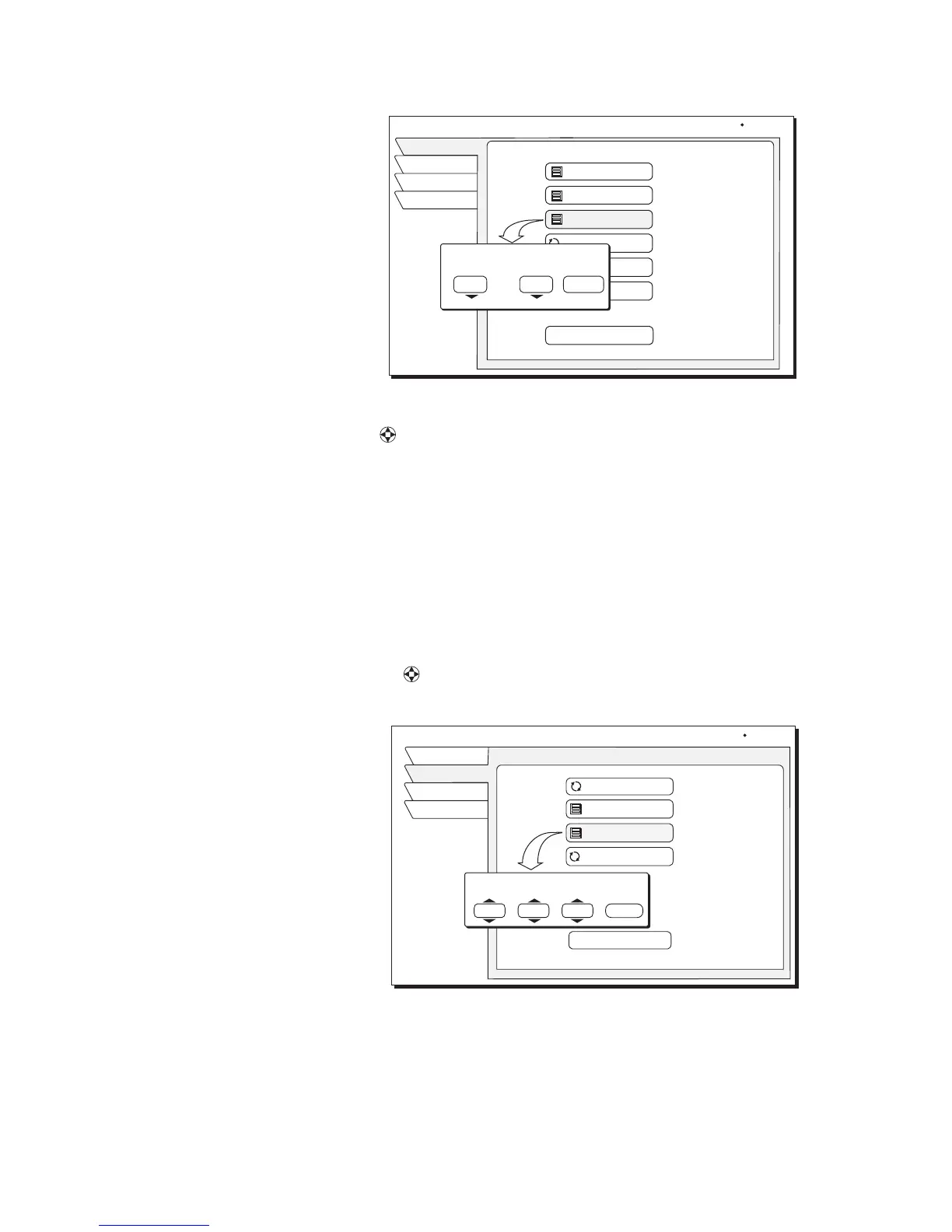Using the menus 25
Adjusting audio balance
To adjust the left/right audio balance, highlight and SELECT Audio Balance.
Use the joystick to increase or decrease the Audio Balance settings in the
pop-up menu.
Adjusting the screen
image
Adjust video display brightness, contrast, and saturation for the best image.
1. Highlight the
Audio & Video tab from the MAIN MENU.
2. Press
SELECT.
3. Highlight the PicturePerfect menu pane button.
4. Press
SELECT.
5. Use the joystick to increase/decrease the screen Brightness, Contrast,
and image Saturation settings in the pop-up menu (as shown bellow).
[
Setting left/right speaker balance
AUDIO ADJUSTMENT
Watch TV
Audio
Video
Main Menu
Fri, Jul 13 7:16 AM
Factory Default
Alternate Audio
English
English
SRS TruSurround
On
Default Audio
Digital Output
0,0
Dolby Digital
Optimize Stereo
Audio Balance
Left Speaker
Right Speaker
Done
0
0
Audio Balance
S
Adjusting screen image controls
S
VIDEO ADJUSTMENT
Watch TV
Audio
Video
Main Menu
Screen Ratio
4:3
On
Menu Centering
0,0,0
Factory Default
Black Level Filter
0,0
PicturePerfect
Fri, Jul 13 6:25 AM
Contrast
Saturation
0
PicturePerfect
Brightness
0
0 Done