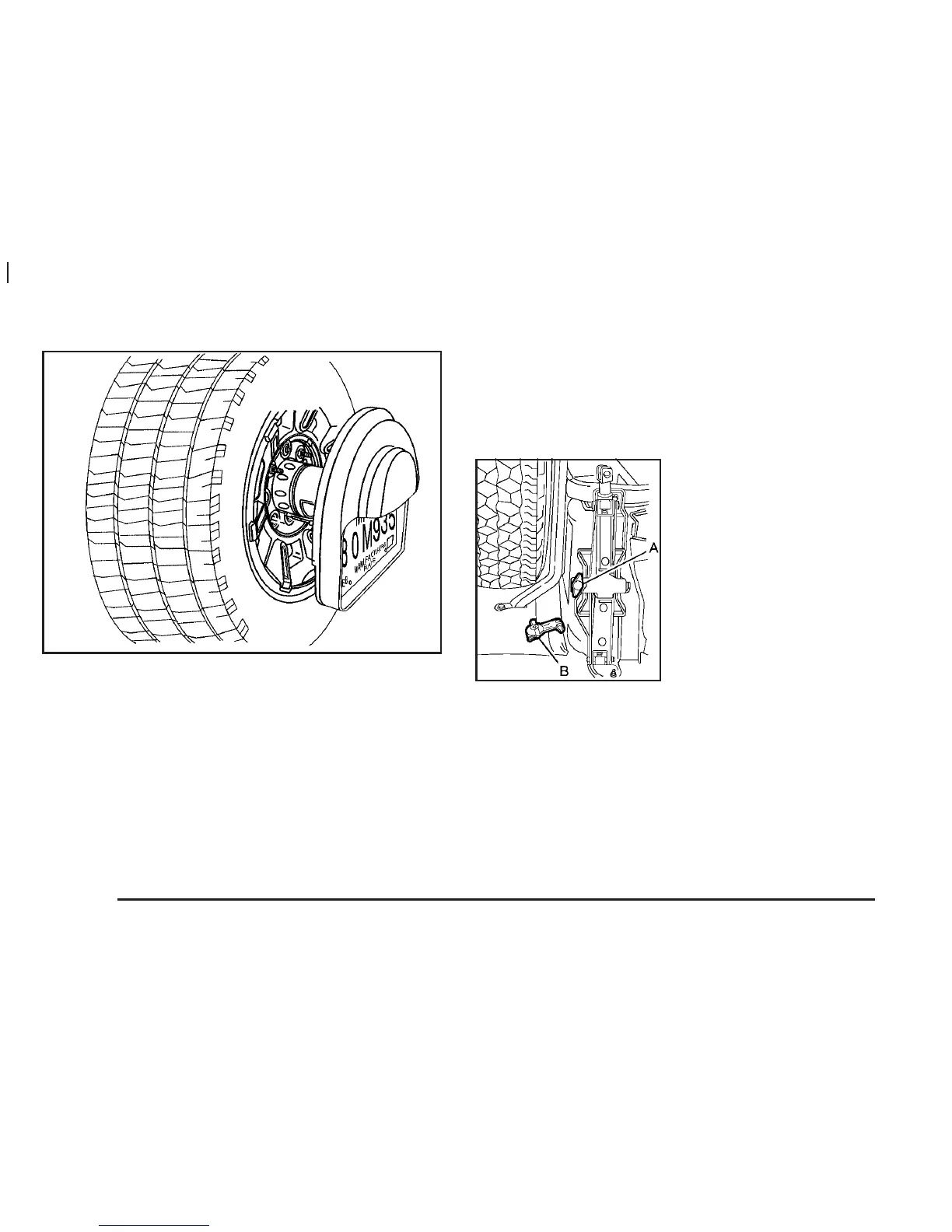5. Slide the license plate holder onto the spare or flat
tire. Secure it from the back of the tire carrier with
the wing nut.
If you choose not to reinstall the spare or flat tire on
the vehicle, you will still need to reinstall the
license plate holder on the spare tire carrier.
Storing the Tools
SUV
Follow these instructions to store the jack and tools:
1. Lower the jack completely.
2. Place the jack in the mounting bracket.
3. Tighten the wingnut (A)
until the jack is
securely fastened.
4. Place the tools in the bag.
5. Slide the securing clip over the bag and secure the
bag to the floor by tightening the wingnut (B) to the
stud coming out of the floor.
In order to reduce the potential of the jack
squeaking or rattling, you will need to preload the
jack so it fits tightly in the mounting bracket.
To do this, turn the u-hook/clevis at the top of the
jack clockwise until the jack is held tight in the
mounting bracket.
5-88
