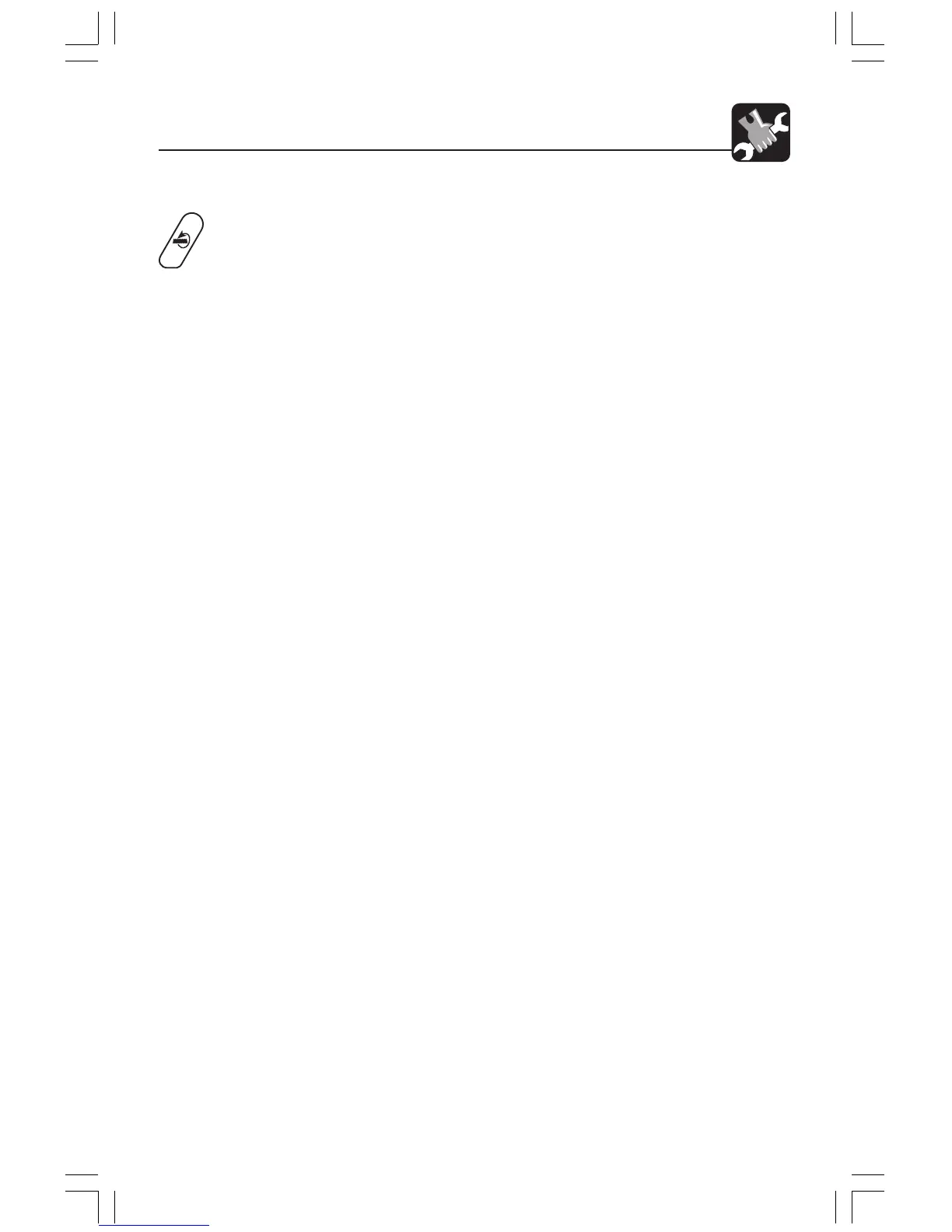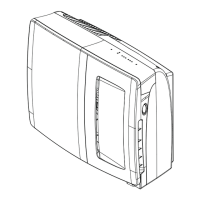11 41773-01
Air Purifier Maintenance
6. Plug in the unit.
7. To reset the filter counter, press the FILTER RESET key for 2 seconds. The Filter
Counter will return to 100% and the Filter indicator will stop flashing.
Obtaining Replacement Filters
To obtain replacement filters for your air purifier, first determine your model number by
looking at the information label on the back of the air purifier. The model number will be
listed on the label. Then, call 1-800-4HUNTER for your nearest retailer or Hunter Cus-
tomer Service at 1-800-313-3326 (CAN 1-888-855-8300) to order directly. To order online,
visit our Website at www.hunterfan.com. To ensure that you obtain the correct filters, please
find your model number below that specifies the correct replacement filters.
Hunter Air Purifier Model No.: 30378 30379
Pre-Filter Replacement Model No.: 30901 30901
HEPAtech
®
Filter Replacement Model No.: 30931 30931
41773-01.pmd 4/15/05, 10:54 AM11