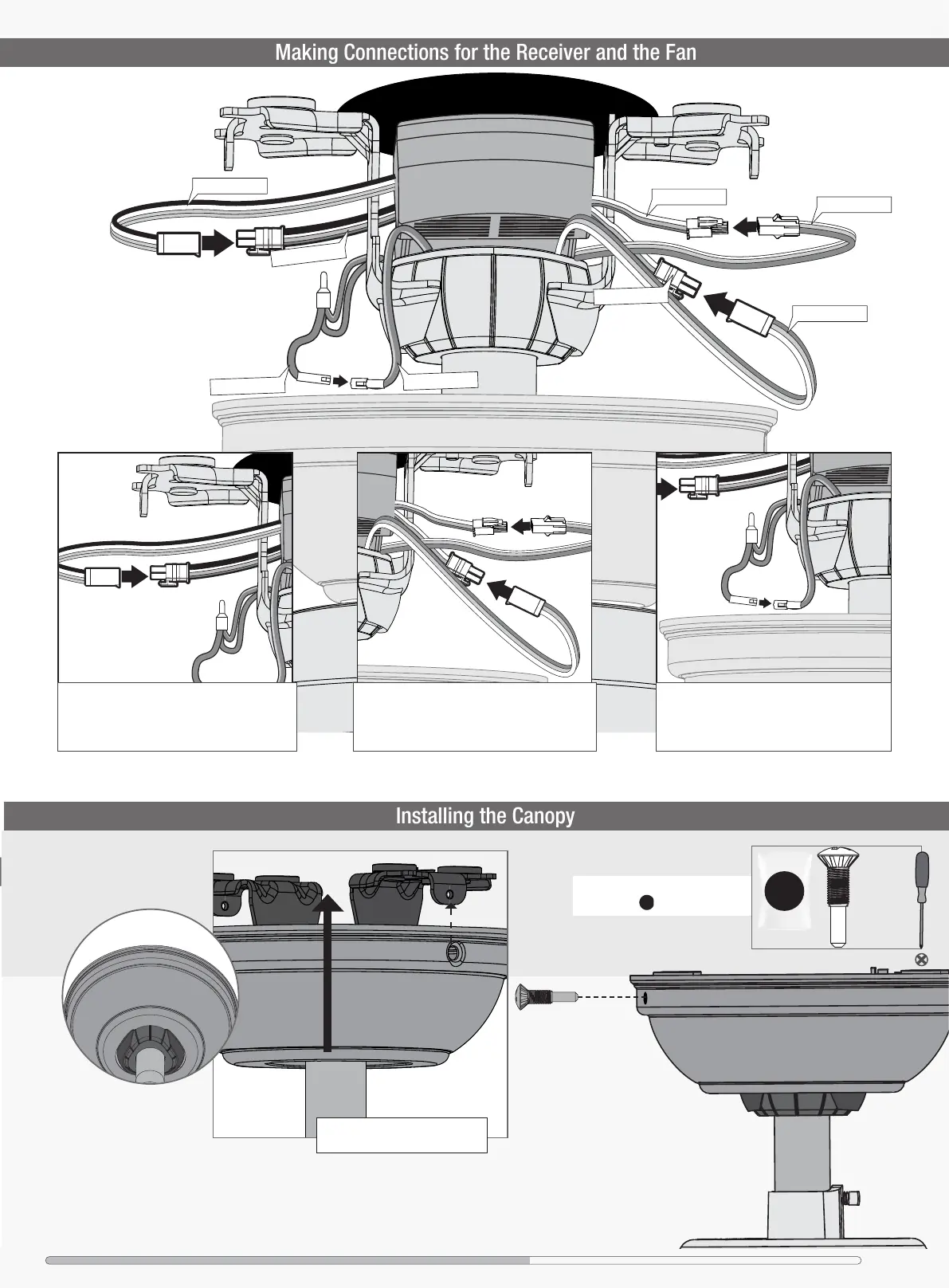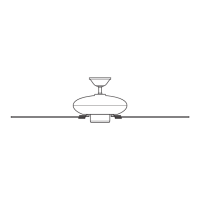5
6
Ceiling Bracket Downrod Hanging FanWiring Canopy Blades Light Glass/Bulbs
From bracket
From bracket
From receiver
From fan
From receiver
From receiver
From fan
From fan
Making Connections for the Receiver and the Fan
Connect wiring harness from ceiling
bracket to the wiring harness from the
receiver. Match up the colored wires.
Connect both wiring harnesses from fan to
the wiring harness from the receiver. Match
up the colored wires.
Connect the grounding wire plug from the
downrod to the grounding wire plug from
the ceiling bracket.
x2
Lift the canopy into place so that
the screw holes are aligned.
Insert the two canopy screws
found in the hardware bag.
F
i
t
t
h
e
c
a
n
o
p
y
i
n
p
l
a
c
e
a
s
s
h
o
w
n
.
bag
Canopy
Screw
