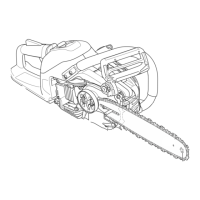4. Make sure that the edges of the cutters point forward
on the top edge of the guide bar.
5. Install the drive sprocket cover and steer the chain
adjuster pin to the hole in the guide bar.
6. Make sure that the drive links of the saw chain fit
correctly on the drive sprocket.
7. Make sure that the saw chain is correctly engaged in
the groove in the guide bar.
8. Tighten the bar nut with your fingers.
9. Tighten the saw chain. Refer to
To adjust the tension
of the saw chain (with bar bolt) on page 30
for
instructions.
To assemble a spiked bumper
To assemble a spiked bumper, speak to your servicing
dealer.
To install the air intake cover
If you cut materials that cause much dust and small
particles in the air, a air intake cover is recommended
for use.
1. Hold the air intake cover against the fan housing.
Make sure to put the hole in the air intake cover on
the right side of the hole in the fan housing.
2. Carefully push the air intake cover against the fan
housing until you hear a click.
3. Push the air intake cover to the left until the holes
align.
4. Install the screw.
14 1065 - 010 - 08.02.2024

