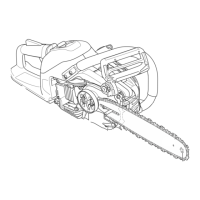19Instruction book Lily 555/545
FIX
By using the FIX button
you can tie off a stitch at
the beginning and/or at
the end. Touch FIX at the beginning
- the machine sews a few tie off stit-
ches and goes on with the selected
stitch. Touch FIX while sewing - the
machine sews a few tie off stitches
and stops. The symbol
fl ashing
on the display indicates that FIX is
selected.
CLR - Deleting stitches
This button is used while in
PROG if you wish to delete
what you have programmed.
See page 26.
Memory - number - Model 545
The machine has 2 different
program memories. Each me-
mory will hold up to 25 stitches
or letters. The button is used to
advance to the memory required in
PROG or REP. The number is shown
on the display to the upper right.
See page 22.
Memory - number - Model 555
The machine has 4 different
program memories. Each me-
mory will hold up to 55 stitches
or letters. The button is used to
advance to the memory required
in PROG or REP. The number is
shown on the display to the upper
right. Read more on page 22.
Functions / Info-display
Functions
Recommended presser foot
The letter shows which
presser foot is correct for the
stitch you have selected. The
corresponding letter is on the presser
foot.
Recommended thread tension
The numbers above the
symbol show the recom-
mended setting of the th-
read tension for the stitch you have
selected.
Buttonhole sensor foot
When you plug the buttonhole
sensor foot into the machine
the symbol will show
brightly on the display. If the circle
is fl ashing, place the white fi eld of
the measurement wheel against the
white mark. If the whole symbol is
fl ashing, select a buttonhole. See
page 28-29.

