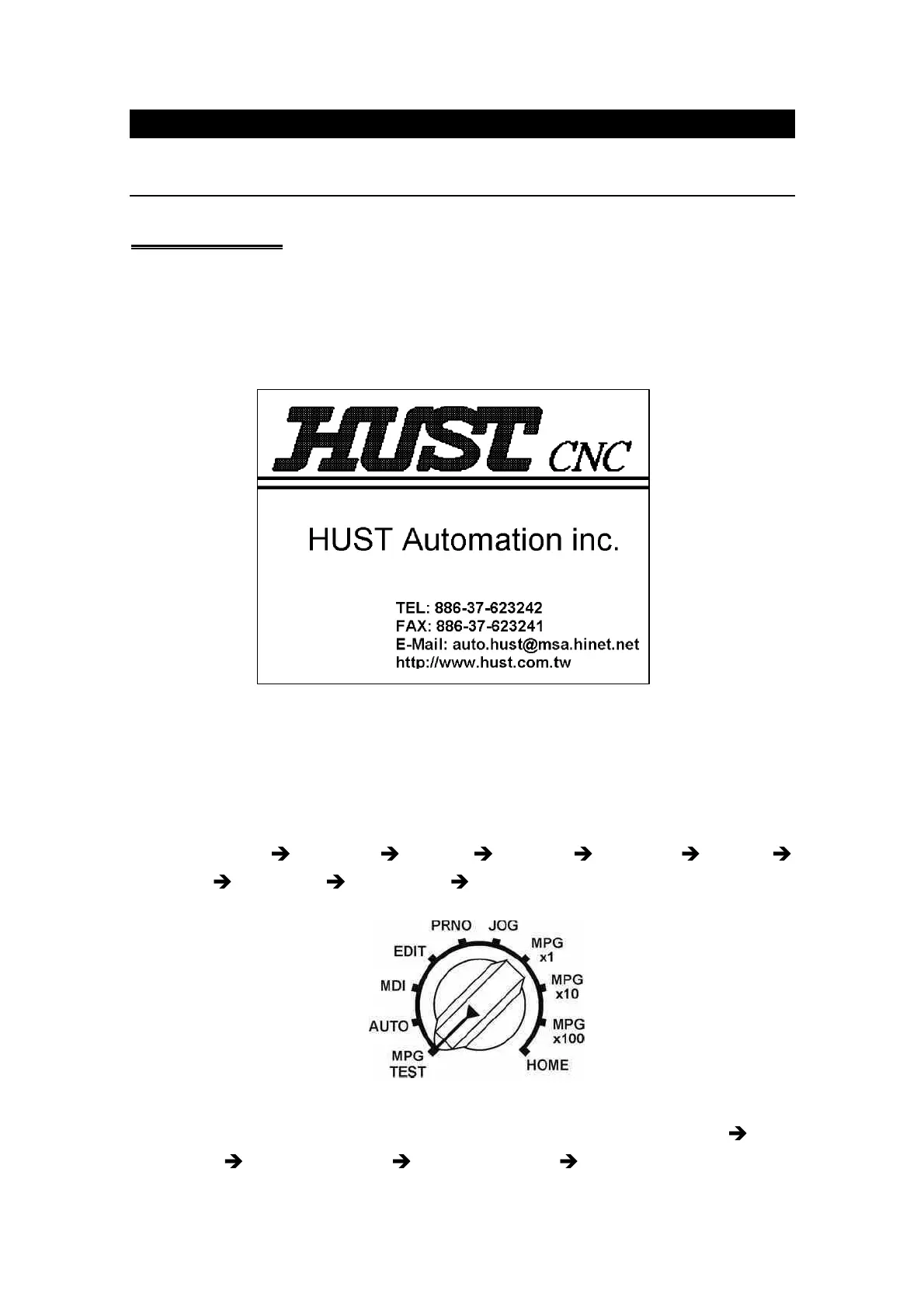2 Operation
2 - 1
2 Operation
2.1 Basic Operation
Screen Description
* Startup Screen
After powering the controller, the following startup screen displays:
Fig. 2-1
After 3 seconds, the next screen displays according to the “Mode Selection” setting.
When turning the “PRON” knob from left to right, the following modes are displayed in
order:
“MPG - TEST” “AUTO” “MDI” “EDIT” “PRNO” “JOG”
“MPGx1” “MPGx10” “MPGx100” “HOME”
Fig. 2-2
Controller buttons function key following order from left to right: “RESET”
“IO/MCM” “TOOL RADIUS” “TOOL OFFSET” “GRAPH”