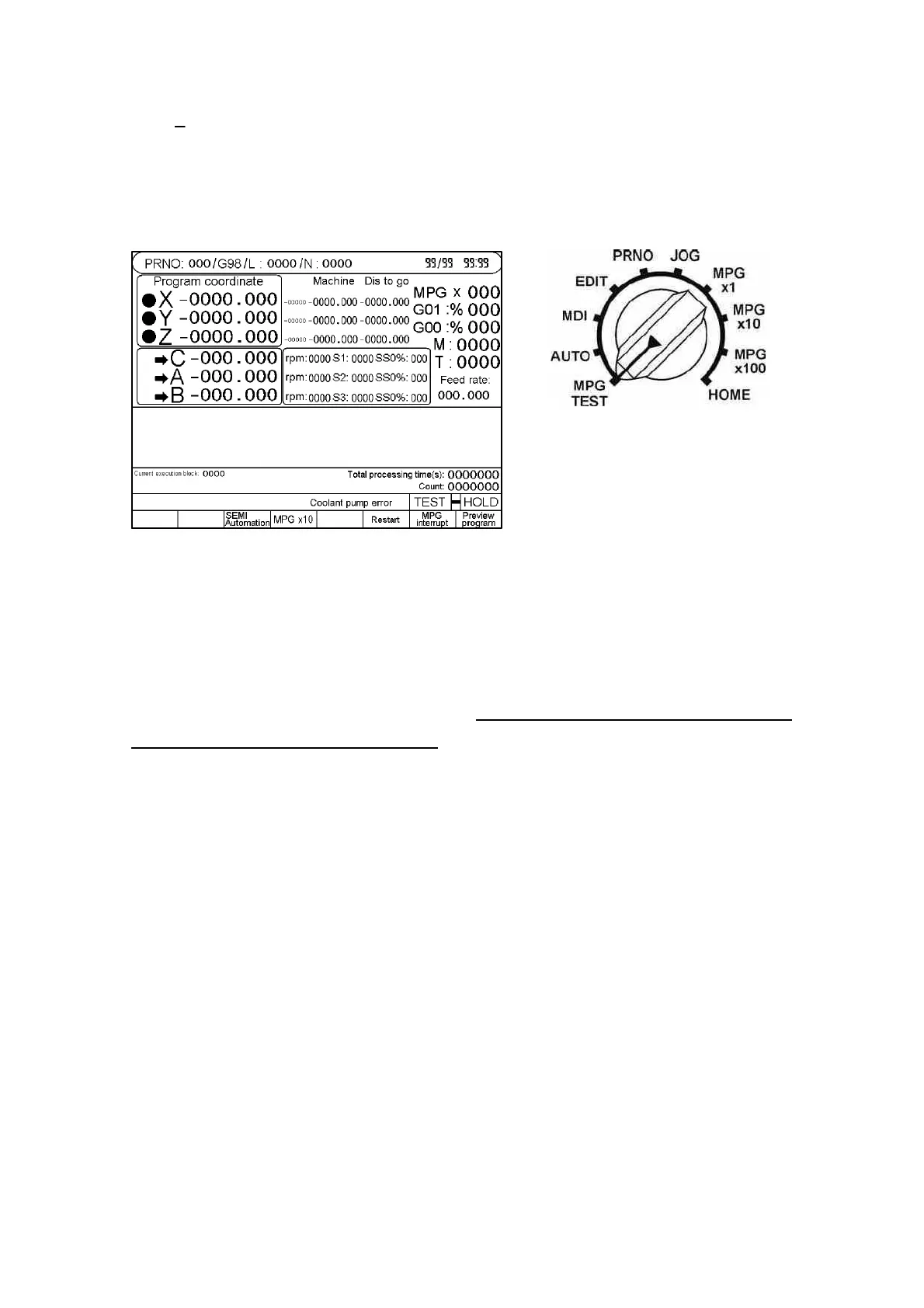HUST CNC H6D-T Manual
2 - 2
* MPG TEST Screen
The following screen displays when the “Mode Selection” knob is set to “MPG –
TEST”:
Fig. 2-3
After this mode is selected, the movement of all axes in the program is controlled by the
MPG when the program is running. The axis will stop moving when the MPG has no
input.
In this mode, the program process will proceed in order when the program is running,
regardless of the direction of the hand-wheel. The program process will not return when
the hand-wheel is rotated anti-clockwise.
Press the F7 Key to shift the multiple of MPG Hand Wheel as X1, X10 and X100
alternately, and other function keys will be the same as the Auto Mode. Please refer to
Auto Mode function key description.