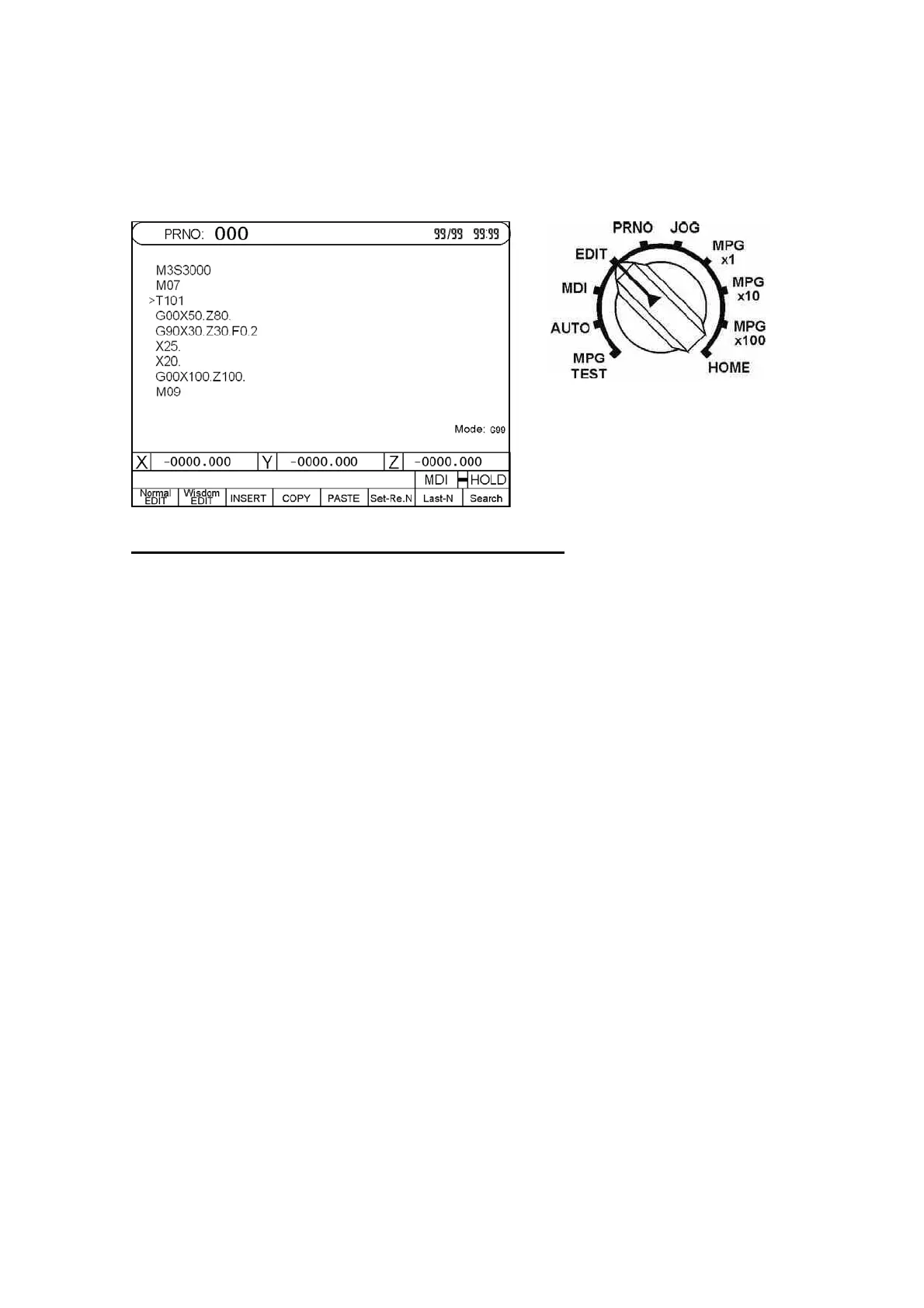HUST CNC H6D-T Manual
2 - 10
* Edit Mode display
The following screen displays when the “Mode Selection” knob is in “Edit”:
Fig. 2-9
General Programming and Intellectual Programming:
Under Edit Mode, press the “F1” Key and you may select current editing mode for
changing it to general programming status. By pressing “F2” Key, you may select
current editing mode to change it to general programming status.
General programming: The letters and digits need to be input by the operator
manually, and shown in Fig. 2-9 is the general programming
status.
Intellectual Programming: The customer need not memorize the parameter letters of
each command and relevant meaning, but needs to fill in the
value following the respective parameter according to the
illustration to complete the programming. In this way, it
reduces the work load of the programmer, eases the
programming difficulty, and enhances the programming
efficiency. For relevant details, please refer to 2.2.3.