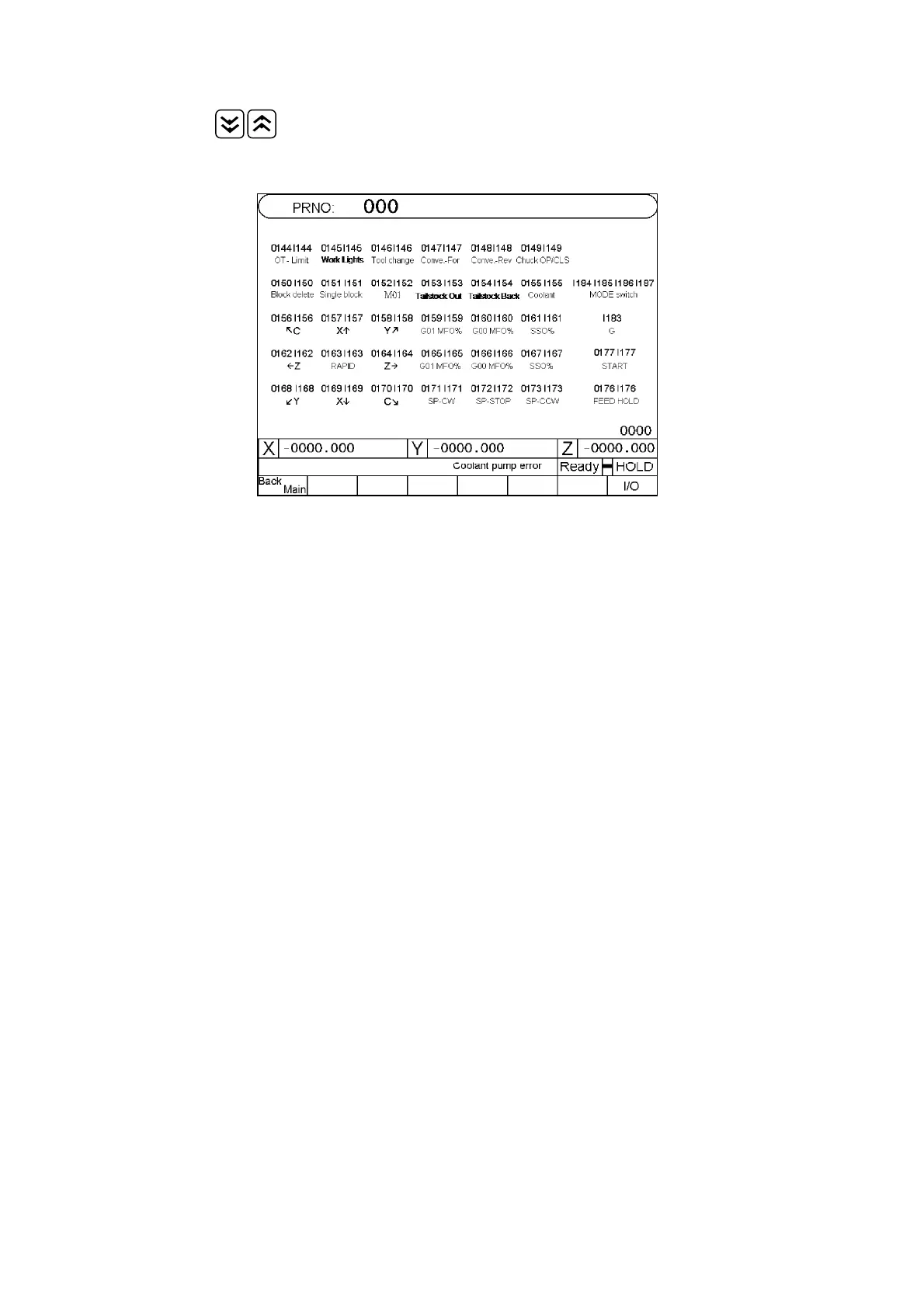HUST CNC H6D-T Manual
2 - 20
Press the soft key to change the IOCSA status screen:
Press the “Panel” soft key to display the following panel status screen :
Fig. 2-22 “Panel I/O” Status of the Controller
The corresponding screen does not display when this page displays and the work mode
knob is turned. This function is used to check the work mode knob is correct.
Press the “I/O” soft key to display the input and output status screen.