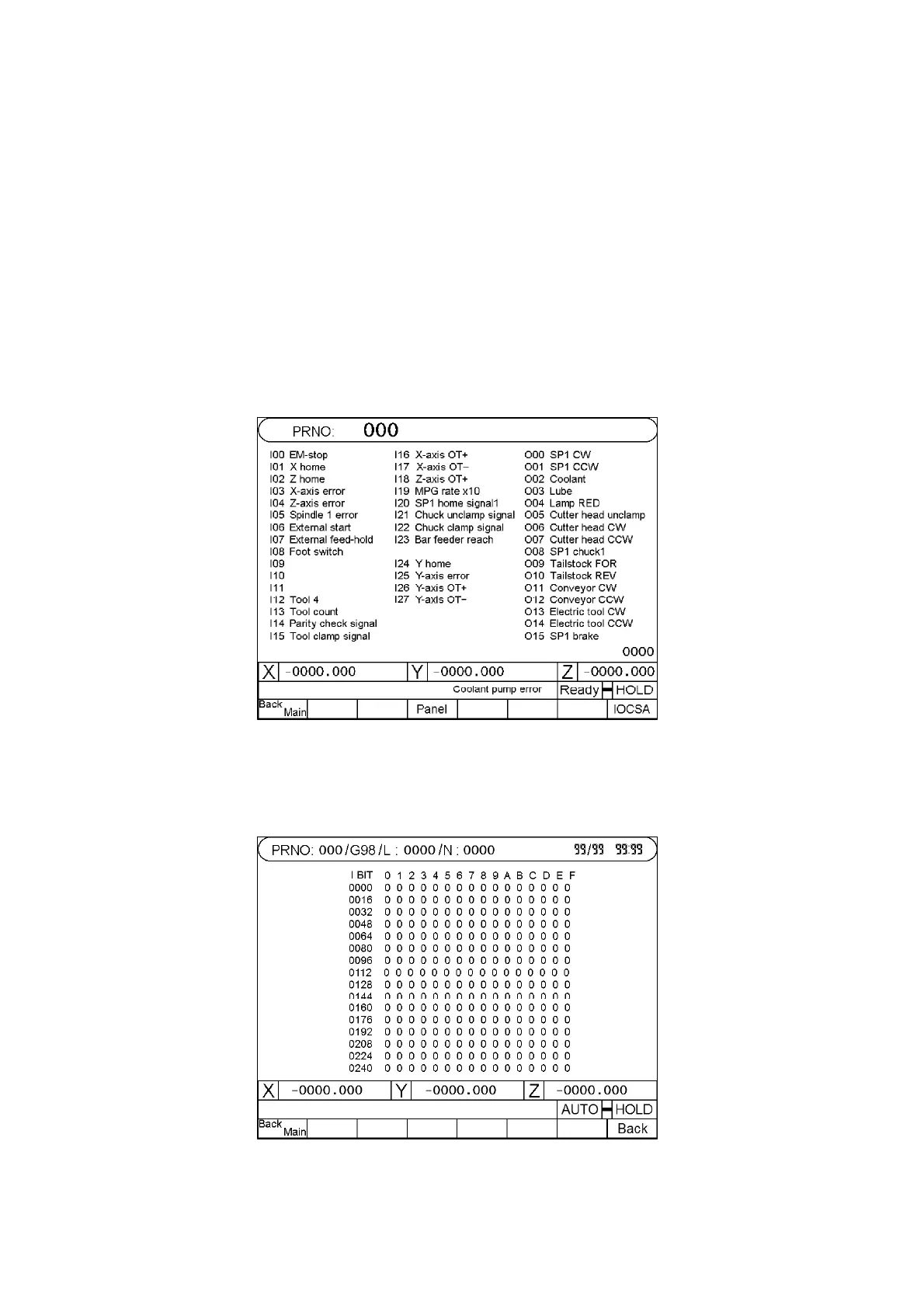2 Operation
2 - 19
c. When setting the parameter at “Neither Home Position for Spindle signal
not required, but the Grid signal is required”, the “F2” Key shall
corresponds to “Spindle Home Position signal nor Grid signal is
required”, the “F2” Key shall corresponds to “Spindle Zero Point”.
Under such status, push the said function key and the current Spindle
position will be set as the Home Position of the Spindle.
* I/O (Input/Output) Mode Screen
Press “I/O/MCM” once to enter I/O mode. The following screen displays:
Fig. 2-20 “Input/Output” Status of the Controller
Press the “IOCSA” soft key to display the following output status screen:
Fig. 2-21 Controller “IOCSA” Status