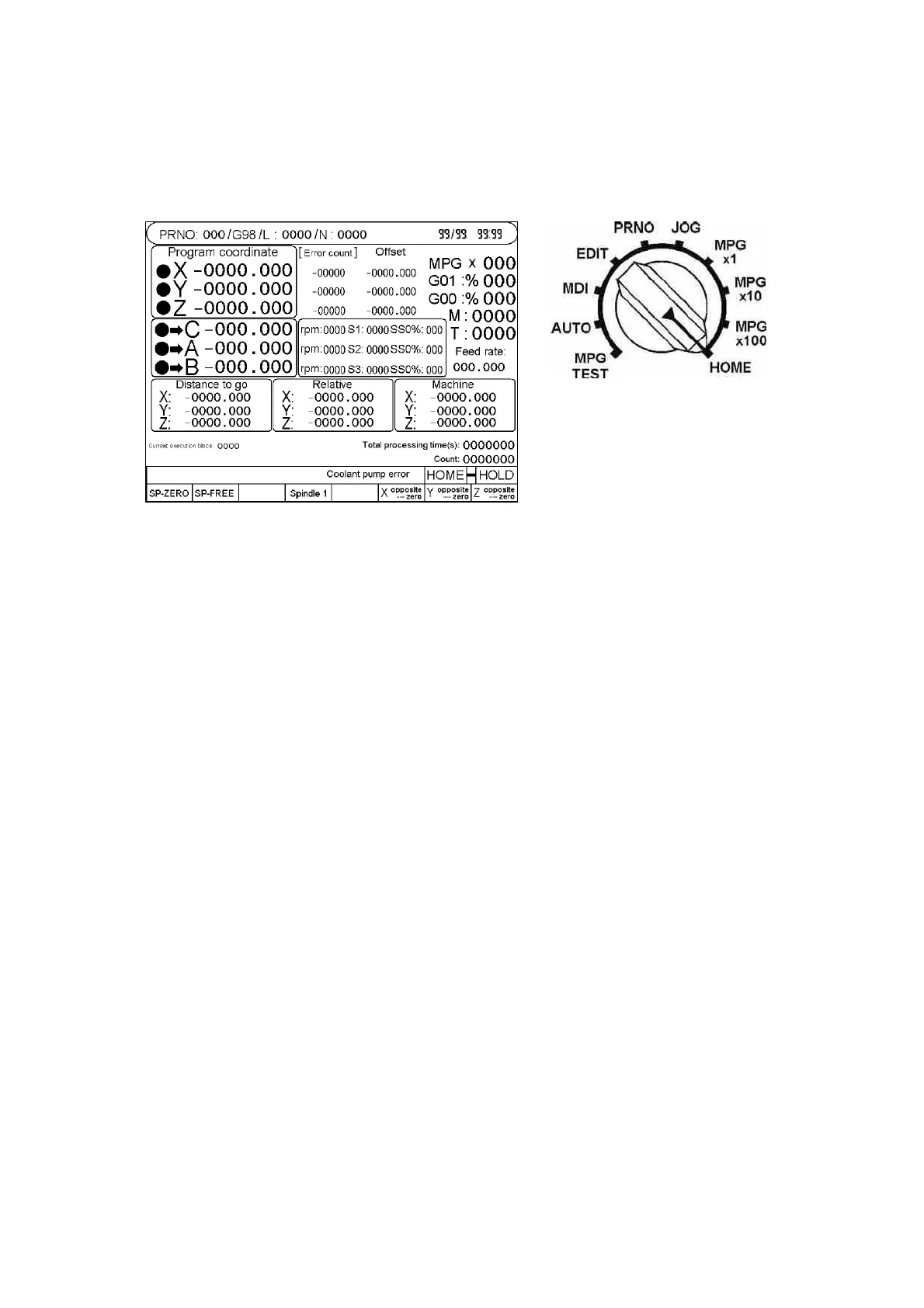HUST CNC H6D-T Manual
2 - 18
* HOME Mode Screen
The following screen displays when the “Mode Selection” knob is set to “Home”:
Fig. 2-19
Home Position returning operation method:
1. Press “X+” or “X-”key of the Auxiliary Panel for 0.2 second, and X Axis will
execute the Home Position returning action.
2. Press “Z+” or “Z-” key of the Auxiliary Panel for 0.2 second, and Z Axis will
execute the Home Position returning action.
3. Spindle Home Position:
(1) If the Voltage Closed Circuit Type Spindle remains inactive after pressing
“F2” key, then it is not necessary to return the Spindle to Home Position or set
at zero.
(2) In the Pulse-type Spindle or Voltage Closed Circuit Type Spindle, press the
“F2” Key for setting corresponding functions according to the Parameter
Page.
a. When setting the parameter at “Locate Home Position for Spindle signal
and the Grid signal required”, the “F2” Key shall corresponds to
“Spindle Home Position”. Press such key, and the Spindle will execute
Home Position returning steps the same as ordinary Servo Axis (find out
the Home Position Switch signal first and then Motor Grid signal).
b. When setting the parameter at “Locate Home Position signal for Spindle
not required, but the Grid signal is required”, the “F2” Key shall
correspond to “Spindle Home Position”. Press such key, and the Spindle
will not find out the Spindle Home Position Switch signal but will find
out the Motor Grid signal to complete the Home Position returning
action.