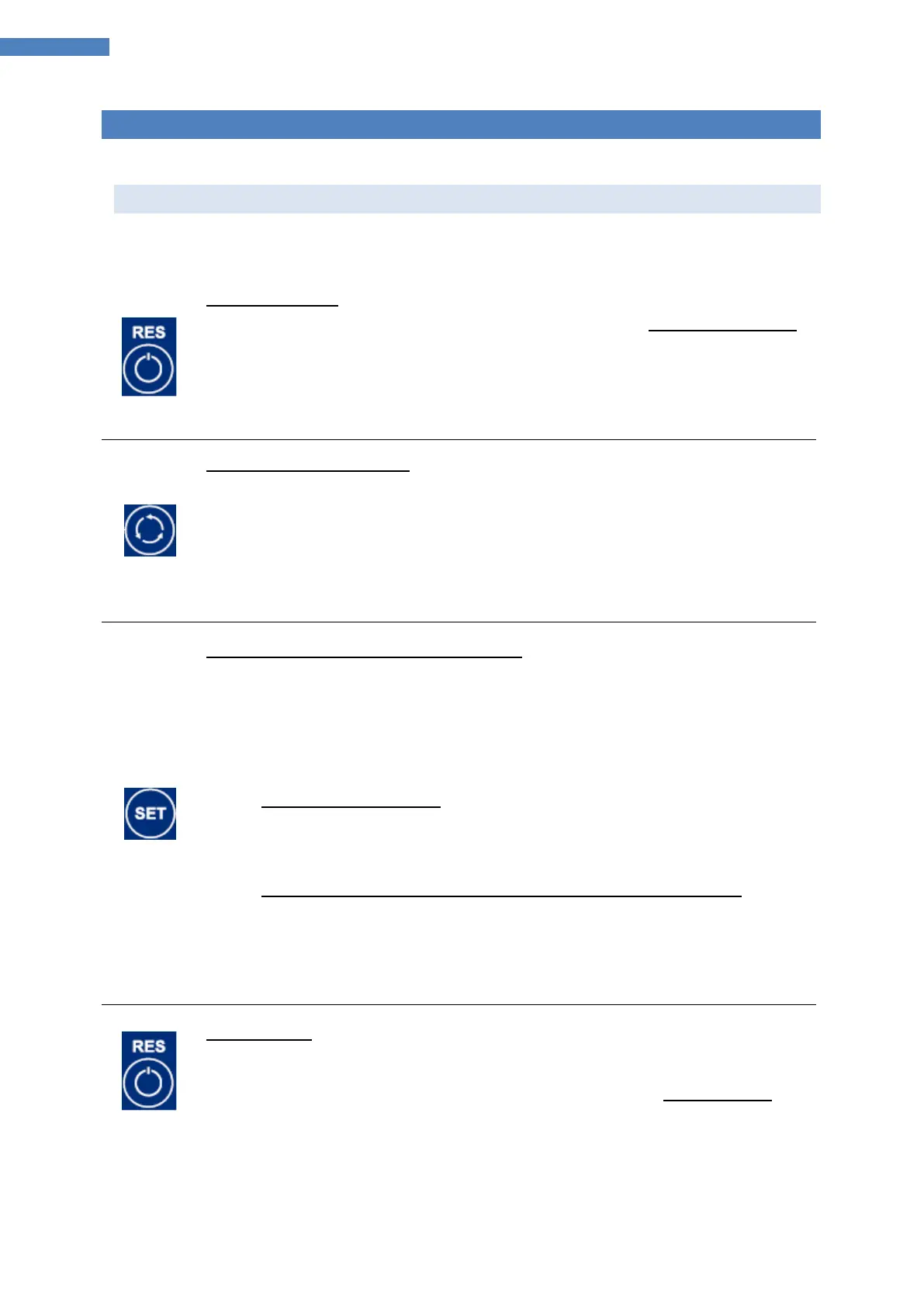User Manual | Temperature Controller Display HIB123 Part-No.: 3756766 Doc.-Version: I
2. BASIC FUNCTIONS
Once the chiller is powered on, the display initializes and returns to home screen.
a) Home Screen
If the chiller is in standby mode, the display shows „OFF“.
If the chiller is turned on, the display shows the actual temperature.
Turn chiller on/off
The chiller can be turned on with the POWER button. For this, a long press is required.
(around 1-2 seconds)
Note: The POWER button is disabled if an external remote start signal is used to turn
on and off.
Selecting a measured value
After switching on, the display generally shows the measured value 1 (flow temperature
KK 1). The corresponding measured value LED (°C 1) lights up.
Use the SELECT button to change between the measured values. If a different
measured value has been selected, the display automatically changes back to the flow
temperature display after a delay period.
Display/change nominal temperature value
While the SET button is pressed, the display will show the nominal temperature.
If there are several independent cooling circuits, the nominal temperature refers to the
circuit that was previously selected with the SELECT button (°C 1, °C 2, °C 3). If a
measured value with no nominal value has been selected, the SET button continues to
have no function.
For fixed-value regulation:
With the SET button held down, you can change the nominal temperature by pressure
the UP or DOWN button. The new value will be applied when you release the SET
button.
For closed-loop control with ambient temperature reference (optional):
Only the current nominal temperature is displayed. This temperature cannot be
changed.
Notice: the nominal value can only be set within the nominal value limits. The limits
were defined by the manufacturer and are specially designed for the cooler.
Reset an error
In the event of a fault (FAULT-LED flashes or lights), all error messages displayed
alternately. If the problem is resolved, warning messages (Uxx) will be reset
automatically. An alarm message (Exx) must be acknowledged by pressing shortly the
RESET button.