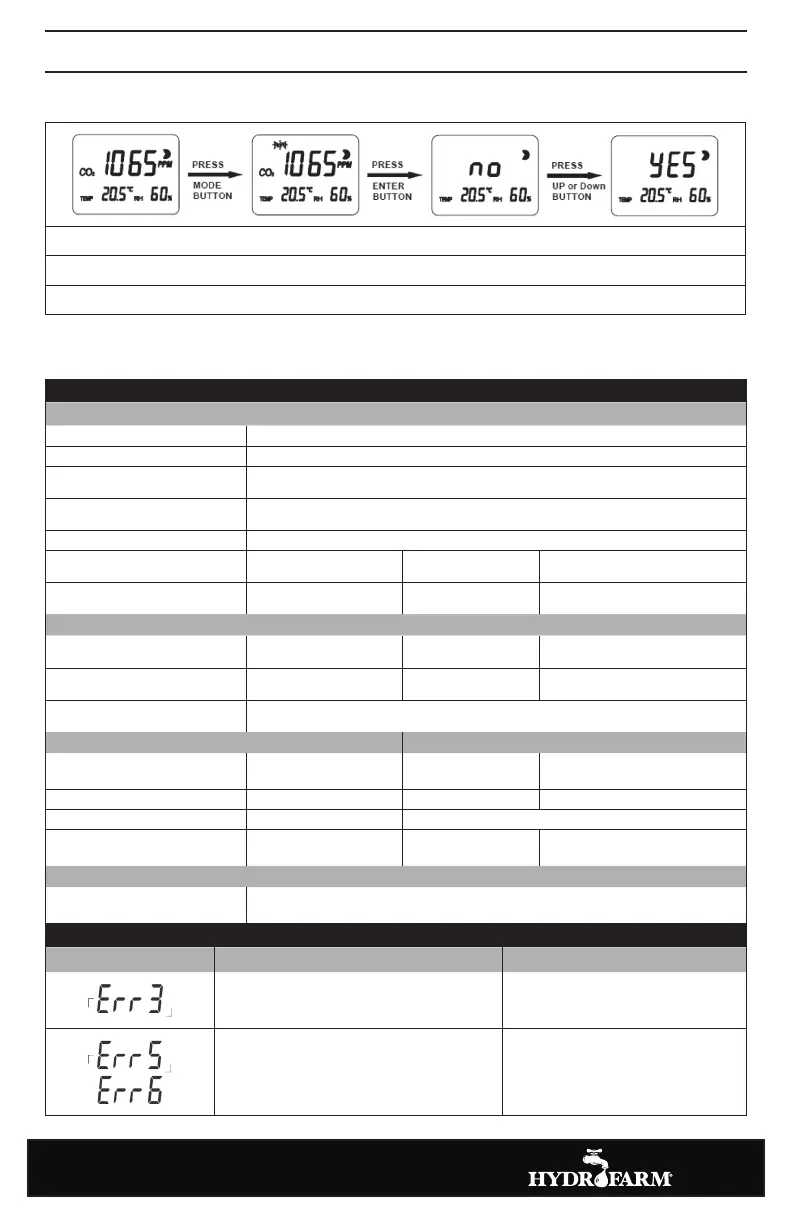7
TROUBLESHOOTING & SPECS
SPECIFICATIONS
CO
2
SPECIFICATION
Measurement Range 0‒3,000 ppm display
Display Resolution 1 ppm at 0‒1,000 ppm; 5 ppm at 1,001‒2,000 ppm; 10 ppm at 2,001‒3,000ppm
Accuracy
0‒2,000ppm: ±70 ppm or ±5% of reading, whichever is greater; over 2000 ppm:
+/-7%
Temperature Dependence
Typ. ±0.2% of reading per °C or ±2 ppm per °C, whichever is greater, referenced
to 25°C
Pressure Dependence 0.13% of reading per mm Hg (corrected via user input for altitude)
Repeatability ±20 ppm @ 400 ppm Response Time
About 2 min for 63% of step
change
Warm-Up Time <60 seconds at 22°C Zone LED Display
Red: <300 ppm; Yellow 300‒1300
ppm; Green: >1300 ppm
TEMPERATURE SPECIFICATION
Temperature Range
0°C to 50°C (32°F to
122°F) display
Display Resolution 0.1°C (0.1°F)
Display Options °C/°F Response Time
20-30 minutes (case must
equalize with environment)
Accuracy
±1°C ( ±2°F) When a fan blows on the device directly, the accuracy of temperature
is ±1.5°C
RH SPECIFICATION
Operating Conditions
Measurement Range 20%-90% RH
Operating
Temperature
0°C to 50°C (32°F to 122°F)
Display Resolution 1% RH Humidity Range 0‒95% RH non-condensing
Accuracy ±5% RH@23°C Storage Conditions
Response Time
<5 min for 63% of step
change
Storage
Temperature
-20°C to 60°C (-4°F to 140°F)
POWER SUPPLY
Power Supply
100‒240 VAC 50/60 Hz 6 VDC from external AC/DC adapter which is included in
package (use specified AC adapter only)
FAULT CODES & TROUBLESHOOTING GUIDE
FAULT ICON DESCRIPTION OF THE FAULT SUGGESTED ACTIONS
The ambient temperature has exceeded the
operating temperature range of 0°C to 50°C
(32°F to 122°F)
This error will clear when the
temperature returns to the range
between 0°C to 50°C (32°F to 122°F).
EEPROM System problem
Please reconnect AC adapter to the
APCEM CO2 Monitor. If the “Err5,
Err6” still appears, please contact
the Service Department for further
assistance.
USING THE RCFS MODE:
1. Press Mode. The RcFS icon will ash.
2. Press Enter. The icon “no” will show on the LCD. Press Up/Down to select no/yes.
3. Aer selecng, press Enter to save the seng.
NOTE: If through an error incorrect data is set or the APCEM is calibrated incorrectly, use RcFS
(Recover the Factory Seng) to reset to the default factory sengs.