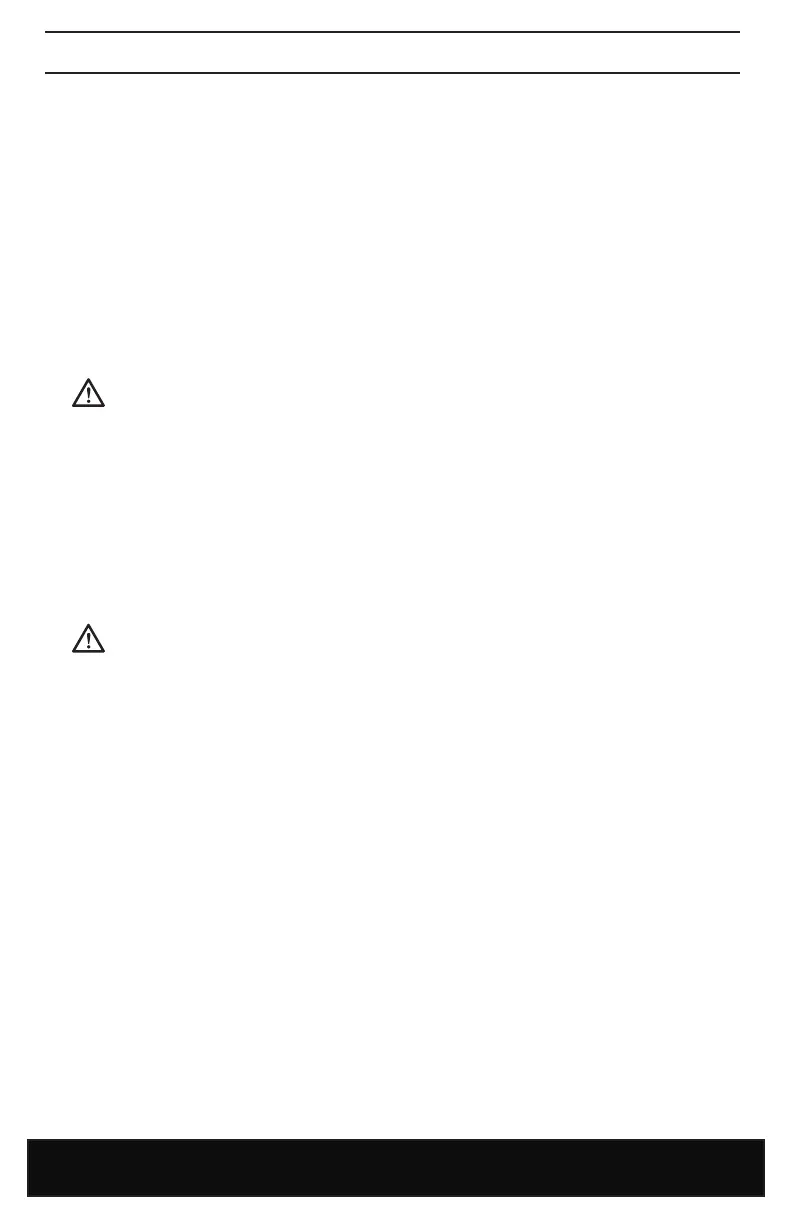INSTRUCTIONS
www.Hydrofarm.com
2
BASIC DESCRIPTION
The APCTART is a simple repeat/recycling mer. That means that when it is connected to a power
source, the mer will recycle or “repeat” its ON and OFF ming schedule unl power is removed. Once
the APCTART is connected to a power source, and your chosen device is connected to the APCTART
power outlet, the device connected will be automacally turned ON and OFF based on the sengs
you select using the two adjustment knobs.
*The built-in photocell may also play a role in when the mer is acvated. The user can select Day,
Night or 24-hour mode (both).
The two adjustment knobs make it easy to change the mer sengs and to provide a quick visual
vericaon of the set-points. The LEDs on the front of the unit will turn ON and OFF to show the user
the current condions of the APCTART.
NOTE: This unit is water-resistant, however...
Keep it away from water!!! It is NOT WATERPROOF.
INSTALLATION
Plug the unit into a standard NEMA 5-15 wall outlet. A 120 volt power supply is required. For more
permanent installaons, the mounng tab at the top of the unit can be secured to a wall.
Ensure that the device being connected to the APCTART has the proper voltage and will not exceed
the maximum amperage rang of this unit. Connect the device to be controlled into the power outlet
on the front of the unit.
NOTE: If you are trying to control mulple devices, a power expansion module can be used to
increase the total amount of power that can be controlled.
DO NOT EXCEED THE MAXIMUM RATING!
Before using this unit, the user must decide if they want the mer to funcon during the Day, Night or
24-hours (both). The built-in photocell will sense the lighng level and acvate the mer based on the
selected Mode. Adjust the switch on the front of the unit to select Day, Night, or 24-hour mode (both).
Aer the mer mode is selected, the mer sengs can now be adjusted. Rotate the ON TIME and OFF
TIME dials to the desired sengs.
The APCTART allows a wide range of me sengs, but it may take some trial and error to get them
adjusted correctly. A stopwatch or other mer can be used to check the actual recycling mes. Once
the actual me is known, the user can make small adjustments to get to their desired sengs.
Q&A
Can I connect more than one device to the unit? Yes, as long as the total amperage of the devices
connected to the unit does not exceed the maximum rang of the unit. We recommend the total
amps not to exceed 75% of the rang.
Because of the wide range of mer set-points, any
small adjustment can result in a large change in me seng. If the mer does not seem to be turning
on and o at the correct mes, make small adjustments using another mer such as stopwatch or
