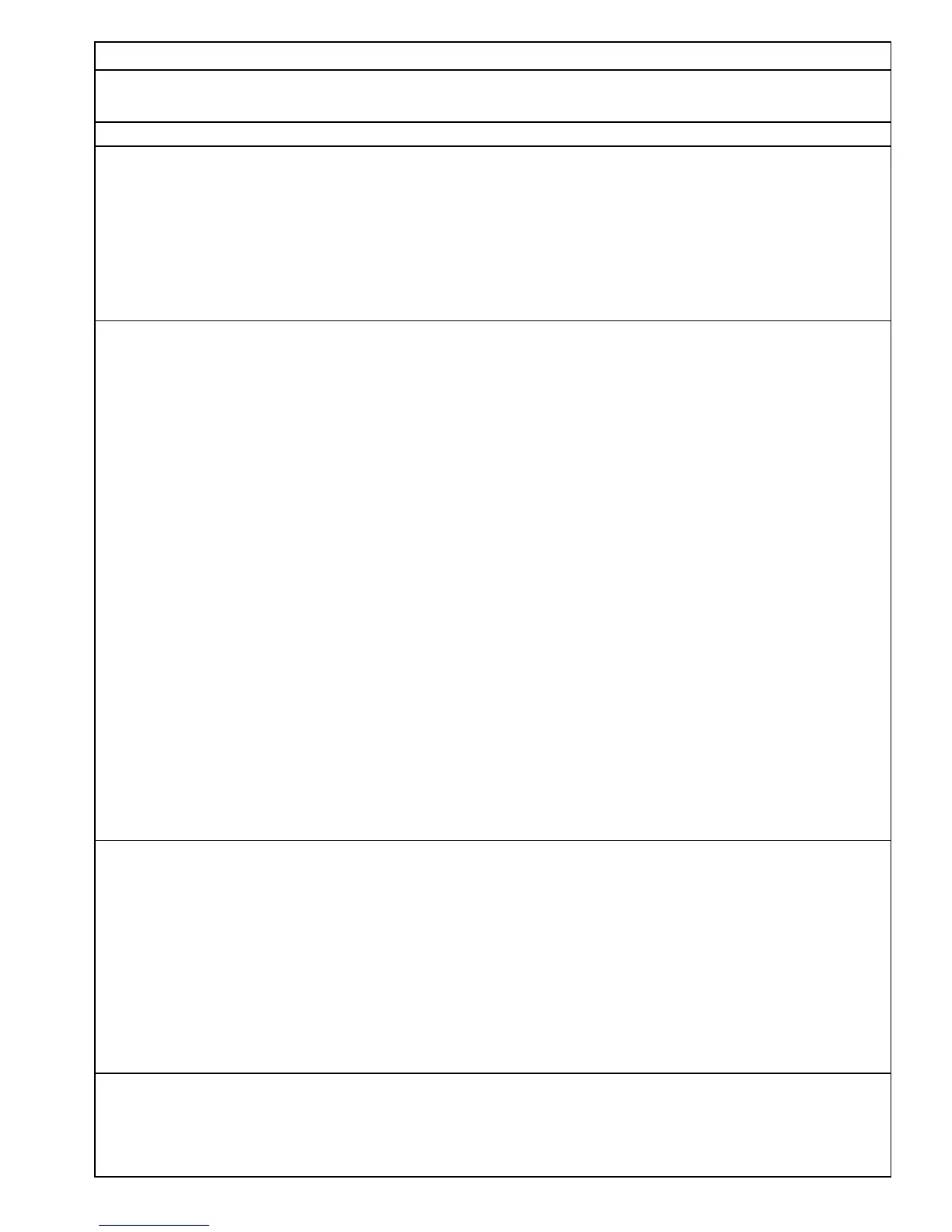MANUAL & AUTOMATED TESTING (for Servos, Motor/ESC, and other pulse-width-driven devices)
Note: In v2.08 Main Menu Item “SERVO TESTER” has been renamed “TESTING”. TESTING now leads to a sub-menu, with SERVO
TESTER (same as previous) and RUN PROFILE options. RUN PROFILE has been completely redesigned and greatly enhanced. See
below, and Full Manual for more details. While on TESTING at Main Menu, you may press ‘B’ (Help) for tips on both functions…
Function Screen/Mode Cables/Wiring
8.4 Servo Cycle Testing –
simple start/end
MAIN>TESTING>SERVO TESTER Servo and Rx battery
Plug in servo and receiver battery as per on-screen diagram. Note, servo and battery sockets are interchangeable.
From EM firmware release 2.06 onwards, there are two alternative techniques for specifying a test run:
• Simple start/end points chosen, with servo cycling between these two limits
• User defined profile: created on a PC and loaded onto the SD Card, or create directly on the Emeter II. (see next section)
Simple start/end point. As instructed on the screen, move the potentiometer (pot) to the start position (0%) and press ‘D’
(next). Move POT DIAL to end position (100%) and press ‘D’ (Start). SEE DIAGRAM PG. 2
Both the start and end positions will display the pulse width which will be in the approximate range 1000 – 2000 microseconds
The servo will cycle between the two end points.
Press ‘C’ to stop cycle testing
8.5 Servo Testing by Profile MAIN>TESTING>RUN PROFILE Servo and 4.8~6.0V Rx battery
Creation of a test profile. A test profile routine consists of a series of records, each containing a signal pulse width in
microseconds and a delay time in milliseconds. This tells the servo how far to move and how long it should stay there. The profile
itself can be created on a Personal Computer as a simple text file with 8-character-max name, but must have a .dat extension
and must sit in the data directory on the Emeter’s SD card. The header record is followed by any number of position/time records:
PW-uS,DELAY-mS (These notes in parentheses should NOT appear in the Test Profile File!)
01500,01000 (Atlas Servo Center, 1 second)
01000,00500 (Atlas Servo Full Right, 0.5 second)
02000,00500 (Atlas Servo Full Left, 0.5 second)
‘SERVTEST.dat’ above is included as a sample in the v2.08 upgrade file package, DATA folder.
See Full manual for full details on creating profiles via PC text editor or directly on Emeter.
Use of existing profile. At the RUN PROFILE screen press ‘D’ (Next) to select a profile from the list. Press ‘‘C’ (go), which then
takes you to the PROFILE TEST screen, where various automation options can be chosen.
The eight parameters below can be set by pressing ‘C’ (Cfg) button, then ‘D’ (Next) to select a parameter, and INC/DEC buttons to
set the values for that parameter. When all parameters are set as you like, press ‘A’ (Save)
REPEAT determines whether the test profile is to be executed Continuously or Once Only
LOGGING (Yes/No): Turns logging ON of OFF during the test run, as desired.
THE FOLLOWING PARAMETERS WILL AUTO-TERMINATE THE TEST according to your settings and the corresponding data streaming
into the Emeter from RDU. They therefore require that the RDU be connected to the Emeter, and that the RDU is powered via its
INPUT leads (usually the main power pack in a motor test system). If RDU is NOT connected, these settings are ignored.
VOLTAGE (min): 1V~70V in 0.2V steps
CURRENT (max): 1A~200A in 1A steps
TMP1, 2, 3 (max): 1~120 degrees Celsius in 1 deg. Steps (note that TMP only require RDU connection to Emeter, not MPP)
mAh-OUT (max): 10mAh~65000mAh in 10mAh steps
Each of the settings above has default setting of OFF, meaning that they will not affect testing in that case.
See Full Manual for more information on using Profiles and the auto-terminate settings above.
Deletion of unwanted profile: From PROFILE TEST screen, press ‘B’ to delete the current profile and ‘D’ to confirm deletion.
You will then be returned to the RUN PROFILE screen, where you may select, or create, a different routine.
8.6 Auto Power System Test
MAIN>TESTING>RUN PROFILE>PROFILETEST
Servo and Rx battery
This is identical to the above automated servo testing from a profile, except that the ESC replaces the servo, and the AUTO-
TERMINATE settings listed above become VERY useful… As such, users will have the option of stopping tests automatically if any of
TMP1, 2, 3, mAh-OUT, or CURRENT exceed max selected value, or if VOLTAGE falls below the minimum you have set. Very handy
for automating testing, and insuring that no equipment is over-stressed!!
For Power System testing, we assume that you will want the LOGGING option set to YES. Press ‘D’ (Strt) to start the automated
test. When ‘D’ (Stop) button is pressed, the system will return to the first line in the Profile File and output whatever pulse-width is
specified in the profile. If logging is ON, the Log will also stop when ‘D’ (Stop) is pressed.
We strongly recommend that any test profile which is to be used for driving an ESC and a motor should have the first
few seconds in the profile set to a motor-off signal such as 900 uS. If, during a profile controlled ESC motor test, there is an
urgent need to terminate the run quickly, then it is only necessary to press ‘D’ Stop if first line is 900uS.
See Full Manual for more detail and tips, and a sample Motor Test Routine (MOTRTEST.dat included in v2.08 upgrade file package)
8.7 Manual Servo/ESC Driving From any screen at any time ESC (opto esc require 4.8-6.0V Rx battery)
Connect Emeter II, Rx battery and servo or ESC as for Servo Cycle Testing, but exit from the cycle testing screen.
Rx battery MUST BE LEFT OUT if the ESC has BEC circuitry, UNLESS the +V wire to the ESC is disconnected
Set the Emeter POT DIAL to the throttle closed position - fully anticlockwise.
For model aircraft, initially test for correct wiring and functioning with no propeller, as a safety precaution.
Turn POT to drive the Servo or ESC.
