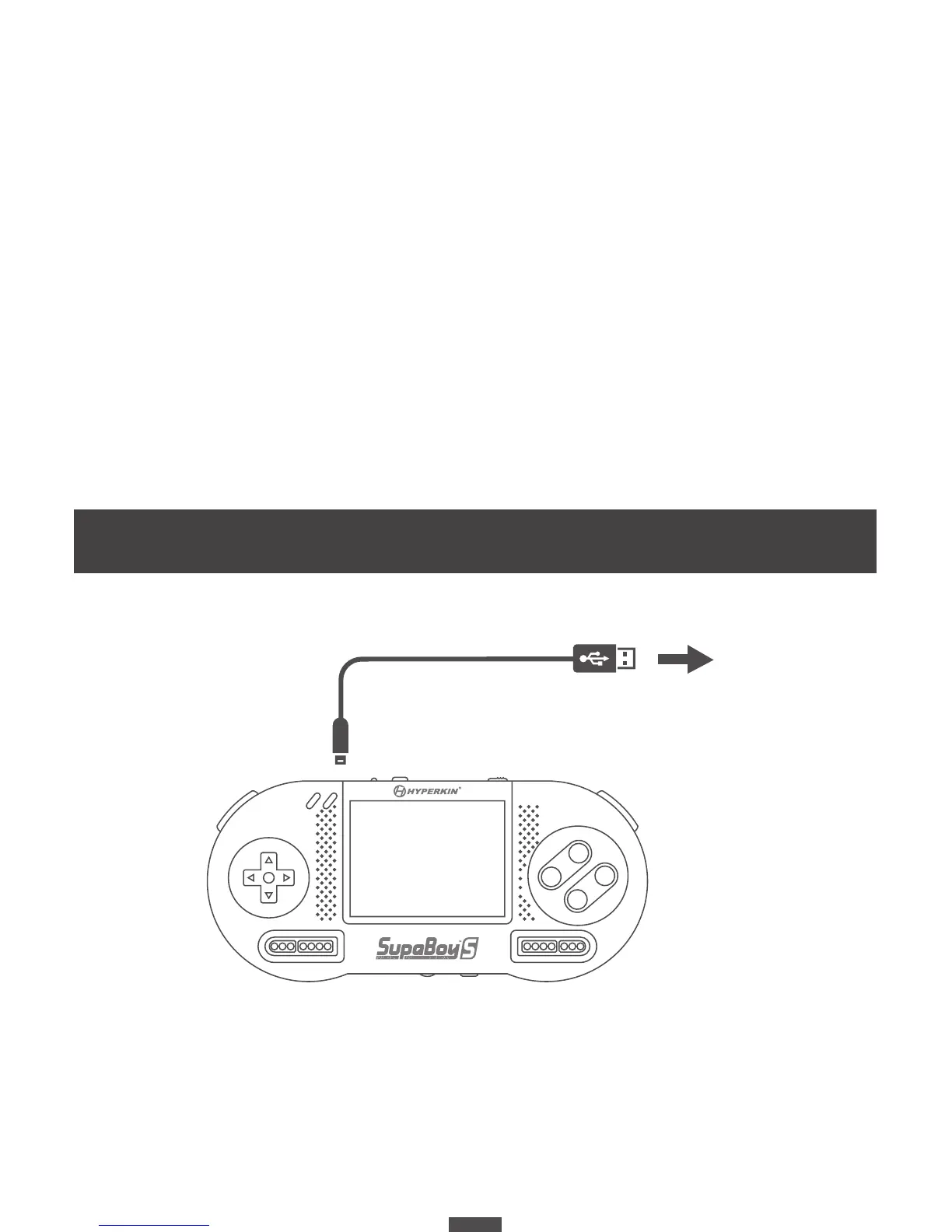CHARGING THE BATTERY
7
PC/MAC USB PORT or
USB AC ADAPTER
Attach the MICRO USB CHARGE CABLE to the SupaBoy S, located on the top of the SupaBoy S
System. Make sure the other end of the cable is connected to a power source (PC/MAC USB port
or USB AC adapter). The LED INDICATOR on the top of the SupaBoy S System will light up RED,
indicating that the SupaBoy S is charging. LED INDICATOR will light up GREEN when the SupaBoy S
is fully charged.
USER SAFETY PRECAUTIONS
• Do not expose SupaBoy S to direct sunlight or extreme temperatures for extended periods of time.
• Please store SupaBoy S at room temperature, which is between 40°F and 80°F.
• When transporting or temporarily storing in a vehicle, temperature should not exceed 150° or
fall below 20°F.
• Storing SupaBoy S at temperatures greater than 170° for extended periods of time may cause
damage to the battery, overheat the device, or cause potential re.
Observe signs of overheating from overcharging. Stop usage or charging if you detect swelling,
smoke, or high temperatures and dispose of the battery pack safely and away from ammable
materials.
MICRO USB CHARGE CABLE
