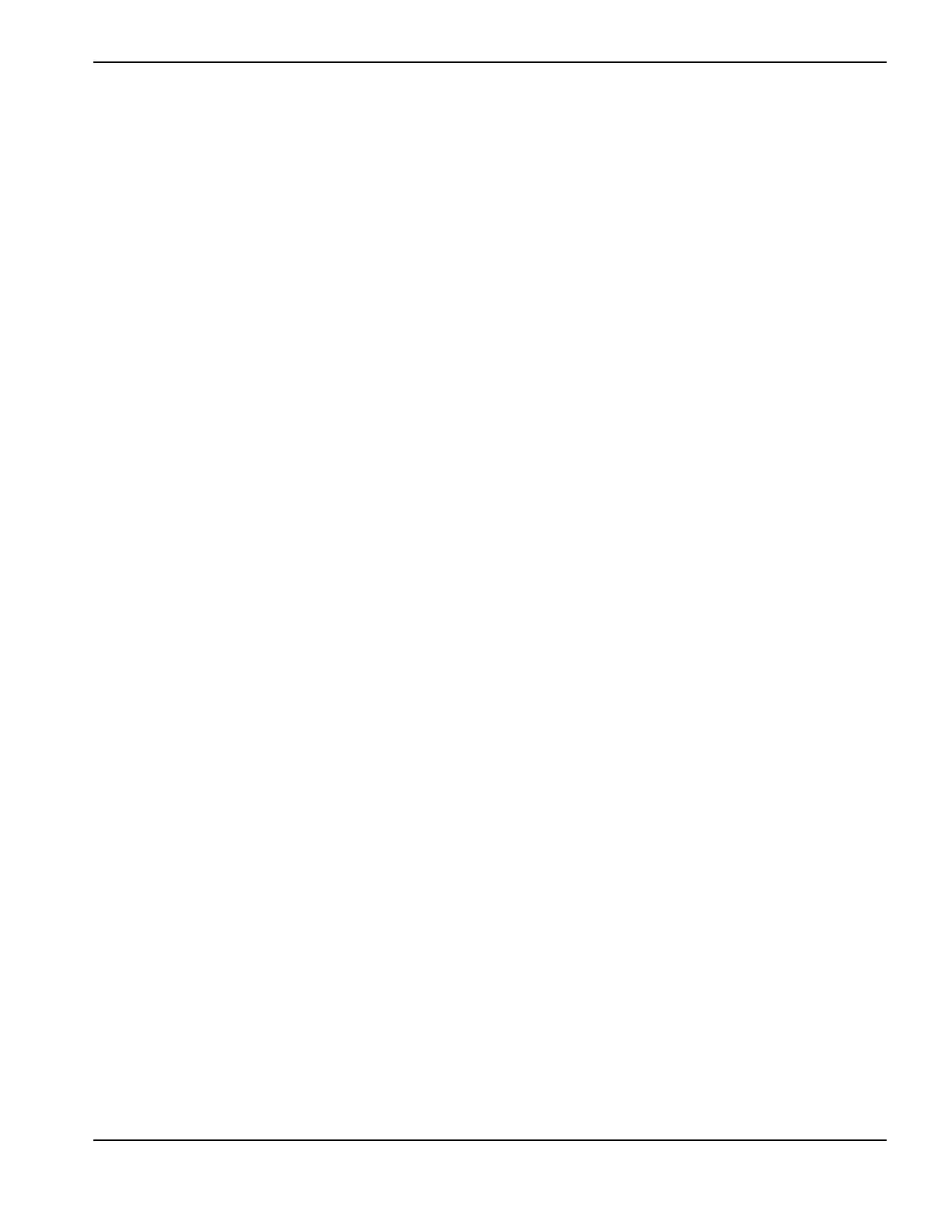ArcGlide THC Replacement Parts Field Service Bulletin 806560 39
2 – Replacing ArcGlide parts
To replace the ohmic wire:
1. Inse
rt the end of the ohmic wire through the hole in the bottom right of the motor enclosure.
2. Insert the ohmic wire into terminal block J5 on the underside of the lifter interface board.
3. Snap the bottom panel of the board assembly into place on the plastic standoffs.
4. Replace the top panel of the motor enclosure and fasten the 3 screws. Tighten the screws to 1.13 N·m (10 lb·in.).
5. Install cable connectors in the following connectors on the lifter interface board:
6. Use cable ties to fasten cables to the mounts on the inside back wall of the motor enclosure.
7. Connect the ohmic wire to the torch tip.
8. Install the connectors from the switches and LED on the front cover to the lifter interface board:
9. Replace the front cover of the motor enclosure and fasten the 4 screws. Tighten the screws to 1.13 N·m (10 lb·in.).
J1 Upper limit switch
J3 Lower limit switch
J4 Breakaway
J6 Motor brake encoder
J7 Laser pointer
J8 Enable/disable switch
J9 Up/down switch