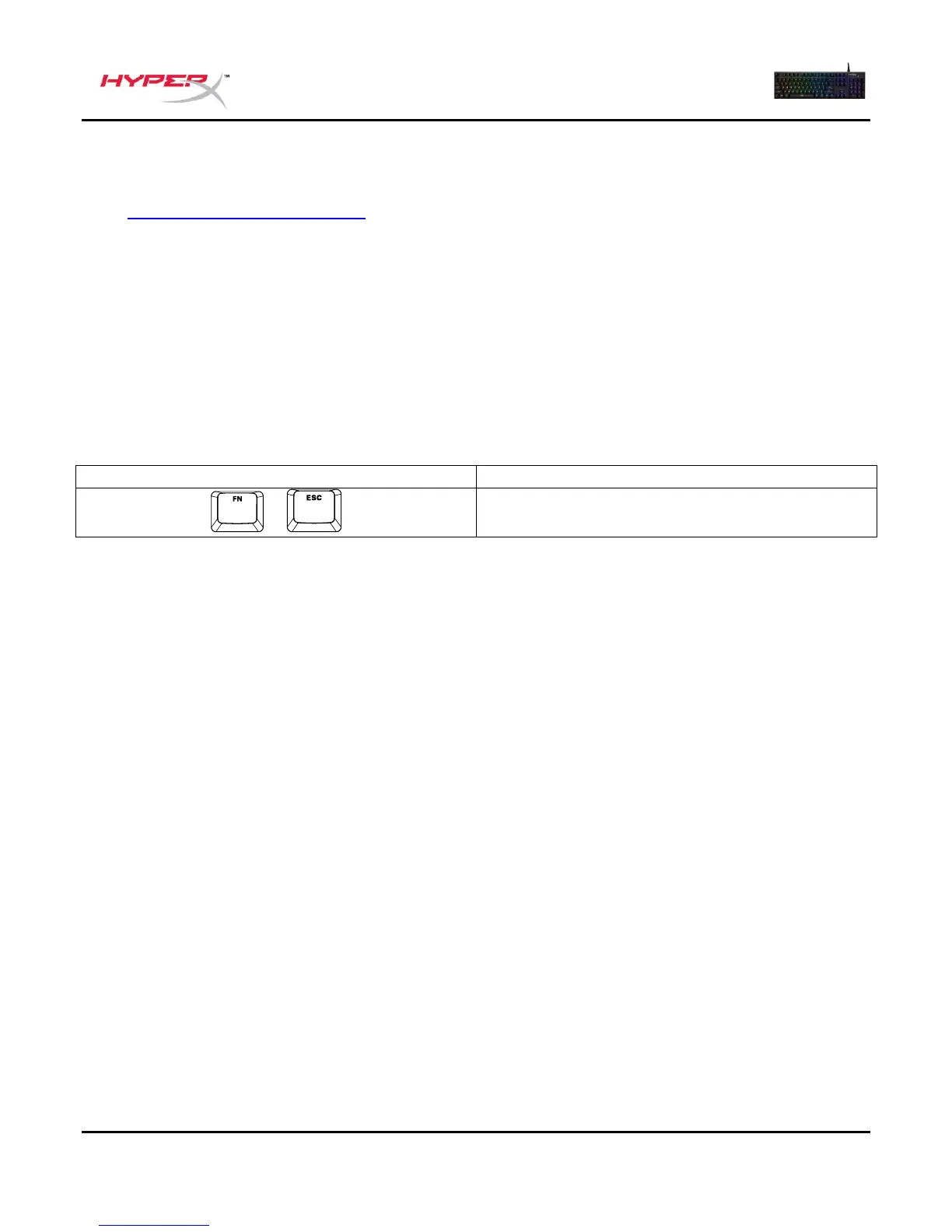Document No. 480HX-KB1002.A01
HyperX Alloy FPS RGB Mechanical Gaming
Keyboard
HyperX NGenuity software:
To customise the lighting, Game Mode and macro settings, download the HyperX NGenuity software
here: hyperxgaming.com/en/ngenuity.
Refer to the HyperX NGenuity gaming software manual for more information on the functions.
Keyboard factory reset:
If you are experiencing any issues with the keyboard, you can perform a factory reset. You will lose
your custom LED profile by doing this Keyboard factory reset:
If you are experiencing any issues with the keyboard, you can perform a factory reset. You will lose
your custom LED profile by doing this.
Press both keys for 5 seconds until the
keyboard backlight blinks.