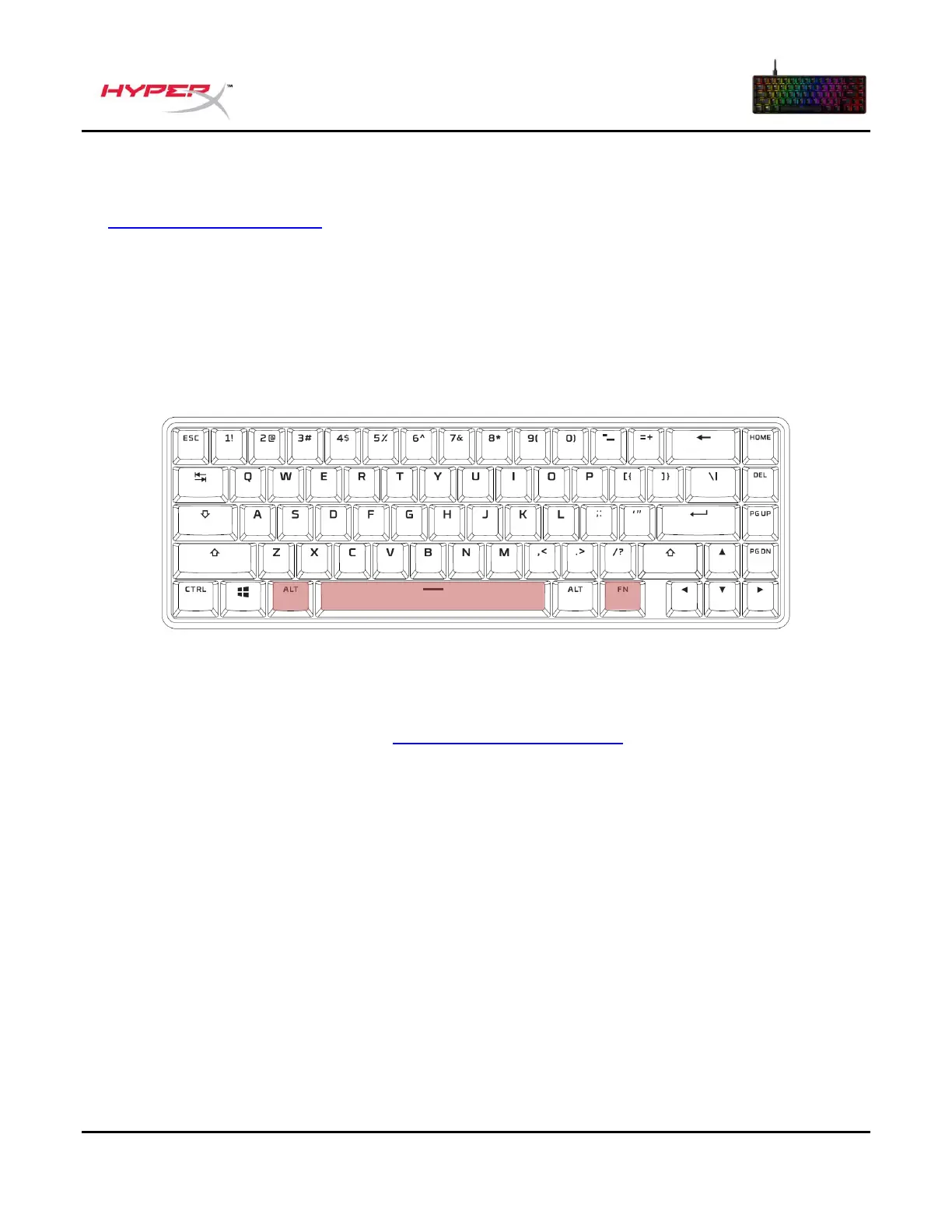HyperX NGENUITY Software
To customize Lighting, Game Mode, and Macro Settings, download the HyperX NGENUITY Software
at: hyperxgaming.com/ngenuity.
Factory Reset
If you are experiencing any issue with the keyboard, you can perform a factory reset. Onboard
memory will be cleared, and all settings will revert back to default.
Press and hold LEFT ALT + SPACE + FN for 5 seconds to perform a factory reset of the
keyboard.
Questions or Setup Issues?
Contact the HyperX support team at: hyperxgaming.com/support/
