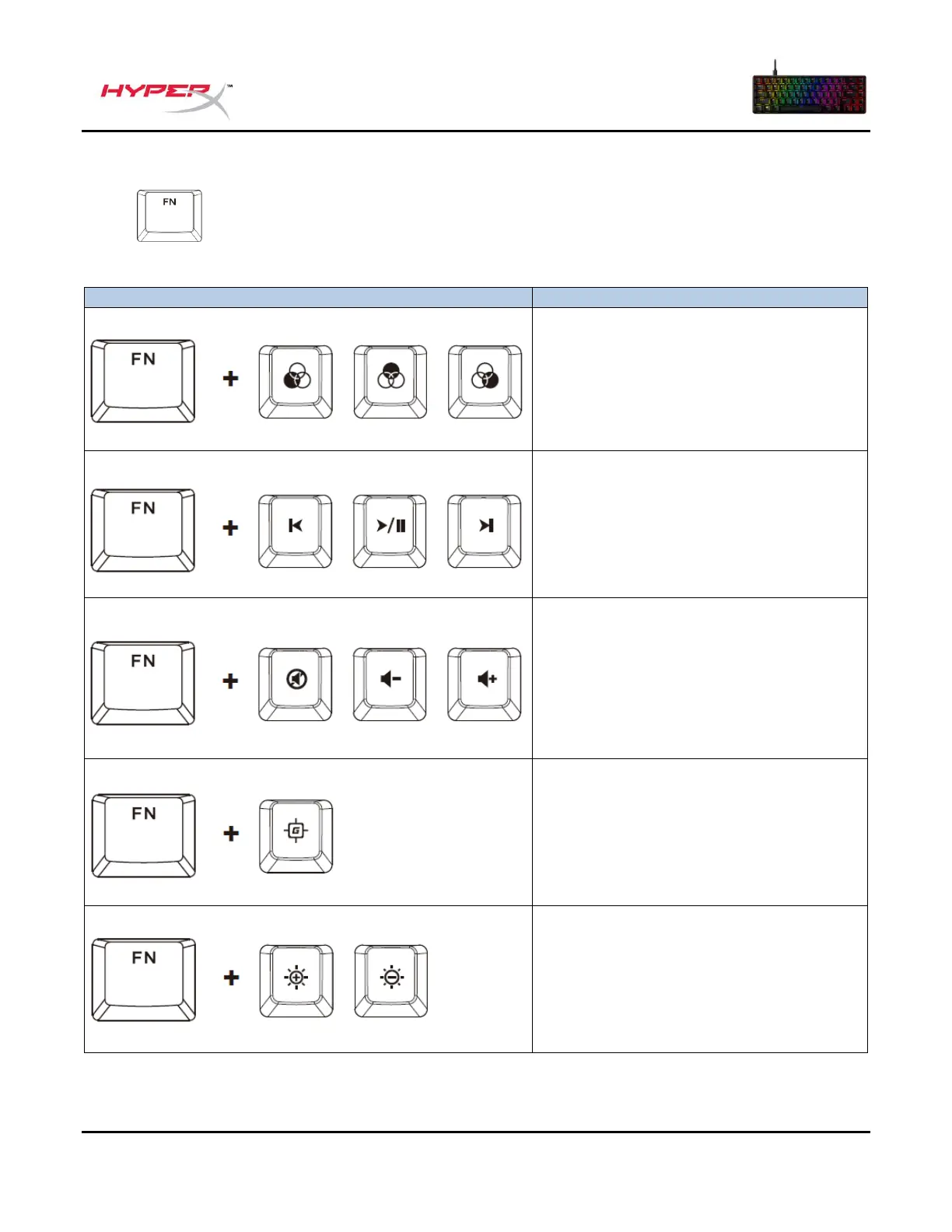Function Keys
Press and a function key at the same time to activate its secondary feature as
indicated on the keycap side-print.
Function Keys Secondary Feature
Switch between the profiles saved on
the onboard memory.
Skip Back, Play/Pause, or Skip
Forward through your media.
Mute, Decrease, or Increase computer
audio.
Enable Game Mode to disable the
Windows key and prevent accidental
interruption during gaming. The
Windows key will illuminate when
Game Mode is enabled.
Increase or decrease the LED
backlight brightness. There are 5
levels of brightness.
