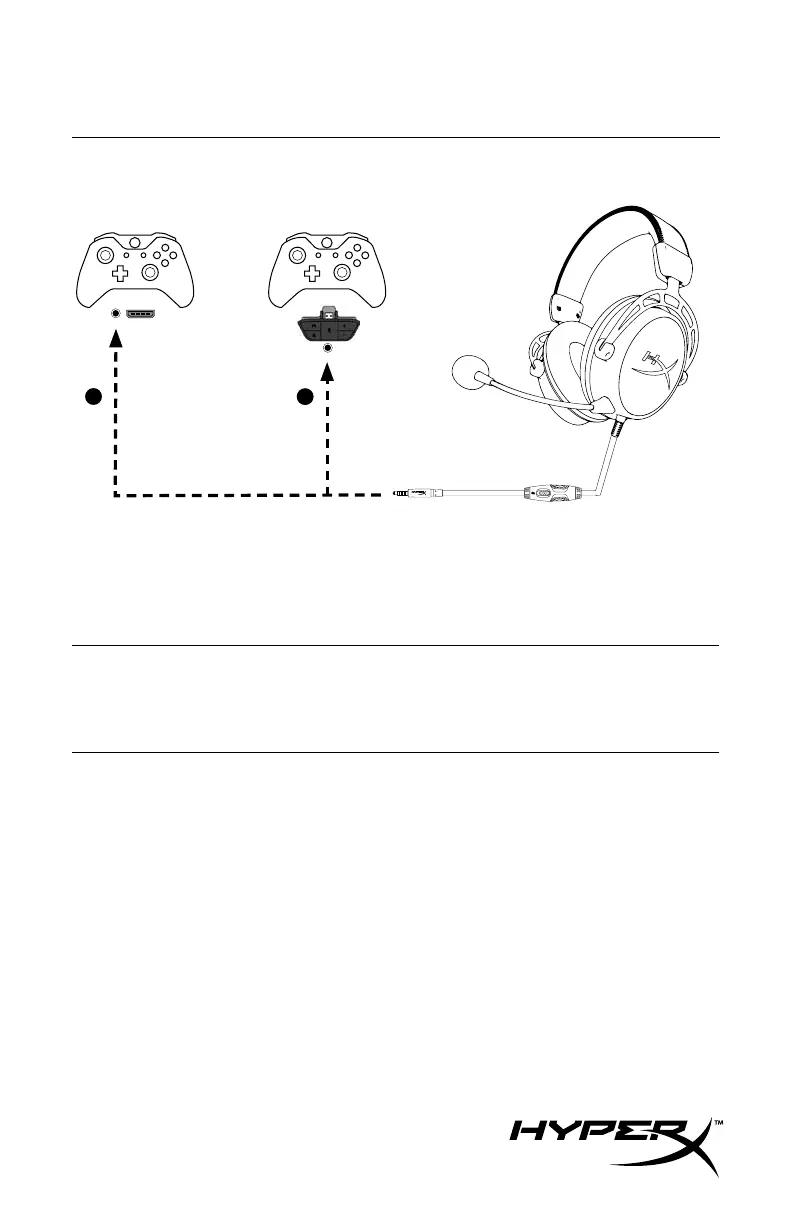HyperX Cloud
Alpha Quick Start Guide
Controller with a
3.5mm port
Controller with
Stereo Headset
Adapter
†
Xbox One
›
1
2
†
Adapter required for Xbox One controllers with no 3.5mm port. (Adapter sold separately)
Questions or Setup Issues?
Contact the HyperX support team or see the user manual at hyperxgaming.com/support/headsets
FRANÇAIS
Positionnement optimal du micro
Contrôle audio en ligne
PC ou portable
1 - Jacks séparés pour le micro et le casque
2 - Jack de casque simple à quatre
broches (CTIA)
PS4
TM
Paramètres
›
Dispositifs
›
Dispositifs
audio
›
Sortie casque
›
Sélectionnez
l’option Tout audio
Xbox One
1 - Contrôleur avec un port 3,5mm
2 - Contrôleur avec adaptateur de
casque stéréo
†
†
Adaptateur est requis pour les
contrôleurs Xbox sans port 3,5mm.
(Adaptateur vendu séparément)
Questions ou problèmes de conguration?
Contactez l’équipe d’assistance HyperX
ou consultez le manuel d’utilisation :
hyperxgaming.com/support/headsets
ITALIANO
Posizione ideale per il microfono
Regolazione del canale audio in ingress
PC o Notebook
1 - Jack cue/microfono separati
2 - Jack cue singolo a 4 poli (CTIA)
PS4
TM
Impostazioni
›
Dispositivi
›
Dispositivi
audio
›
Uscita cuffie
›
Seleziona tutto
Xbox One
1 - Controller con ingresso da 3,5mm
2 - Controller con adattatore cue stereo
†
†
È necessario un adattatore per i
controller Xbox One privi di ingresso
da 3,5mm. (Adattatore venduto
separatamente)
Domande o dubbi sulla congurazione?
Contattare il team di supporto HyperX
oppure consultare il manuale utente
hyperxgaming.com/support/headsets
DEUTSCH
Optimaler Platz für das Mikrofon
Integrierte Audiosteuerung
PC oder Notebook
1 - Separater Kopfhörer-/Mikrofonstecker
2 - Einzelner 4-poliger Klinkenstecker
(CTIA)
PS4
TM
Einstellungen
›
Geräte
›
Audiogeräte
›
Ausgabe über Kopfhörer
›
Gesamtes
Audio auswählen
Xbox One
1 - Controller mit 3,5-mm-Buchse
2 - Controller mit Stereo-Headset-
Adapter
†
†
Für Xbox One-Controller ohne 3,5-mm-
Buchse ist ein Adapter erforderlich.
(Adapter separat erhältlich)
Fragen oder Probleme bei der Einrichtung?
Wenden Sie sich an das HyperX-Support-
Team oder beziehen Sie sich auf die
Bedienungsanleitung unter
hyperxgaming.com/support/headsets
HyperX non-registered “TM” version
< Print
< Reversed Print
< Web
< Reversed Web
TM
