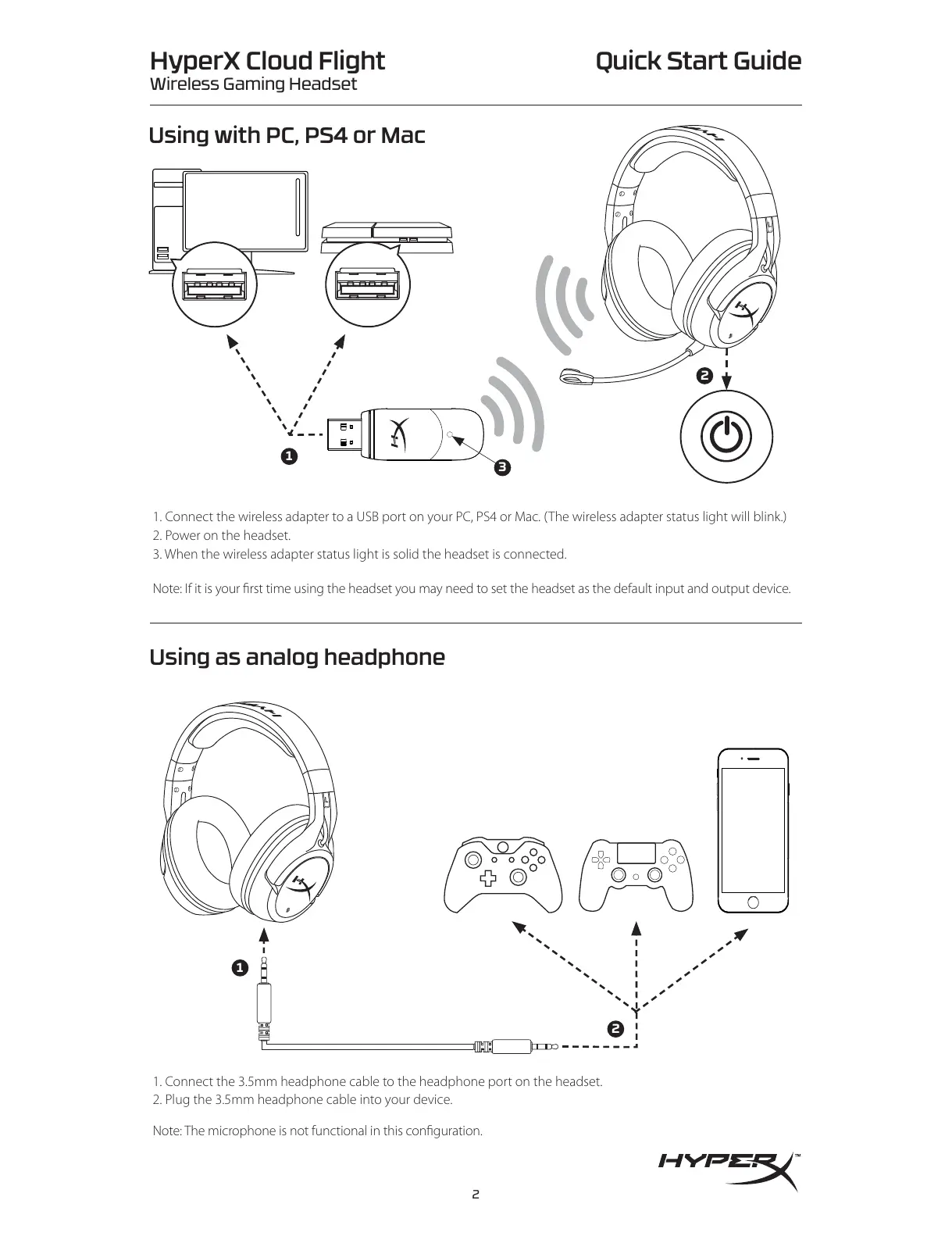Quick Start Guide
Using with PC, PS4 or Mac
Using as analog headphone
1. Connect the wireless adapter to a USB port on your PC, PS4 or Mac. (The wireless adapter status light will blink.)
2. Power on the headset.
3. When the wireless adapter status light is solid the headset is connected.
1. Connect the 3.5mm headphone cable to the headphone port on the headset.
2. Plug the 3.5mm headphone cable into your device.
Note: If it is your rst time using the headset you may need to set the headset as the default input and output device.
Note: The microphone is not functional in this con guration.
1
2
3
1
2
HyperX Cloud Flight
Wireless Gaming Headset
2
