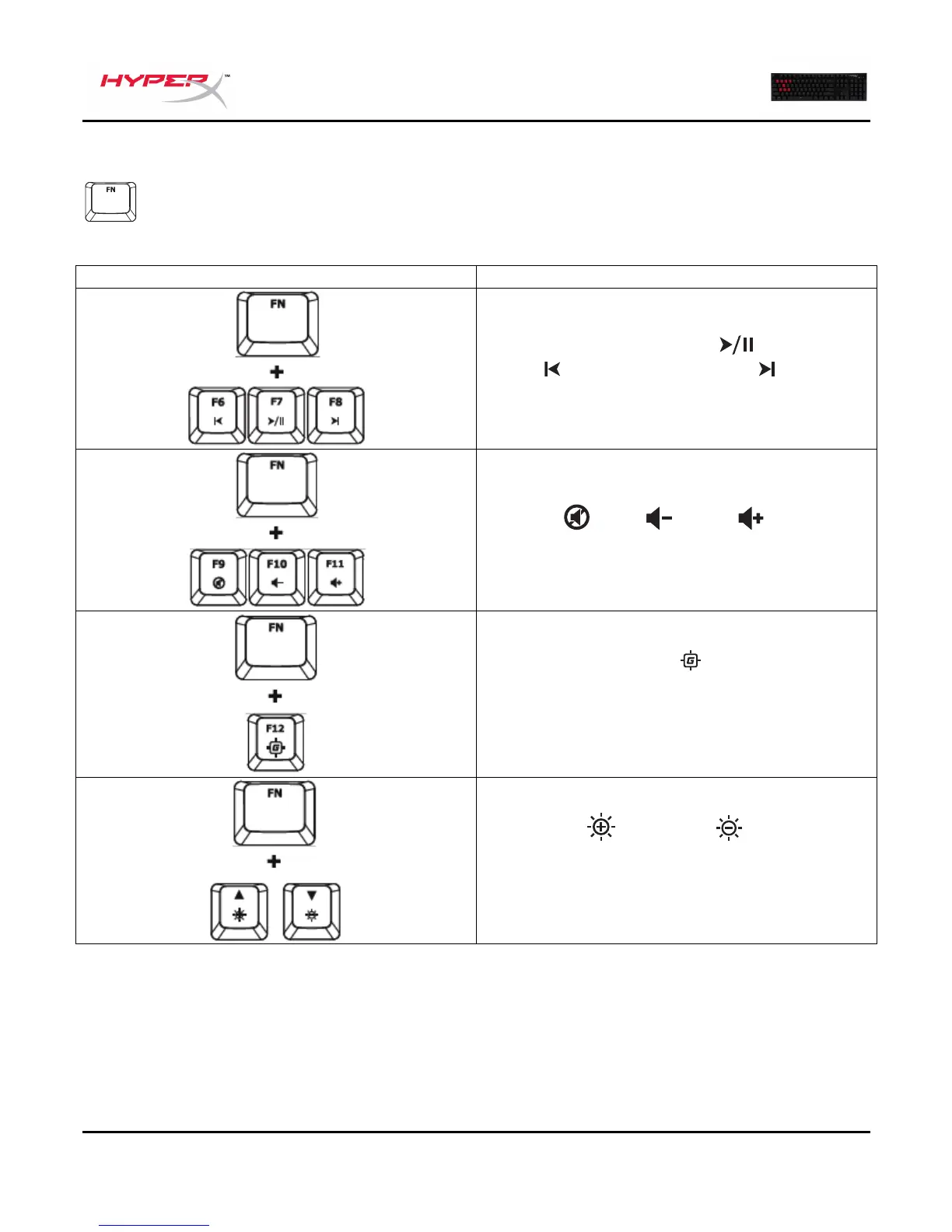N.º de documento 480HX-KB1001.A01
Teclado mecánico para videojuegos HyperX
Alloy
Teclas de función:
Pulse "FN" y una tecla de función de manera simultánea para activar la función secundaria.
Reproducir/poner en pausa , saltar hacia
atrás
u saltar hacia adelante música o
vídeos.
Silenciar , bajar o subir el audio del
ordenador.
Habilitar modo Juego para desactivar la
tecla Windows y evitar la interrupción
accidental durante la partida. Al activar el
modo Juego, el indicador se iluminará.
Aumentar o disminuir el brillo de la
retroiluminación LED. Existen cinco niveles de
brillo: Desactivado, 25 %, 50 %, 75 % y
100 %..
