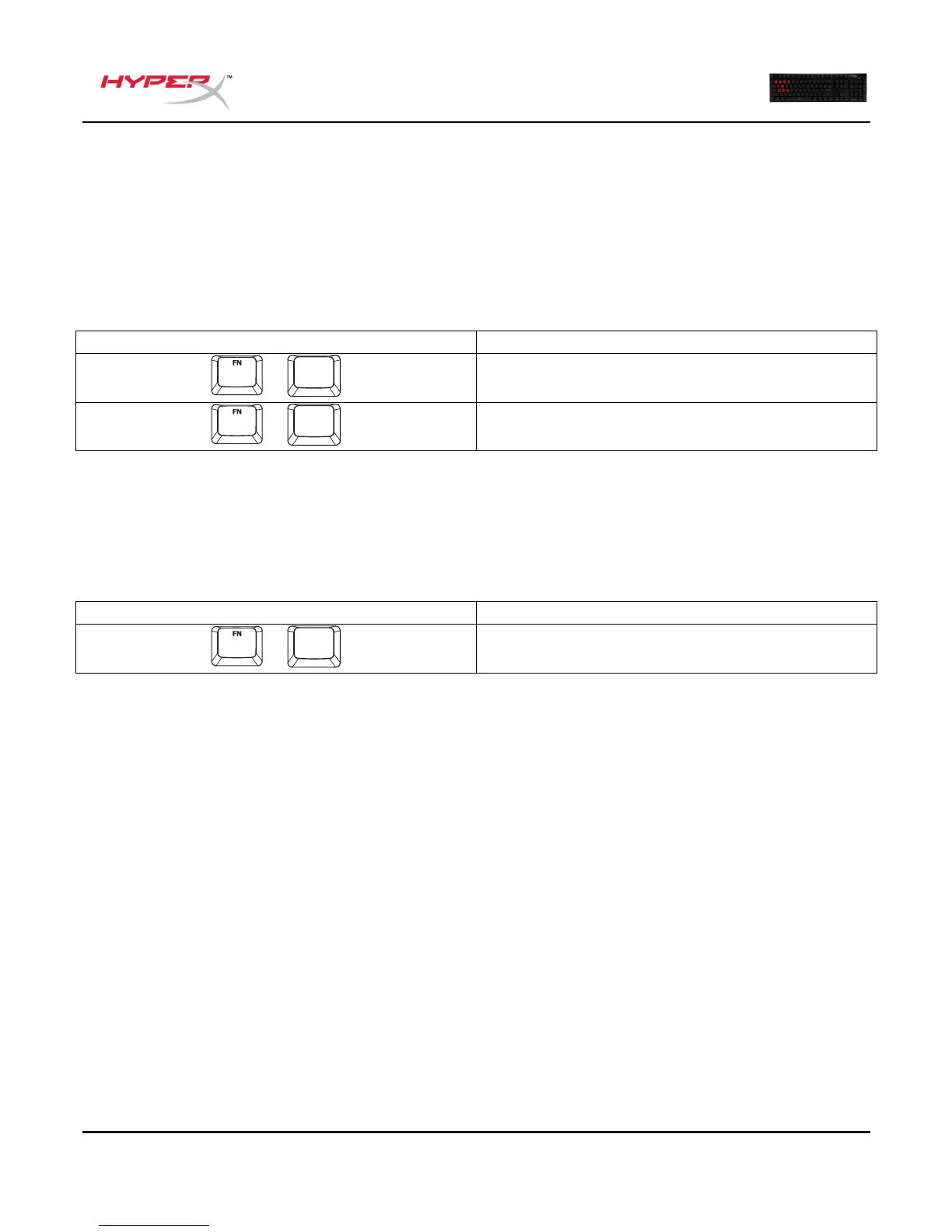Document No. 480HX-KB1001.A01
HyperX Alloy FPS Mechanical Gaming
Keyboard
6KRO and NKRO rollover modes:
Key rollover is a feature allowing every key you press to be correctly registered.
6KRO is enabled by default. This allows up to 6 keys and 4 modifier keys (Windows, Alt, Ctrl,
Shift) to be registered at the same time.
Switching to NKRO mode enables every key on your keyboard to be registered correctly at the
same time.
Enables NKRO rollover mode. The Game
Mode indicator will blink twice to confirm.
Enables 6KRO rollover mode. The Game
Mode indicator will blink twice to confirm.
Keyboard factory reset:
If you are experiencing any issue with the keyboard you can perform a factory reset. You will
lose your custom LED profile by doing this.
Press both keys for 3 seconds until the
keyboard backlight blinks.
