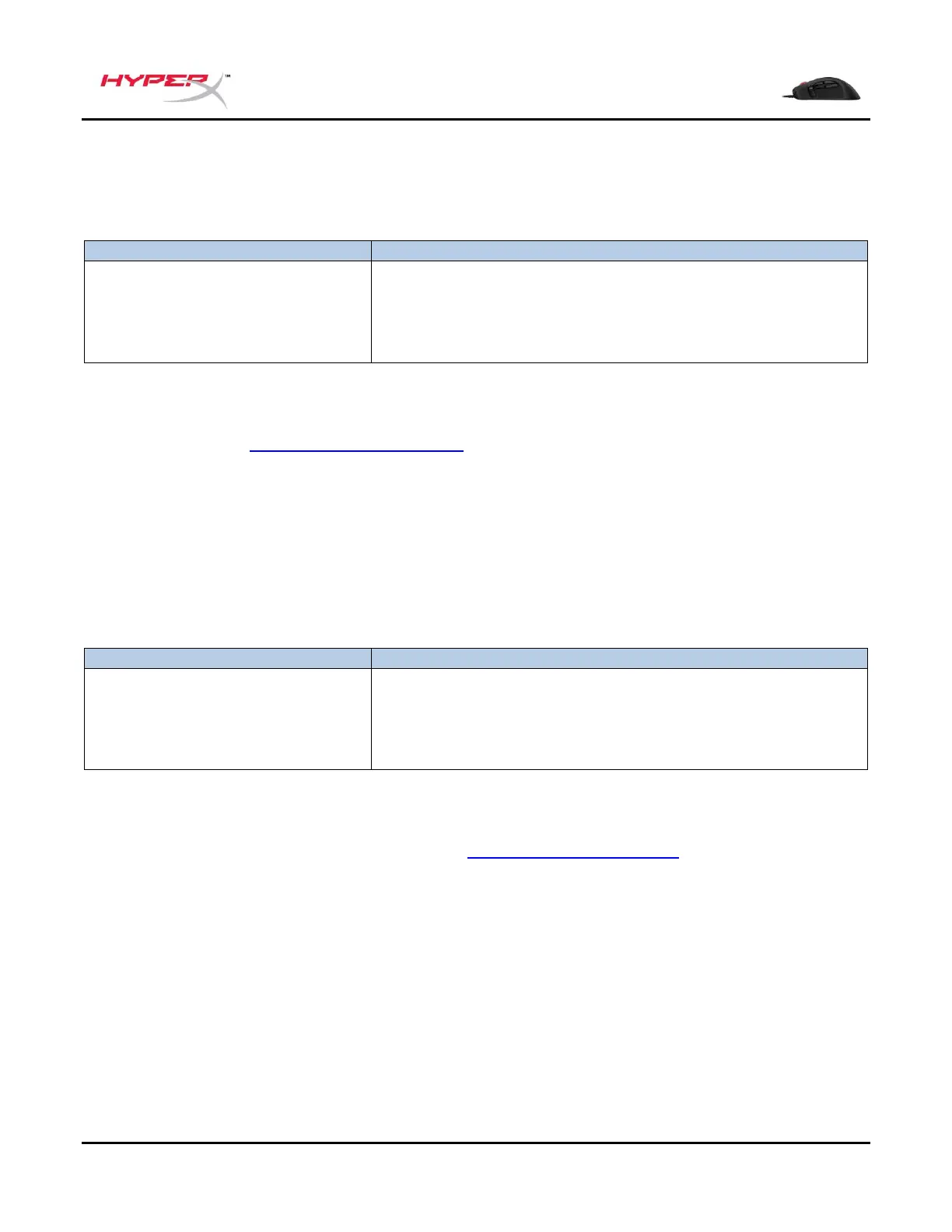Documento N. 480HX-MC005B.A01
Installazione
Collegare il connettore USB al computer.
Tasti funzione
Alterna i profili DPI predefiniti. I valori di default sono:
- 800 DPI (blu).
- 1600 DPI (giallo).
- 3200 DPI (verde).
Software HyperX NGENUITY
Per personalizzare illuminazione, DPI e impostazioni macro, scaricare il software HyperX NGENUITY
al seguente indirizzo: hyperxgaming.com/ngenuity.
Utilizzo con console
Collegare a una console PS4 o Xbox One tramite il connettore USB.
Ripristino impostazioni di fabbrica
Nel caso si verifichino problemi nell'utilizzo del mouse, è possibile ripristinare le opzioni di fabbrica.
Questa operazione svuota completamente la memoria integrata e riporta tutte le impostazioni alla
configurazione predefinita.
Tenere premuti per 5 secondi il
pulsante DPI insieme al pulsante
della rotellina del mouse
Consente di ripristinare il mouse
con le impostazioni di fabbrica.
Avete altre domande o dubbi sulla configurazione?
Contattare il team di supporto HyperX all'indirizzo: hyperxgaming.com/support/
