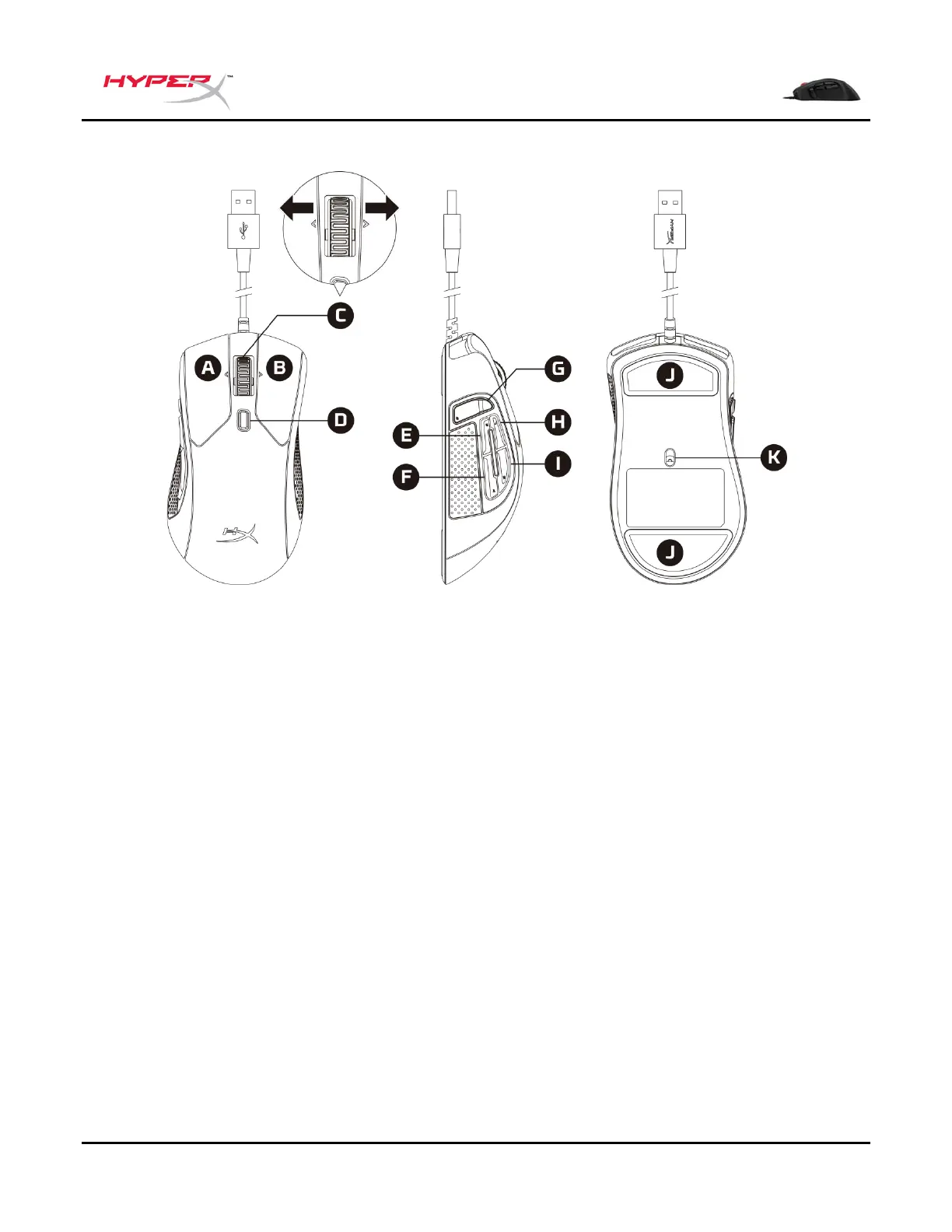Visão geral
A. Botão esquerdo
B. Botão direito
C. Inclinação da roda para a esquerda/direita* – Faixa Anterior/Próxima
D. Botão DPI
E. Botão 5 – Clique para a frente
F. Botão 4 – Clique para trás
G. Botão 8* – Mudo
H. Botão 7* – Aumentar o volume
I. Botão 6* – Diminuir o volume
J. Skates do mouse
K. Sensor óptico gamer
*Requer o software HyperX NGENUITY para funcionalidades programáveis
Documento No. 480HX-MC005B.A01 HyperX Pulsefire Raid
TM
Página 3 do 5
