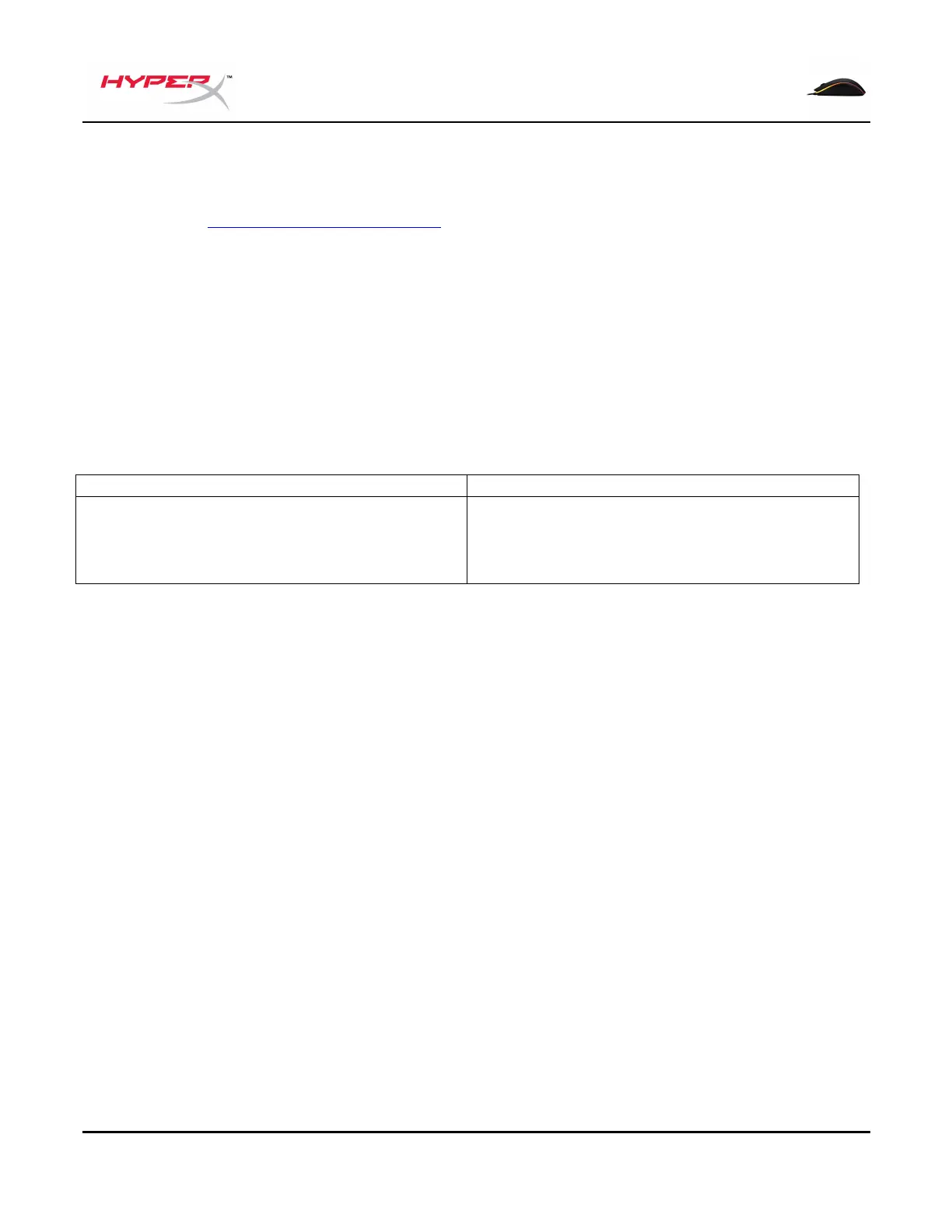HyperX NGenuity Software:
To customize lighting, DPI presets and macro settings, download the HyperX NGenuity
software here: hyperxgaming.com/ngenuity.
Refer to the HyperX NGenuity Gaming Software manual for more information on
functionalities.
Mouse factory reset:
If you are experiencing any issue with the mouse you can perform a factory reset. You will lose
your custom LED profile and DPI presets by doing this.