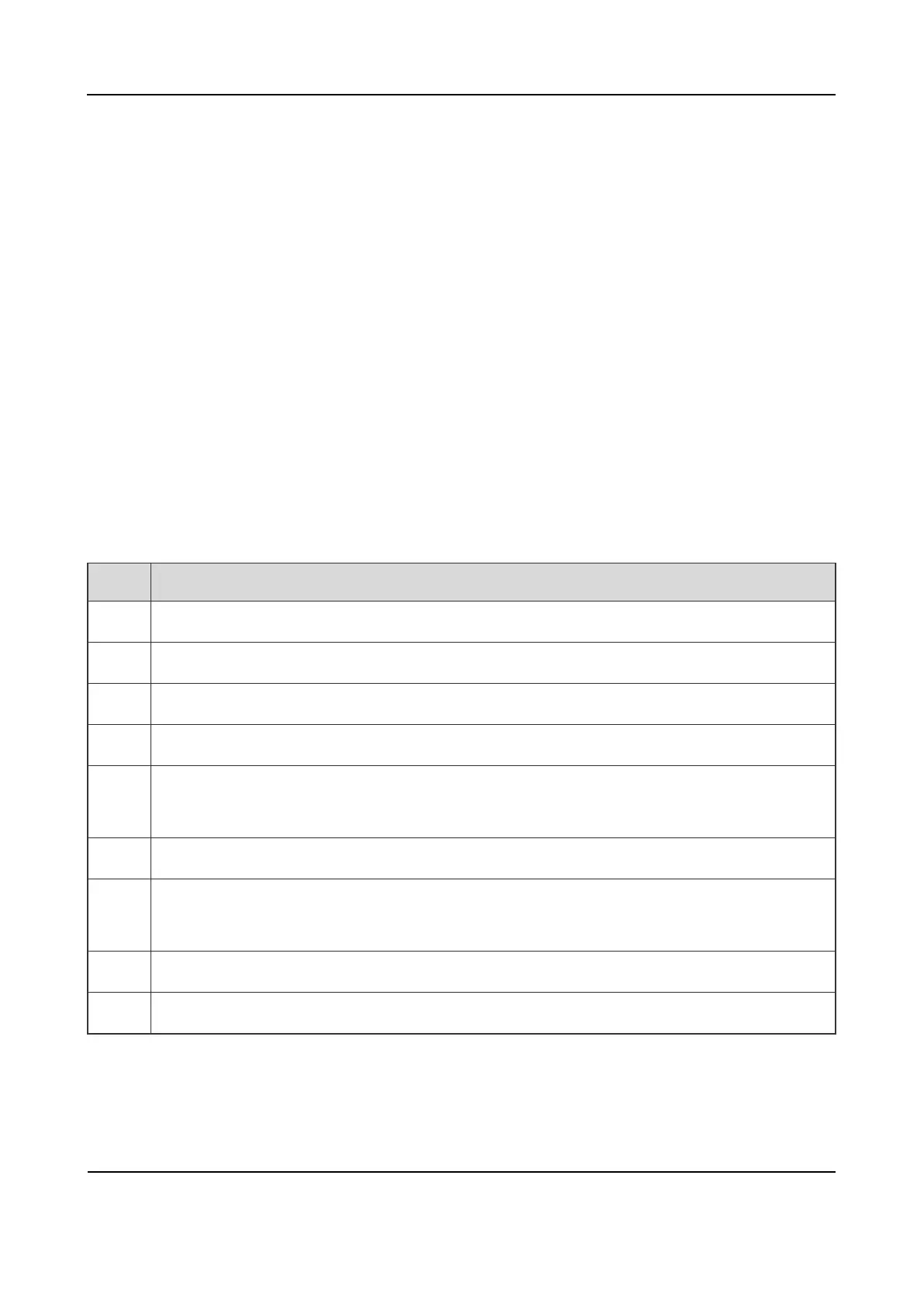49
The Disconnector is available for shortcut between the live line and null line only.
3.8 Examination after Installation
3.8.1
Equipment Status
The equipment shall be in the following status prior to hardware examination.
The cabinet has been installed.
All modules have been installed.
The external power has been installed and all cables have been connected.
All switches of the power distribution box are set to OFF.
3.8.2 Examining the Cabinet
The following requirements shall be met after installation.
No. Check Item
1 The position of the cabinet should conform to the design drawing.
2 All modules should be installed correctly.
3 All cables within the cabinet should be connected properly.
4 The side door should be installed and the grounding cables should be connected properly.
5
All screws should be tightened. Be sure to put flat washers and spring washers on all bolts
correctly.
6 The cabinet should be placed horizontally and orderly.
7
The surface of the cabinet should be clean and well painted. No dust and other sundries are
in the cabinet.
8 All labels should be correct, clear and not be missed.
9 The plastic dust cap on top of the cabinet should be installed properly.
Table 3-5 Checklist of Cabinet Installation
3.8.3 Examining Cables
The following requirements should be met after connection.
