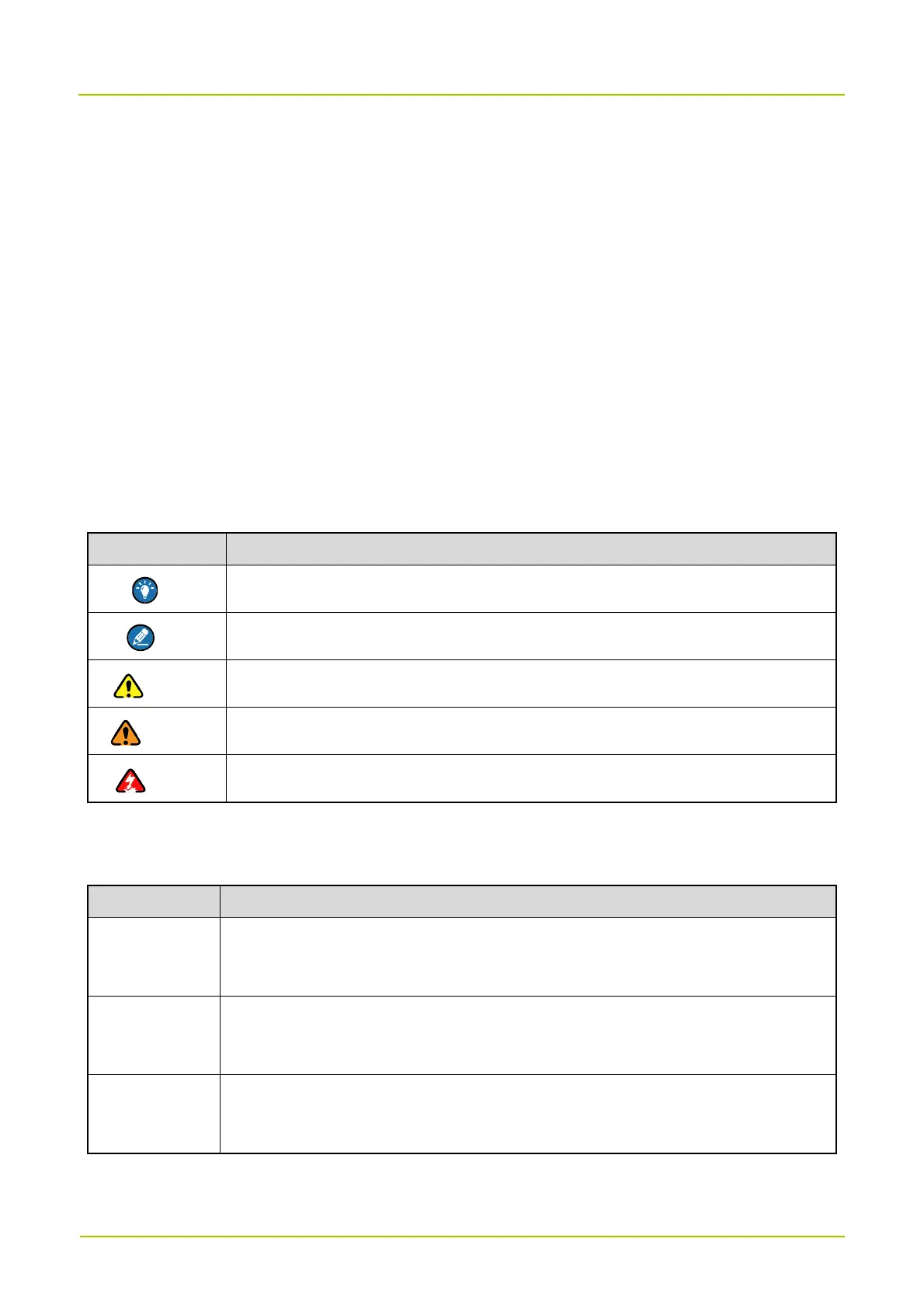User Manual Documentation Information
1
Documentation Information
This section describes conventions, and revision history of this document.
Audience
This document is intended to be read by:
Technical support engineers
Maintenance engineers
Installation and commissioning engineers
Enterprise users
Documentation Conventions
Icon Conventions
Icon Description
Tip
Indicates information that can help you make better use of your product.
Note
Indicates references that can further describe the related topics.
Caution
Indicates situations that could cause data loss or equipment damage.
Warning
Indicates situations that could cause minor personal injury.
Danger
Indicates situations that could cause major personal injury or even death.
Notation Conventions
Item Description
“ ”
The quotation marks enclose the name of a software interface element. For
example, click “OK”.
Bold
The text in boldface denotes the name of a hardware button. For example, press
the
PTT
key.
->
The symbol directs you to access a multi-level menu. For example, to select “New”
from the “File” menu, we will describe it as follows: “File -> New”.
