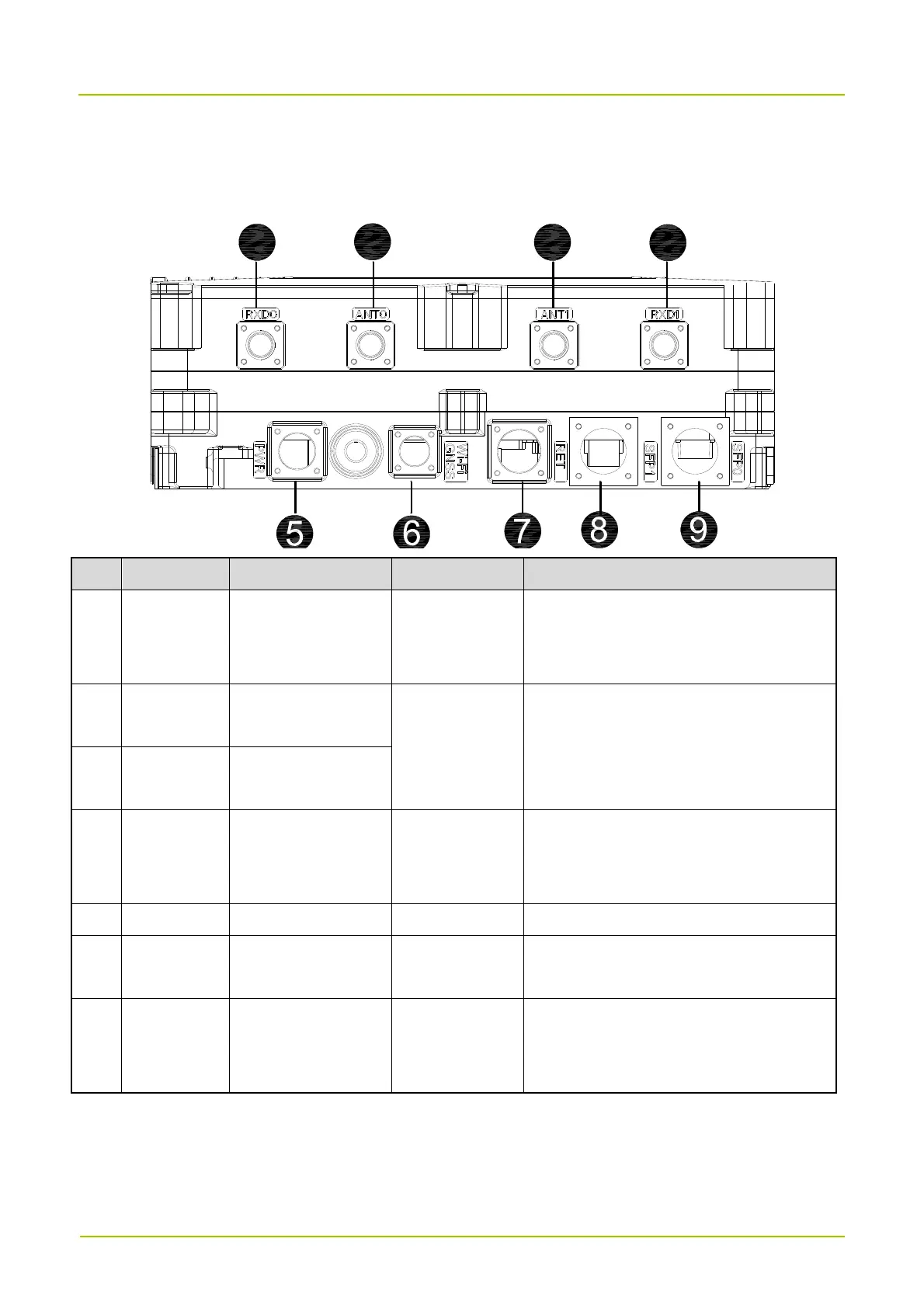Connected to GNSS antenna.
Getting Started User Manual
6
2.2 Connectors and Interfaces
The figure below shows connectors and interfaces located on the bottom of the iBS.
No. Mark Name Specification Description
1 RXD0
Antenna diversity
reception connector
0
N-F
Connected to diversity reception antenna
for receiving diversity RF signals.
2 ANT0
Antenna connector
0
N-F
Connected to antenna for transmitting
and receiving RF signals.
3
ANT1 Antenna connector
1
4 RXD1
Antenna diversity
reception conenctor
1
N-F
Connected to diversity reception antenna
for receiving diversity RF signals.
5 PWR Power supply / Connected to external power supply.
6 WI-FI/GNSS
GNSS
antenna connector
N-F (GNSS)
7 RET
External monitoring
interface
DB8
Connected to external monitoring device,
supports dry contact signal input X 3 and
RS422 signal input X 1.
1
2
3
4
