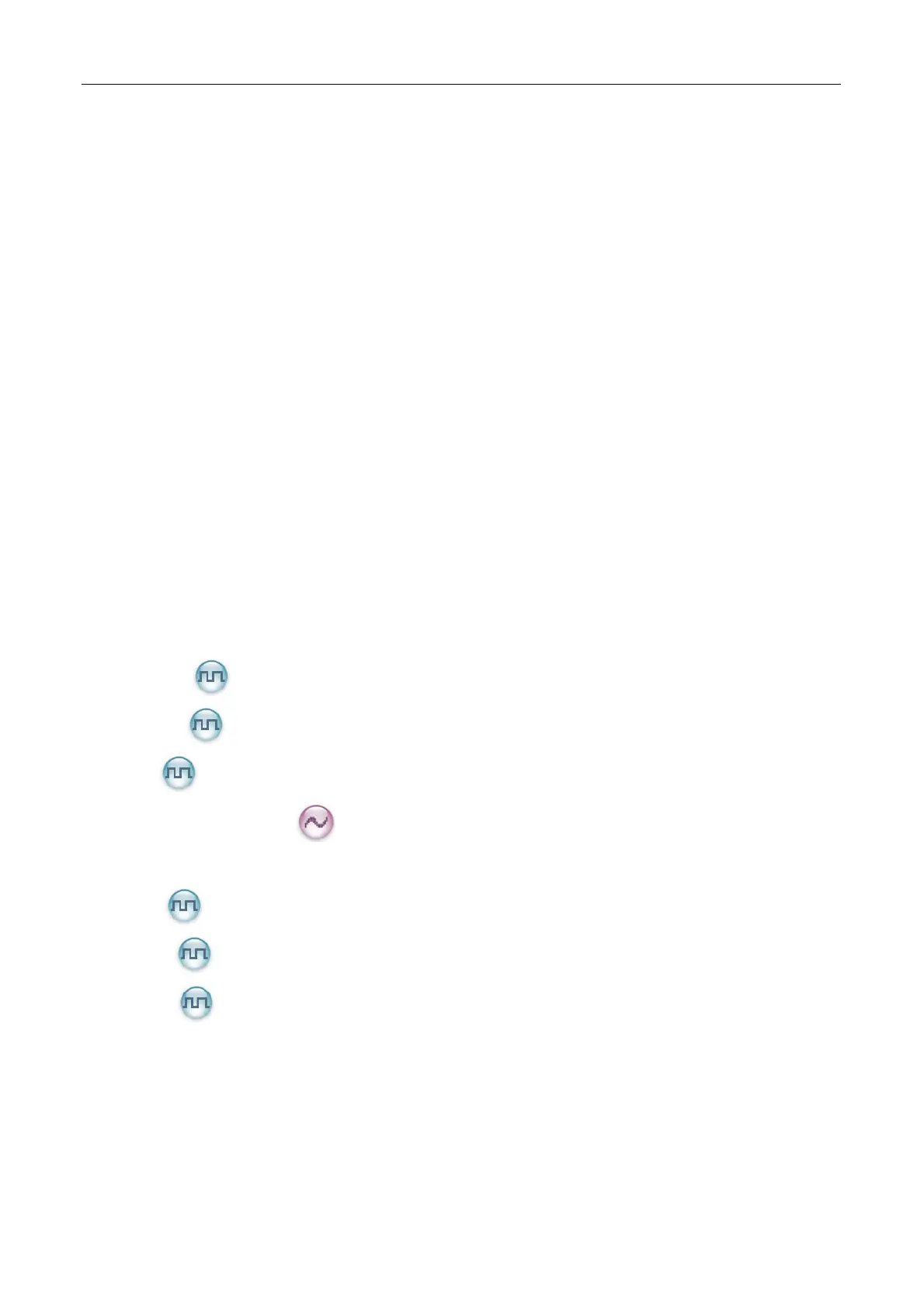Contents
Checking Items in the Package................................................................................................................. 7
Product Overview ...................................................................................................................................... 8
Product Controls ................................................................................................................................. 8
Programmable Keys ........................................................................................................................... 9
Before Use
.............................................................................................................................................. 11
Charging the Battery
......................................................................................................................... 11
Assembling t
he Accessories ............................................................................................................. 12
Status I
ndication ...................................................................................................................................... 14
LCD Icon........................................................................................................................................... 14
LED Indicator .................................................................................................................................... 15
Basic Operations .....................................................................................................................................
16
T
u
rning the Radio On/Off.................................................................................................................. 16
Adju
sting the Volume ........................................................................................................................ 16
Selecting a Zone
............................................................................................................................... 16
Selecting a Channel.......................................................................................................................... 16
Switching th
e Channel Mode ............................................................................................................
16
Locking/Unlocking the Keyp
ad..........................................................................................................
16
Call .......................................................................................................................................................... 18
Private Call
............................................................................................................................. 18
Group Call
.............................................................................................................................. 18
All Call
.................................................................................................................................... 19
Calls on Analog Channels
...................................................................................................... 19
Menu Navigation ..................................................................................................................................... 20
Contact
................................................................................................................................... 20
Message
................................................................................................................................ 21
Call Logs
................................................................................................................................ 22
Scan ................................................................................................................................................. 22
Zone ................................................................................................................................................. 23
Settings............................................................................................................................................. 24
Access
ories ......................................................................................................................................
26
Functions and Operations ....................................................................................................................... 27
Home Screen
.................................................................................................................................... 27
Scan
................................................................................................................................................. 27
5
