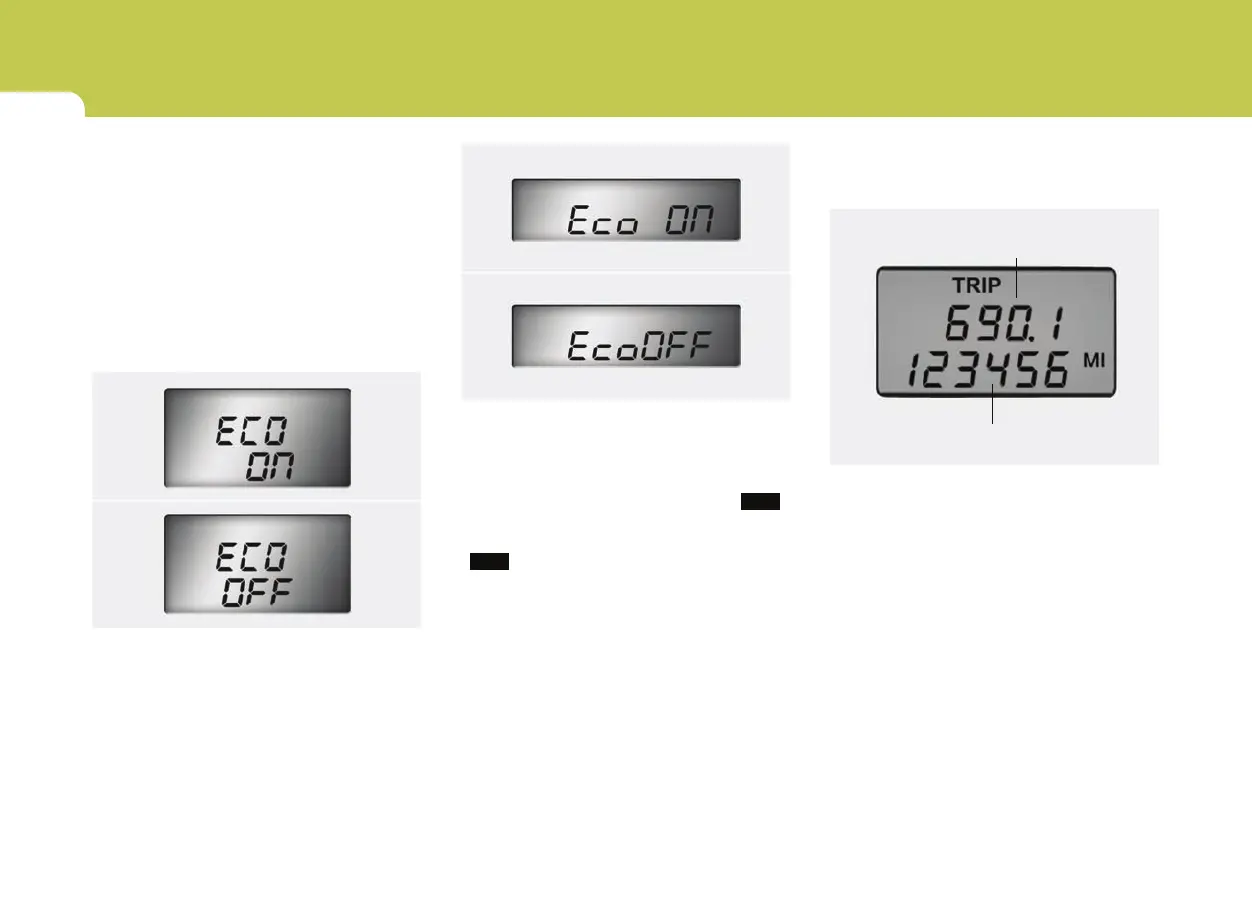1
FEATURES OF YOUR HYUNDAI
72
B310C01O-AAT
ODOMETER/TRIP ODOMETER
(With Trip Computer)
1. Odometer
The odometer records the total driving
distance in miles, and is useful for keep-
ing a record for maintenance intervals.
It is normal for a new vehicle to have the
odometer indicating less than 30 miles.
NOTE:
Federal law forbids alteration of the odom-
eter of any vehicle with the intent to
change the number of the odometer. The
alteration may void your warranty cov-
erage.
B400B03MC-E
Trip Odometer
Odometer
o TRIP A: Distance you have traveled
from your origination point to
a first destination.
o TRIP B: Distance from the first desti-
nation to the final destination.
When the trip switch is pressed for more
than 1 second, trip odometer will reset to
0.
o ECO ON/OFF Mode (If Installed)
OMC029514
OMC029515
You can turn the ECO indicator on/off on
the instrument cluster in this mode.
If you push the TRIP button more than 1
second in the ECO ON mode, ECO OFF
is displayed and the ECO indicator ( )
turns off.
If you want to display the ECO indicator
( ) again, press the TRIP button more
than 1 second in the ECO OFF mode and
then ECO ON mode is displayed.
For more detailed explanations, refer to
"Warnings and indicator lights" in section
1.
Type A
Type B
ECO
ECO
