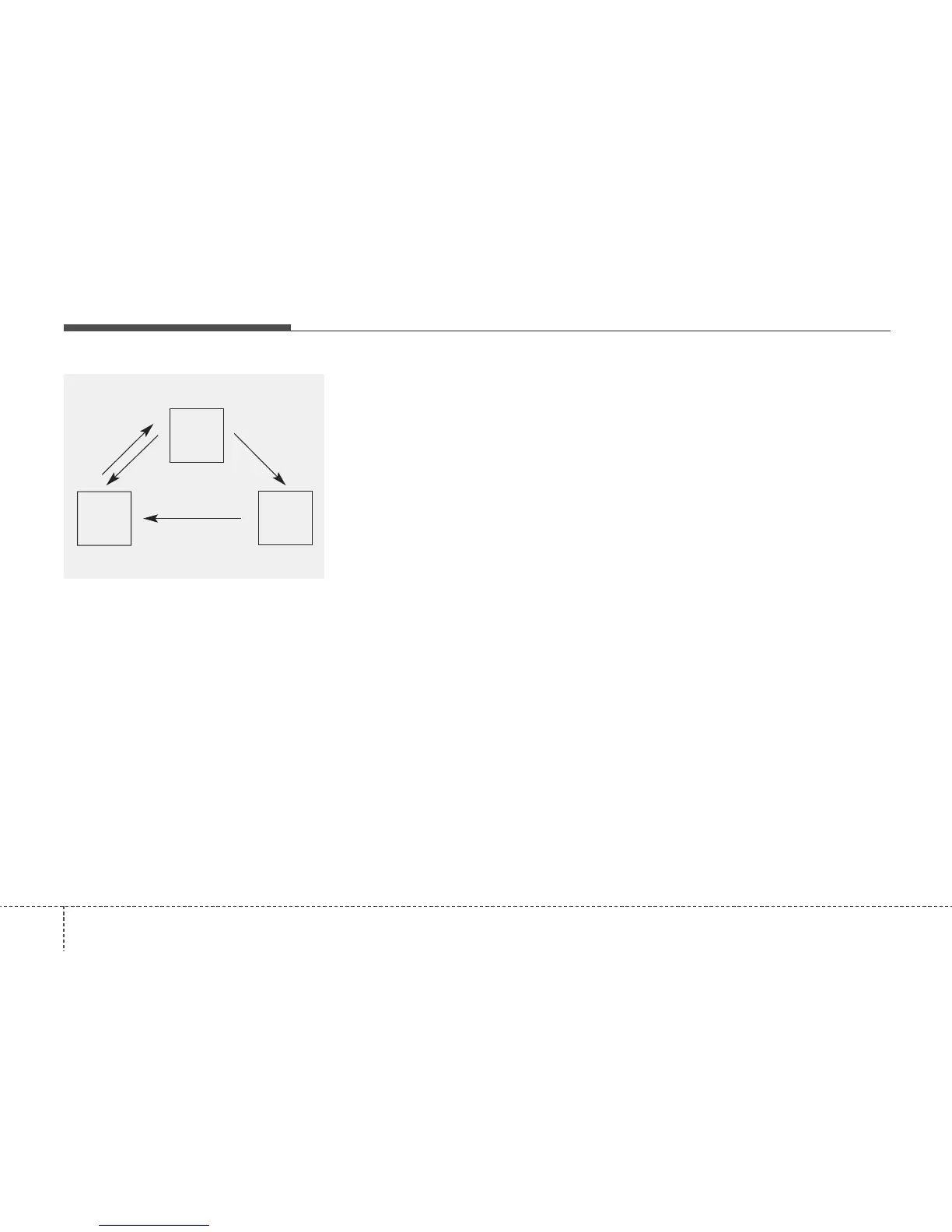Features of your vehicle
144
This system is designed to provide pro-
tection from unauthorized entry into the
car. This system is operated in three
stages: the first is the "Armed" stage, the
second is the "Theft-alarm" stage, and the
third is the "Disarmed" stage. If triggered,
the system provides an audible alarm with
the hazard warning light blinking.
Armed stage
The Theft Alarm System automatically
sets 30 seconds after you lock the doors
and the tailgate/trunk. For the system to
activate, you must lock the doors and the
tailgate/trunk from outside the vehicle
with the remote key or smart key or by
pressing the button on the outside of the
door handles with the smart key in your
possession.
The hazard warning lights will blink and
the chime will sound once to indicate the
system is armed.
Once the security system is set, opening
any door, the tailgate/trunk, or the hood
without using the remote key or smart
key will cause the alarm to activate.
The theft alarm system will not set if the
hood, the tailgate/trunk, or any door is
not fully closed. If the system will not set,
check the hood, the tailgate/trunk, or the
doors are fully closed.
Do not arm the system until all pas-
sengers have left the vehicle. If the
system is armed while a passenger(s)
remains in the vehicle, the alarm may
be activated when the remaining pas-
senger(s) leave the vehicle. If any
door (or tailgate/trunk) or engine hood
is opened within 30 seconds after the
system enters the armed stage, the
system is disarmed to prevent unnec-
essary alarm.
THEFT-ALARM SYSTEM (IF EQUIPPED)
Armed
stage
Theft-alarm
stage
Disarmed
stage
