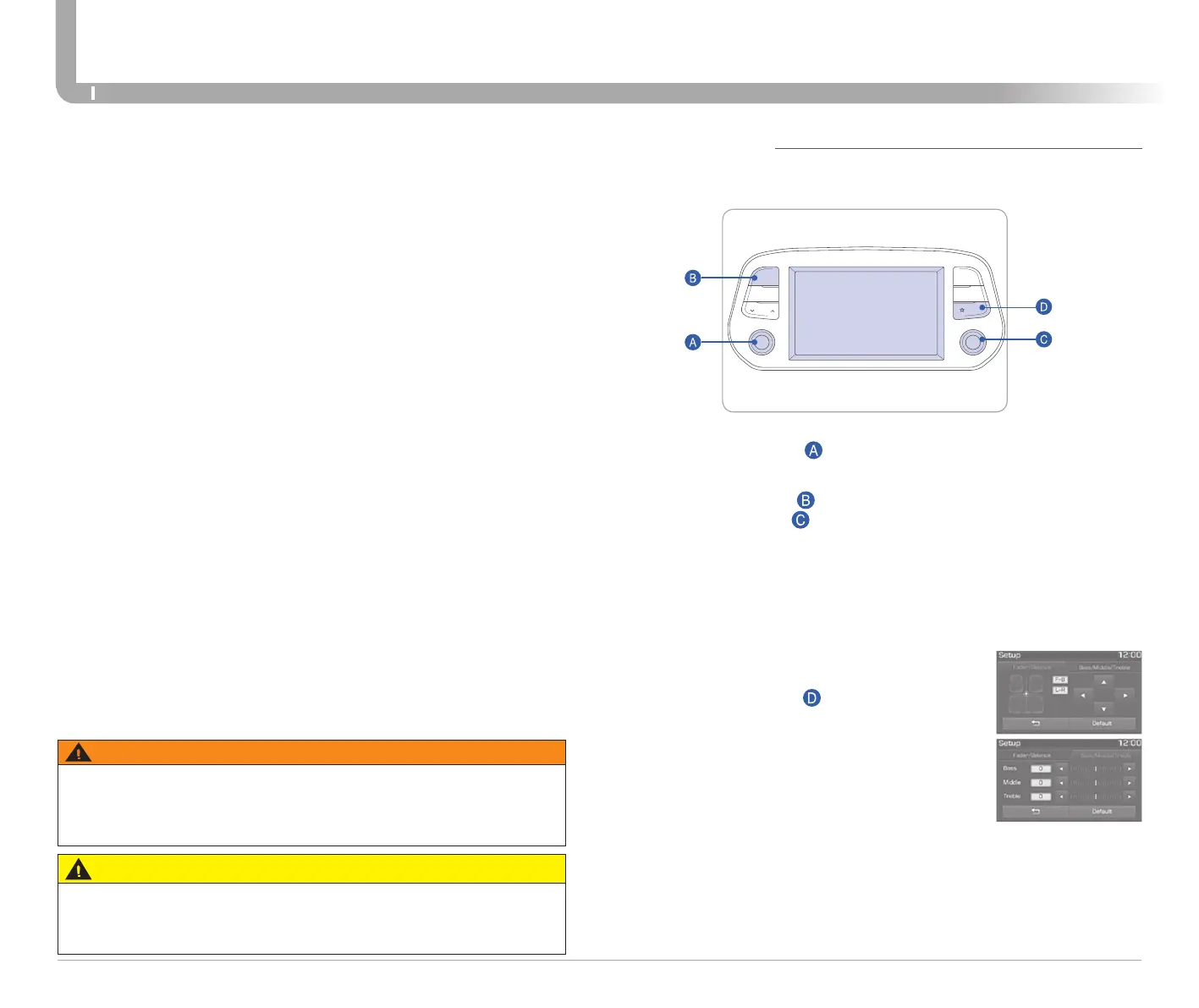SANTA FE
24
MULTIMEDIA
23
HYUNDAI
Preconditions:
• Ignition is OFF
• Alarm is armed (i.e., vehicle locked by key fob Remote Door Lock)
• Gearshift level is in the P (Park) position
• Brake pedal is not depressed
• Engine hood is securely closed
• All the doors are closed and locked
• The tailgate or trunk lid is closed
• The security/panic system is not activated
• The proximity key is not inside the vehicle
• The battery power is not low
• Vehicle is located in an open area
• It has been less than 4 days since last vehicle ignition off
• Vehicle located in area with good cell reception
Remote Start will terminate:
• After 10 minutes or after selected engine timer runs out in navigation
vehicles
• Brake is pressed without proximity key inside vehicle
• Alarm is triggered without proximity key inside vehicle
• Door/trunk is opened from inside the vehicle
Notice: Laws in some communities may restrict the use of the
features that remotely start the engine. For example, some laws may
require a person using the remote start feature to have the vehicle in
view when doing so or limit the length of time a vehicle engine may
idle. Please check local and state regulations for any requirements
and restrictions on remote starting of vehicles and engine idling time.
WARNING!
Do not remote start vehicle in an enclosed environment (i.e., closed garage). Prolonged
operation of a motor vehicle in an enclosed environment can cause a harmful build-up of
carbon monoxide. Carbon monoxide is harmful to your health. Exposure to high levels of carbon
monoxide can cause headaches, dizziness or in extreme cases unconsciousness and/or death.
Do not leave children or animals unattended in a vehicle while using the remote start function.
CAUTION!
If the vehicle’s windshield wipers are left on when the vehicle was last driven, then the wipers will
turn on if the remote start function is activated. To avoid damage to the wiper blades (i.e., due to
heavy ice or snow accumulated on the windshield), please always turn the vehicle’s windshield
wipers off when parking the vehicle.
RADIO MODE
RADIO
MEDIA
SETUP
PHONE
TUNE
FILE
ENTER
VOL
POWER
PUSH
SEEK
TRACK
HOME
Press POWER button to turn radio on.
•
TUNING/LISTENING TO CHANNELS
1. Press RADIO button .
2. Rotate TUNE knob to desired channel.
NOTE :
A clear view of the southern sky helps to ensure XM
®
radio reception.
•
SETTING PRESET MEMORY BUTTONS (FM/AM/XM
®
)
Press and hold any preset button (1-6) until audible beep is heard
to store current channel.
•
ADJUSTING THE SOUND CONTROL
1. Press SETUP button and press the sound
button on the display.
2. To adjust the Fader/Balance, select the
position tab. Touch the on-screen arrows to
adjust the desired setting for front, rear, left, or
right balance.
3. To adjust the Bass/Midrange/Treble, select the
tone tab. Touch the on-screen arrows to
adjust the tonal sound settings to the desired level.
