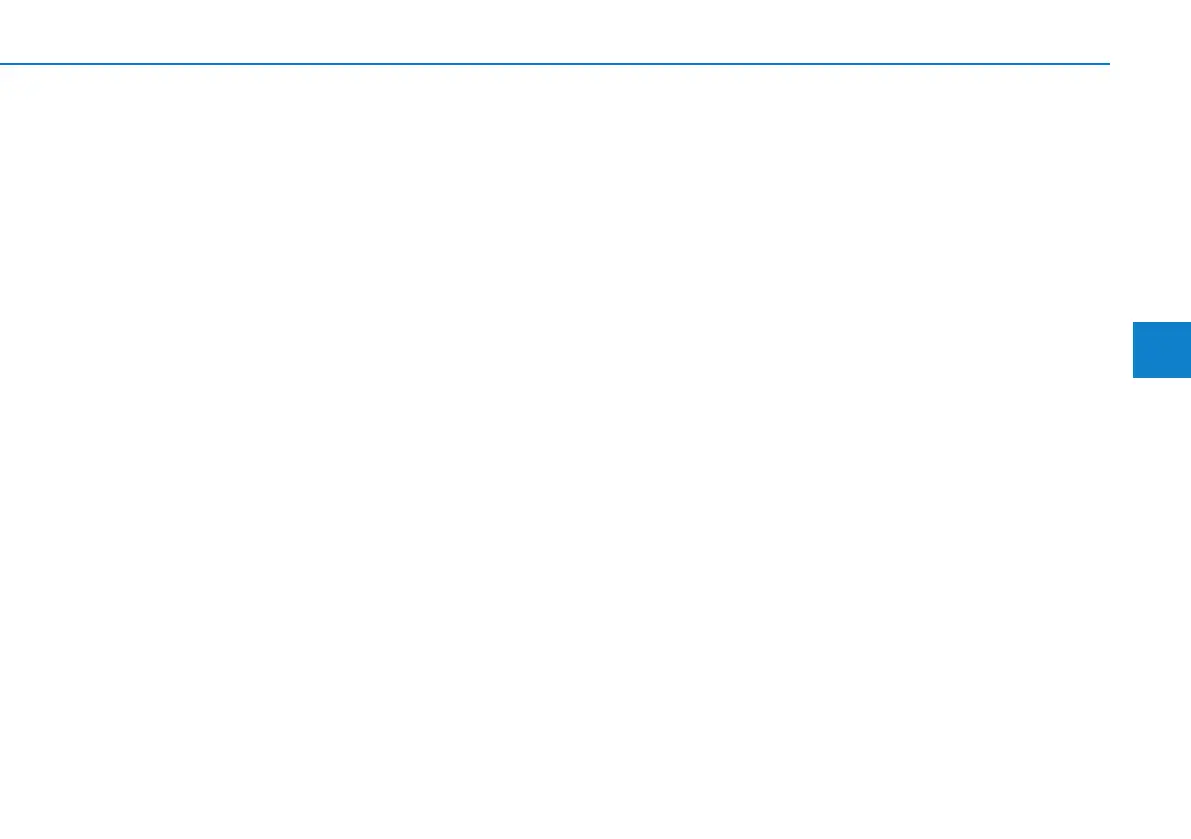4-29
Multimedia System
4
Precautions when connecting
Bluetooth
®
devices
• The vehicle supports the following
Bluetooth
®
functions. Some
Bluetooth
®
devices may not sup-
port some functions.
1) Bluetooth
®
Handsfree phone
calls
2) Operations during a call
(Private, Switch, Mic Vol. con-
trols)
3) Download call history saved to
the Bluetooth
®
device
4) Download contacts saved to the
Bluetooth
®
device
5) Automatic contacts/call history
download when Bluetooth
®
is
connected
6) Automatic Bluetooth
®
device
connection when the vehicle is
started
7) Bluetooth
®
audio streaming
playback
• Before connecting the audio sys-
tem to your device, make sure your
device supports Bluetooth
®
.
• Even if your device supports
Bluetooth
®
, a Bluetooth
®
connec-
tion cannot be established if the
device’s Bluetooth
®
function is
switched off. Search and connect
with the Bluetooth
®
function
enabled.
• Pair or connect Bluetooth
®
devices
to the audio system with the vehi-
cle at a standstill.
• If a Bluetooth
®
connection is lost
due to abnormal conditions while a
Bluetooth
®
device is connected
(communication range exceeded,
device power OFF, communication
errors, etc.), the disconnected
Bluetooth
®
device is searched for
and automatically reconnected.
• If you want to disable the
Bluetooth
®
device auto-connect
function, turn the Bluetooth
®
func-
tion OFF on your device. Consult
the user manuals for individual
devices to see whether Bluetooth
®
is supported.
• Handsfree call quality and volume
may vary depending on the type of
Bluetooth
®
device.
• Some Bluetooth
®
devices are sub-
ject to intermittent Bluetooth
®
con-
nection failures. In this case, use
the following method.
1) Turn the Bluetooth
®
function off
on your Bluetooth
®
device ➟
Turn it on and try again.
2) Delete the paired device from
both the audio system and
Bluetooth
®
device, then pair
again.
3) Power down your Bluetooth
®
device ➟ Turn it on and try
again.
4) Completely remove the battery
from your Bluetooth
®
device;
reinsert it, reboot, and attempt
connection.
5) Restart the vehicle and reat-
tempt connection.
