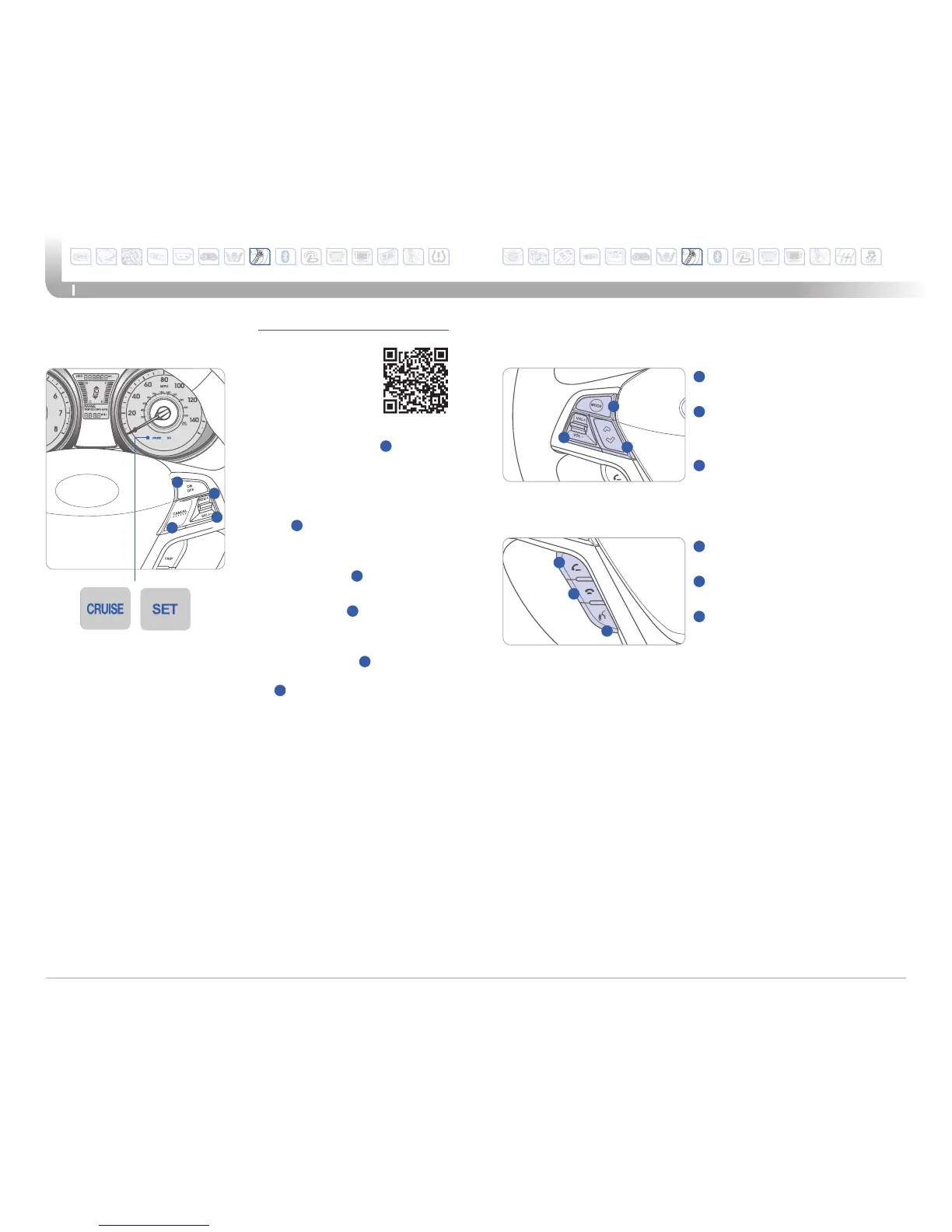STEERING WHEEL CONTROLS
Audio control
A
VOLUME
Raise or lower speaker volume.
B
MODE
Changetheaudiosource.
Hold to turn Audio power ON/OFF.
C
SEEK/PRESET
Press to change presets.
Press and hold to seek stations.
Bluetooth control
A
CALL
Place and transfer call.
B
END
End call or cancel function.
C
TALK
Activate voice recognition.
Cruise control system
Cruise set
indicator
Cruise
indicator
To set a cruising speed
1. Press ON/OFF button
A
and the
CRUISEindicatorwillilluminate
in the instrument cluster.
2. Accelerate to desired cruising
speed (above 25 mph). Press SET-
button
C
and remove your foot
from the accelerator pedal.
To accelerate or decelerate
Press RES + button
B
up to increase
set cruising speed.
Press SET - button
C
down to
decrease set cruising speed.
To cancel cruising speed
PressCANCELbutton
D
, depress
brake pedal, or press ON/OFF
button
A
.
A
A
A
B
B
B
C
C
C
D
