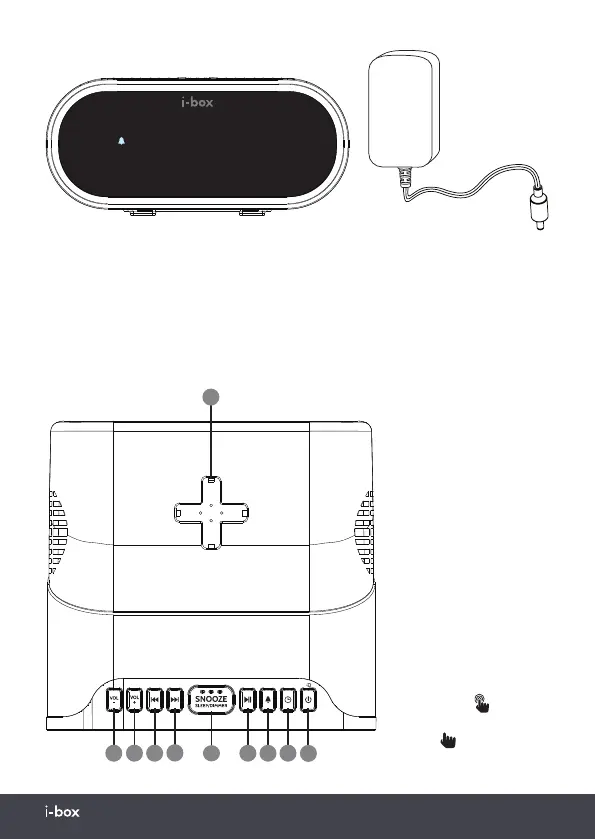Daybreak | 04www.iboxstyle.com
23
:
45
DAB
1
PM
CAPITAL XTRA
PRESET
ENTER INFO
SCAN MENU
Box Contents
i-box Daybreak Alarm Clock
Radio with wireless charging
DC power adaptor
Getting to know your alarm clock
Before you get started please be sure to read through the safety information on
pages 2-3.
Top Panel
Controls & Features
1. Wireless charging area
2. Volume -
3. Volume +
4. Previous track, station/
Down key
5. Next track, station/
Up key
6. Snooze/Sleep/Dimmer
7. Enter/Pause/Play/
Autoscan
8. Alarm set/Info/Menu
9. Clock set/Preset
10.
Enter Standby Mode
(long press
>2s
)/
Change Mode (short
press
)
2
3
4
5
6
7
8
1
9
10