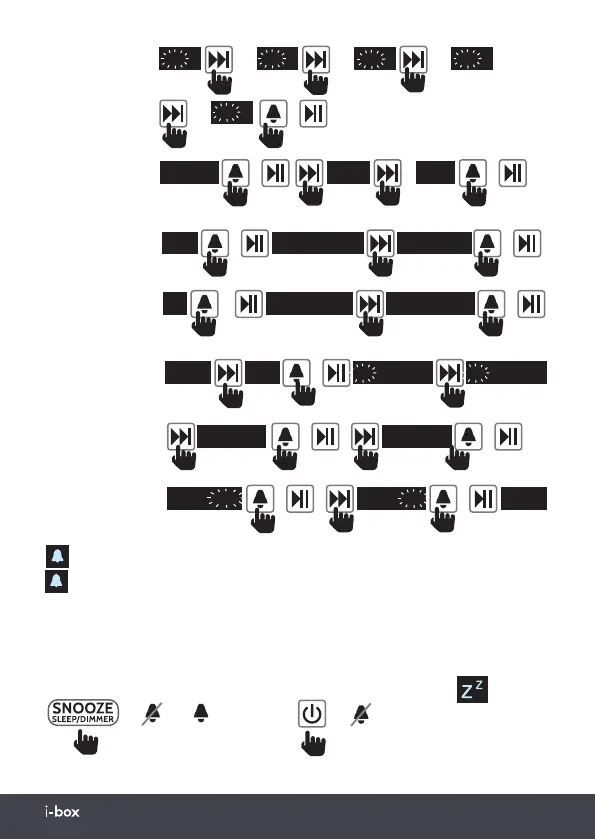Daybreak | 08www.iboxstyle.com
to select
60
➡
90
➡
15
➡
30
Set Duration
of alarm in
minutes
➡
45
/
Set Sound
Source
BUZZER
/
BIRDS
..
WAVE
/
or next
5 Nature Tracks
x 1-4
Birds, Brook, Night Bonfire, Storm, Wave
to select
DAB
/
LAST OPENED
6 CAPITOL
/
Stored
Presets
FM
/
LAST OPENED
03 96
,
60MHZ
/
Stored
Presets
Select Alarm
Period
DAILY
ONCE
/
22
--
1
1
--
2020
23
--
1
1
--
2020
if ONCE, date
must be set
WEEKENDS
/
WEEKDays
/
to select
or next
Select Alarm
OFF/ON
ALARM OFF
/
ALARM ON
/
SAVED
to select or next
1
will be displayed on the left of the screen when Alarm 1 is set to ON.
2
will be displayed on the left of the screen when Alarm 2 is set to ON.
Alarm Stop / Snooze
When the alarm sounds you can press the Snooze key to delay it by 9 minutes or press
the function key to stop it.
➡
➡
9 minutes
Snooze
➡
Off
Stop
will be displayed top
right of the screen
when Snooze mode
has been entered