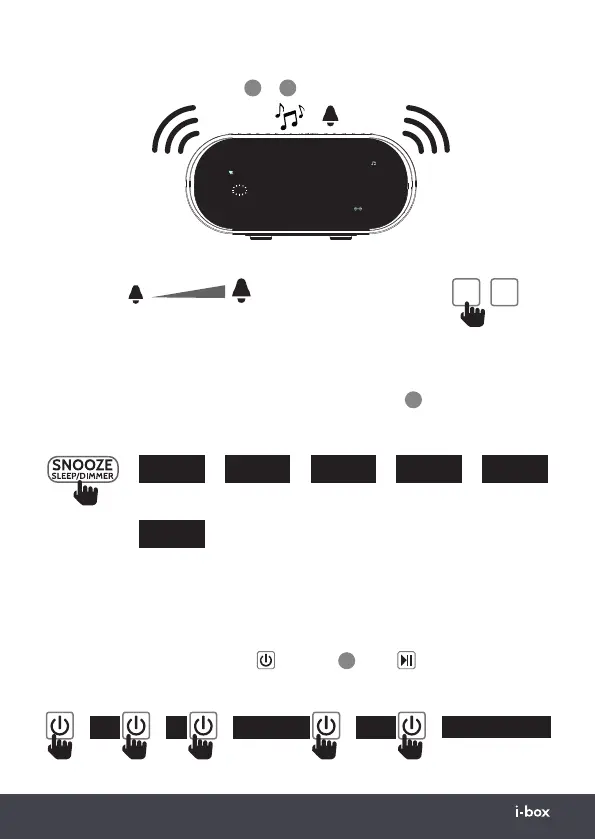09 | Daybreak
DAB
/
LAST OPENED
6 CAPITOL
/
DAILY
ONCE
/
22
--
1
1
--
2020
23
--
1
1
--
2020
WEEKENDS
/
WEEKDays
/
ALARM OFF
/
ALARM ON
/
SAVED
➡
12:23
➡
12:23
➡
12:23
➡
12:23
➡
12:23
x1 x2 x3 x4 x5
Dimmer
When the Daybreak is in the following modes: Standby, FM, Bluetooth, Nature sound
and AUX IN, you can press the SNOOZE/SLEEP/ DIMMER key
6
to adjust the
brightness of the display in steps (from 100% to Off ).
12:23
100% 80% 60% 40% 20%
OFF
x6
06:45
1
FRI SAT SUNMON TUE WED THU
2
BT
AUX
AM
2
1
MHz
Alarm volume
Vol: 0-8 over 40s
/
➡
When the electronic (Beep), FM radio and Nature sound alarms are activated they will
start quietly and gradually increase in volume from 0 to 8 over 40 seconds.
You
can use the Volume +/- keys
2
&
3
at any time to adjust the alarm volume.
12:23
To adjust Alarm
volume
VOL
-
VOL
+
Select mode
Your Daybreak is ideal for use as a speaker for music playback from your smartphone
and other mobile devices either via the AUX IN socket or Bluetooth. It can also be used
as a DAB or FM radio or to play a range of pre-loaded Nature Sound Tracks.
To scroll through these modes press mode key
10
. Press
enter key to select a
mode
➡
DAB
➡
FM
➡
BLUETOOTH
➡
BIRDS
➡
AUXILIARY INPUT