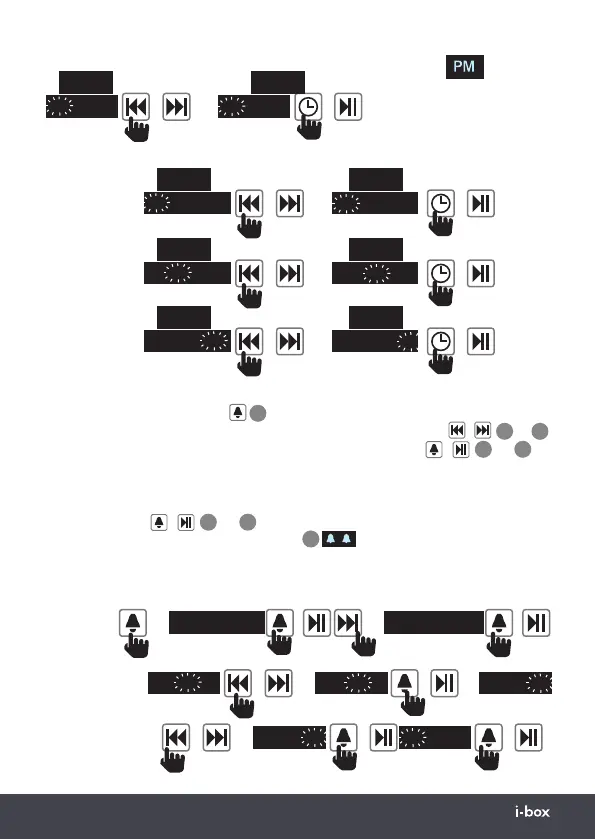49 | Daybreak
Paramétrage AM/PM (format 12 heures seulement)
0:00
AM
10
--
23
/
➡
PM
10
--
23
/
0:00
Paramétrage de la date
0:00
0
1
--
1
--
2020
/
➡
22
--
1
--
2020
/
0:00
Jour
0:00
22
--
1
--
2020
/
➡
22
--
1
1
--
2020
/
0:00
Mois
0:00
22
--
1
--
2020
/
➡
22
--
1
1
--
202
1
/
0:00
Année
Sélec-
tionnez
Alarm 1
ou 2
Paramétrez
l’heure
d’activation
de l’alarme
AM
10
--
23
/
➡
AM
7
--
23
/
➡
AM
7
--
23
/
➡
AM
7
--
15
/
AM
7
--
15
/
➡
ALARM
1 SETUP
/
➡
ALARM 2 SETUP
/
apparaîtra en haut
à gauche de l’écran
l’après-midi et le soir.
Paramétrage de l’alarme 1 (en mode Veille)
Appuyez sur la touche Alarme
8
pour accéder aux mode de paramétrage des
alarmes, puis appuyez sur les touches « Précédent » et « Suivant »
/
4
et
5
pour modifier l’heure et les options, puis appuyez sur la touche
/
8
ou
7
pour confirmer chaque paramètre.
Pour paramétrer une alarme, sélectionnez :Alarm 1 ou Alarm2 ➡ On Time (heure
d’activation)➡Duration (Durée) ➡ Sound Source (Source sonore) : ➡ Alarm ON/
OFF appuyez sur
/
8
ou
7
pour enregistrer le paramètre.Si une alarme
est activée l’icône Alarm Set 1/Alarm Set 2
19
1
2
correspondante apparaîtra à
gauche de l’écran. Ces icônes clignoteront pendant le paramétrage. Si vous ne faites
rien pendant 10 secondes pendant le réglage, le message « NOT SAVED » (« NON
ENREGISTRÉ ») apparaîtra, et vous devrez recommencer.
pour
sélectionner
ou
appuyez sur
paramétrage
heure
paramétrage
minutes
paramétrage
AM/PM
