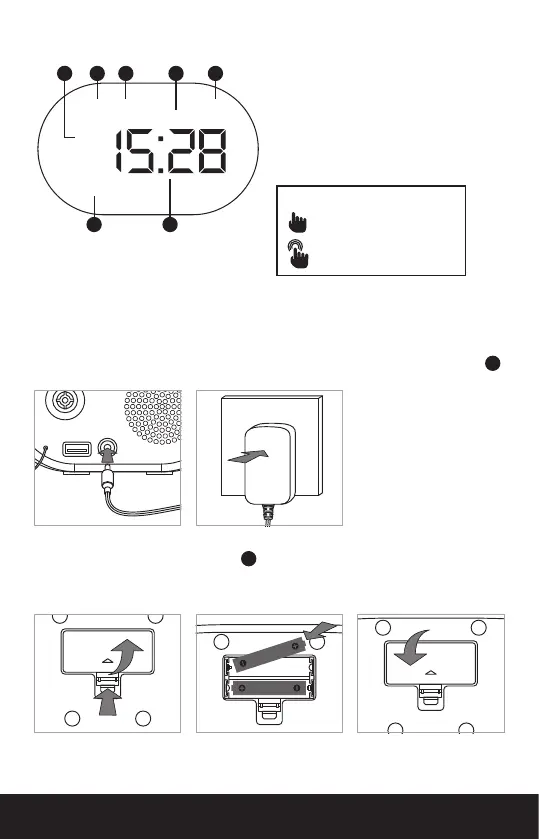FM
PM
A L1 AL2 SLEEP
Zz
15
16 17 18 19
20 21
1. Powering Your Lite
To power your Lite, insert the jack plug into the DC 5V IN port on the back of the Lite
14
and plug the power adaptor (supplied) into a powered wall socket.
USB 5V
DC 5V
2. Backup Battery Installation
Your Lite has a backup battery feature
9
that uses 2x AAA 1.5V batteries (not
included). If the mains supply is disconnected or interrupted, the backup batteries
ensure that the time and alarm settings are saved. It does not power any other
functions – for example, radio or display.
AA A
AAA
Short Press
Long Press (2-3s)
Help
Display
Display
15. PM indicator
16. Alarm 1 indicator
17. Alarm 2 indicator
18. Snooze indicator
19. Sleep Function indicator
20. FM indicator
21. Time
06 | i-box
