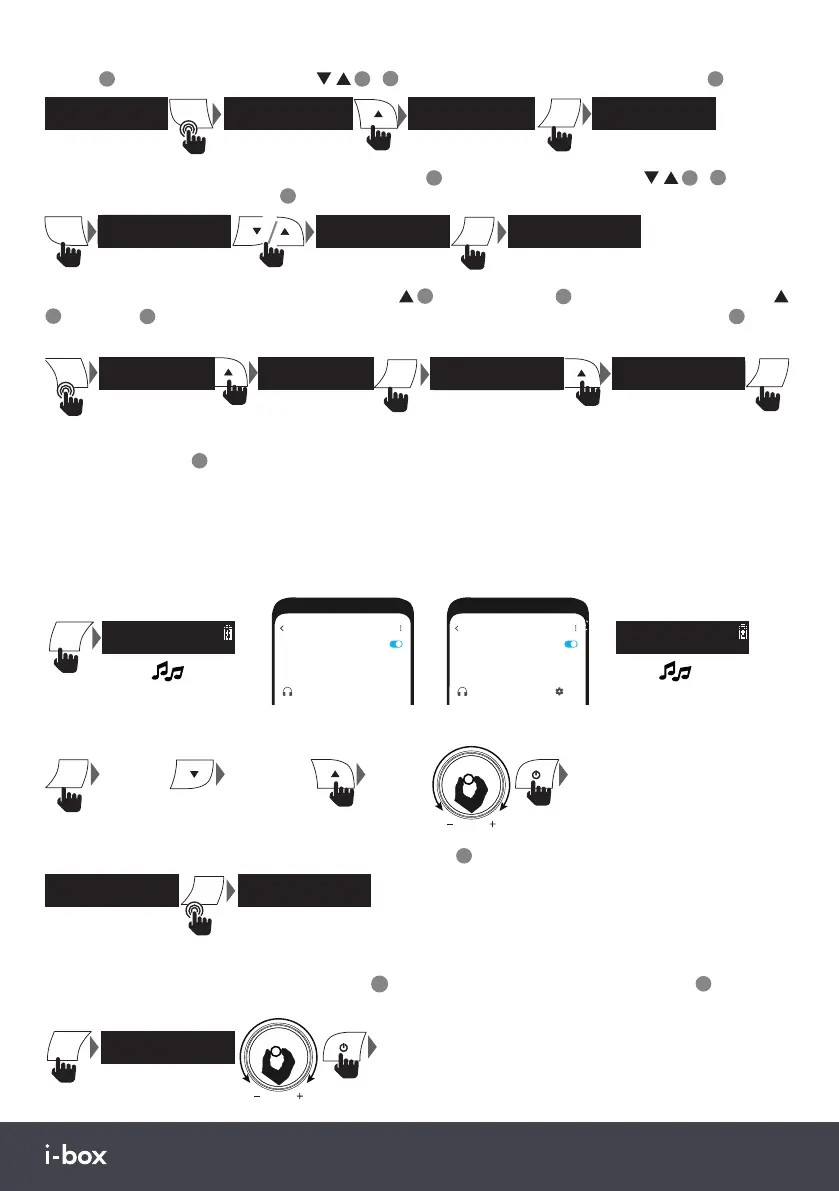Tune | 07www.iboxstyle.com
2.4 Saving FM Radio presets: You can now save the station playing to one of the 30FM presets. Long press the
PRESET
5
and use the previous or next key
/
10
/
9
to scroll to an empty preset position, press
ENTER
11
to store.
2.5 Playing FM Radio presets: Short press the
PRESET
5
and use the previous or next key
/
10
/
9
to scroll
through preset positions, press
ENTER
11
to play.
Preset Store
<1: <Empty> >
Stored
Preset 10
[No Radiotext]
93.00MHz
Preset Store
<10: <Empty> >
PRESET
>2s
ENTER/
SCAN
Preset Store
<10: 93.00MHz >
<1: 88.60MHz >
Preset Recall
93.00MHz P10
[No Radiotext]
PRESET
ENTER/
SCAN
Pause/Play
Previous Track
Next Track Standby/OFF
Play audio on your Bluetooth device, see below for playback options on your Tune.
To disconnect your device press and hold down the
ENTER
key
11
for 2 seconds.
VOLUME
➡
➡ ➡
Bluetooth
SCAN
On
Bluetooth devices have been found
AVAILABLE DEVICES
i-box Tune
Bluetooth
SCAN
On
1 Bluetooth device is connected
PAIRED DEVICES
i-box Tune
Connected
Connect
Bluetooth
Not Connected
Bluetooth
Connected
Bluetooth
Connected
Bluetooth
Not Connected
3. Bluetooth mode
1. Use
the MODE key
3
to select Bluetooth you will hear an audio tone will indicate the Tune is ready to connect
make sure your device is in Bluetooth mode. The Tune will search for the last connected device.
2. If the last connected device is not available. The Tune will search for other devices and will appear in your
device’s Bluetooth menu as “i-box Tune”.
3. Select the Tune and a “Connected” message will appear in the display and you will hear a second audio tone
when connection is successful.
2.6 FM Audio setting: In the FM menu press next
9
then press
ENTER
11
to enter Audio then use next
9
and
ENTER
11
to select and choose <Stereo allowed> or <Forced mono>, then press the MENU key
8
to exit.
Note: If you have a weak signal “Forced mono” may give a clearer, better balanced sound.
MODE
4. AUX In mode
Connect any audio device to the 3.5mm socket
24
on the back of your
Tune
use
the
MODE key
3
to access
this mode:
Select and play audio on the device, see below for playback options on your
Tune
.
Auxiliary Input
12:07:22
ENTER/
SCAN
ENTER/
SCAN
>2s
MODE
Standby/OFF
VOLUME
ENTER/
SCAN
INFO/
MENU
FM
<Stereo Allowed>
FM
<Audio setting
>
FM
<Scan Setting >
FM
<Forced Mono
>
ENTER/
SCAN
>2s
