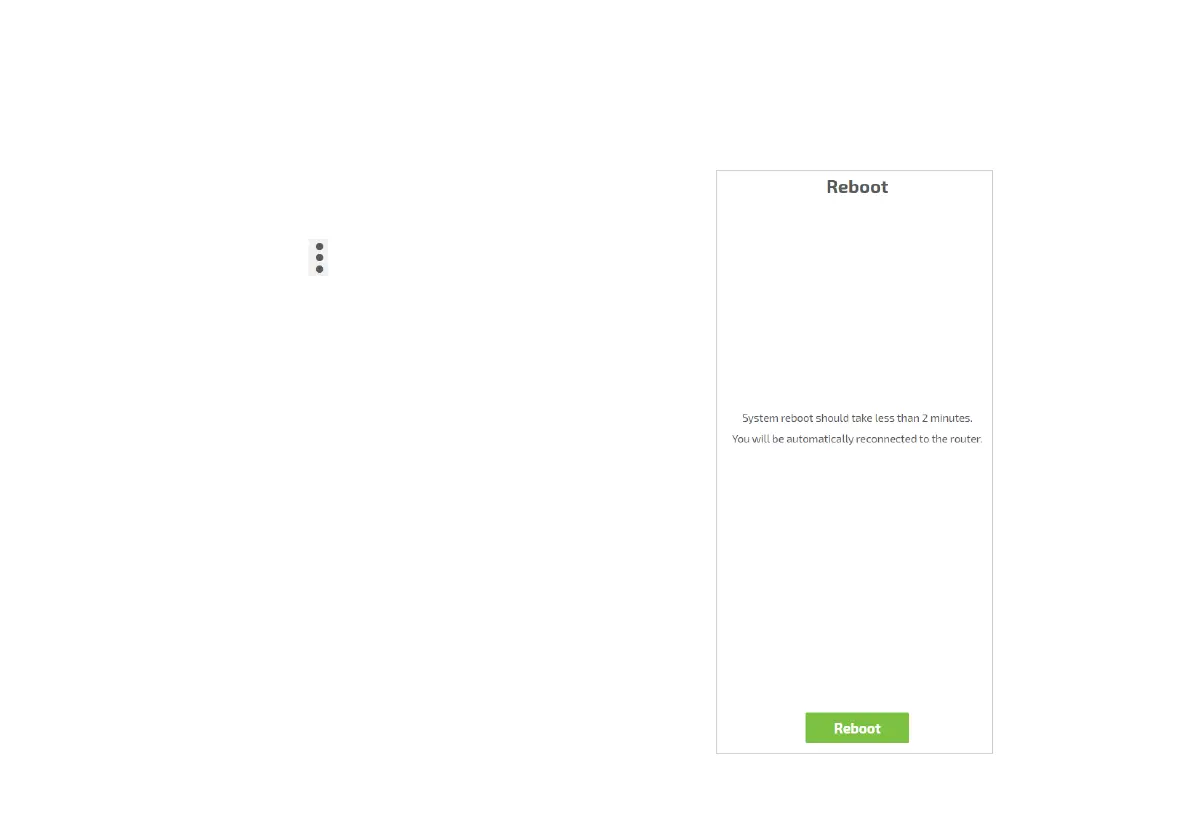22
3.5 Reboot
Figure 18. Reboot panelThe Reboot panel allows, upon confirmation, to reboot the
router.
To reboot the router:
1. Click on the Menu icon in the Home page to display the
Menu.
2. Click Reboot menu entry: a page will appear displaying a
notification about the reboot process (see Figure 18).
3. Click the Reboot button: the reboot progress pop-up (see
Figure 23) will be shown until the operation completes.
4. When reboot terminates, the Login page will be automati-
cally displayed in the same browser window.
