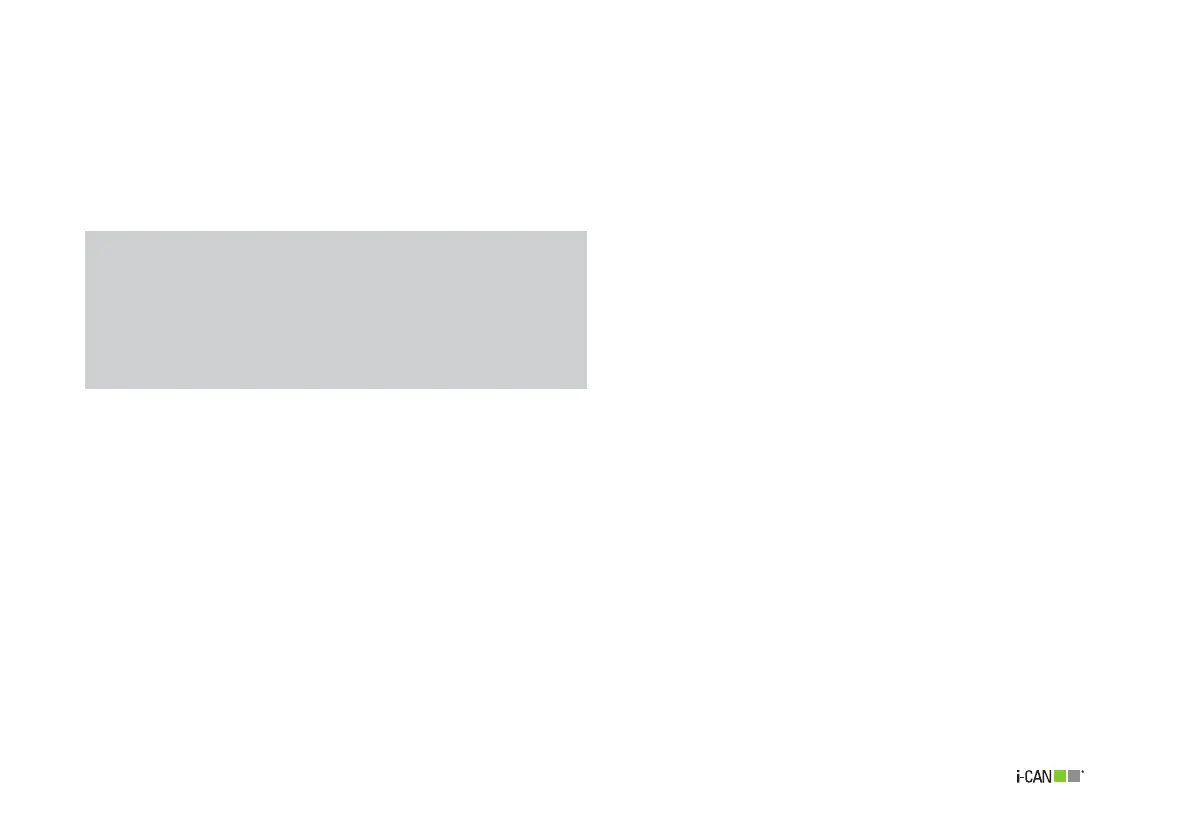23
3.6 Wizard
The Wizard entry in the Menu panel restarts the configuration
Wizard, described in Section 1.
NOTE:
The value displayed for the various configuration parameters
that can be set in Wizard pages is the one currently applied.
When the Wizard is run for the first time, this will correspond
to the value set as factory default. For all successive Wizard
execution, the value shown is the one set beforehand.
