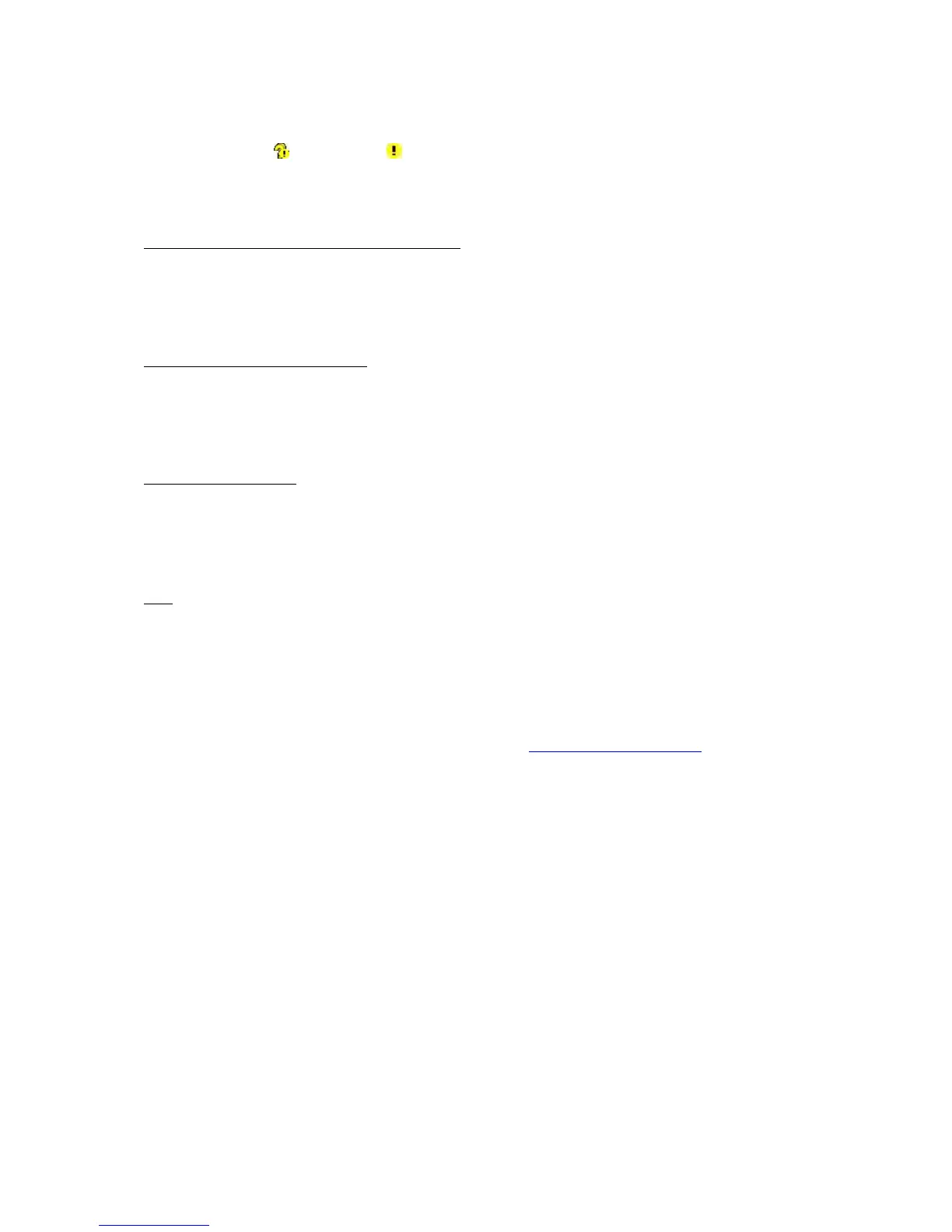Click the System Preferences → Network → USB Gigabit Ethernet device active on line.
Note: If there is a (question) or (exclamation) mark next to that item, then the driver is not
properly installed. Please delete the item, unplug the adapter and repeat the installation steps.
DRIVER UNINSTALLATION FOR ETHERNET PORT
Use Device manager → Add / Remove program (Programs) → Remove: ASIX AS88179 for Ethernet
drivers.
INSTALLATION for USB 3.0 PORTS
Windows, Mac and Linux: This HUB will be automatically detected and USB 3.0 ports will
automatically install immediately after connecting to the USB port on your notebook / PC.
SAFETY INSTRUCTIONS
Keep this equipment away from fire, high humidity and temperature.
Keep this User’s Manual for future reference.
FAQ
Question: The computer does not detect the device, or the HUB is misbehaving.
Answer: Check if the latest drivers for the USB-C interface are installed in your computer.
Question: Can I obtain more detailed information about problems with the device?
Answer: Of course, you can contact our technical support: support@itecproduct.com
Question: LAN does not work correctly.
Answer: Check all cables between the notebook / PC and the active element of your network and push
the USB and RJ-45 connectors.
