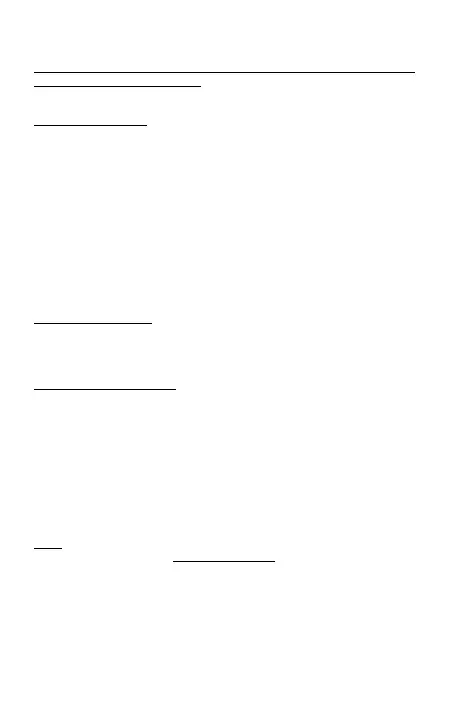7
EN
Note: For proper device functionality you have to format the HDD rst.
Follow the instructions below.
NEW HDD FORMAT
1.
Right click „Computer“.
2.
Select „Manage“.
3.
Left click „Disk Management“.
4.
Choose „Unallocated“ HDD with right capacity.
5.
Right click disk area and select „New Simple Volume“, then click
„Next“.
6.
Use max. capacity of Volume and click „Next“.
7.
Select „Assign the following drive letter“ and click „Next“.
8.
Select „Format this volume with the following settings“ (use
original settings). Click „Next“ and „Finish“.
9.
Format of HDD will process. Format time depends on capacity of
volume. After nish is HDD visible in OS.
PACKAGE CONTENT
• External enclosure for 2.5“ HDD with built-in cable (15 cm)
• User Guide
SAFETY INSTRUCTIONS
• Do not expose to extreme temperatures and air humidity.
• Use the device on at surfaces – you will prevent it from slipping
and falling to the ground.
• Save the user manual for a possible use later.
In cooperation with the service department:
• Check functionality after falling to water or to the ground.
• Check functionality when the cover is broken.
• Send the device back if it does not work in accordance with the
user manual.
FAQ
available on our website www.i-tec.cz/en/ on the „FAQ“ tab of this
product.