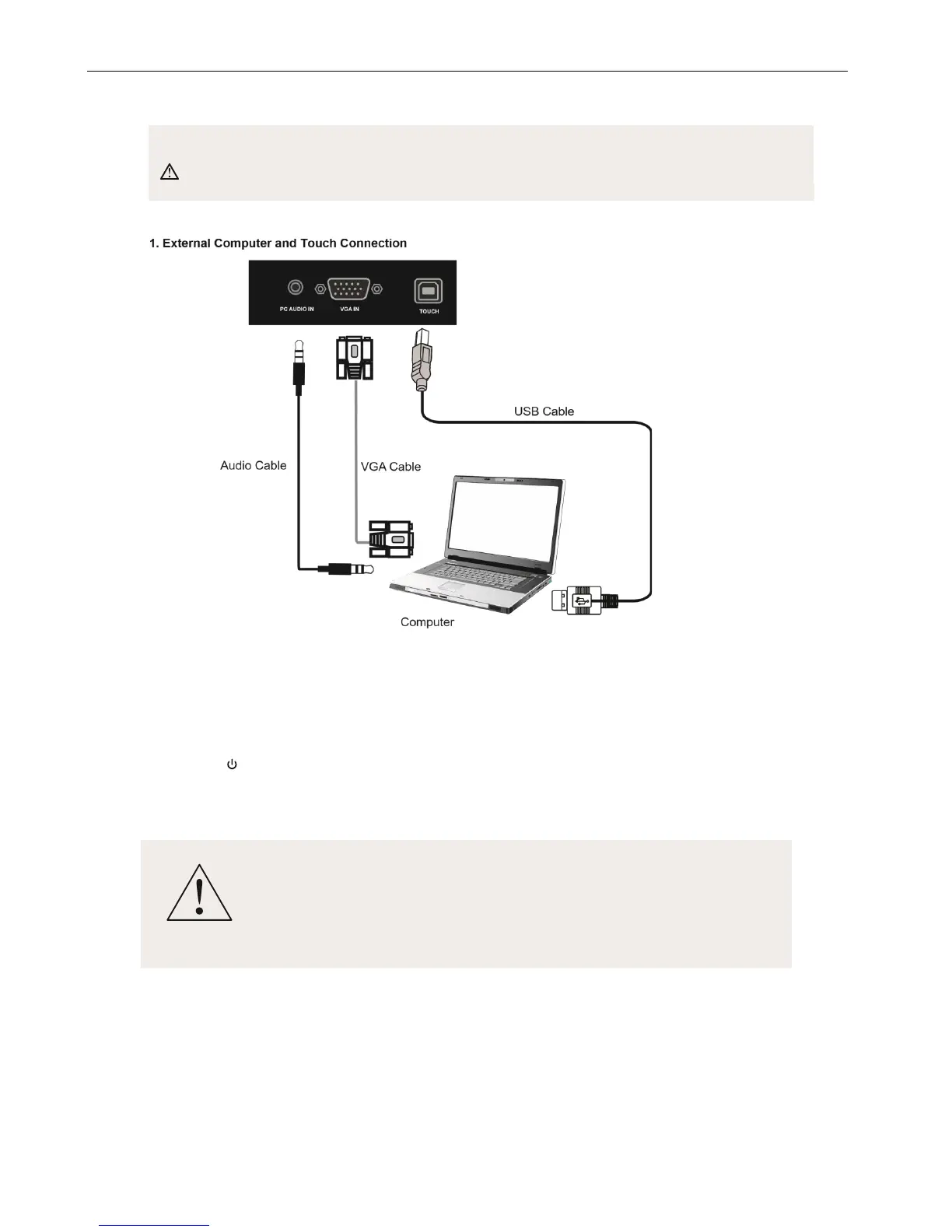(1) Use VGA cable to connect to VGA output port of external computer, and meanwhile use headphone audio
cable to connect to external computer audio output interface
(2) Use USB cable to connect to external computer USB port
(3) After cable connection, plug in power cord,and switch power on
(4) Start external computer
(5) Press key, and the equipment is power on
(6) Press the INPUT key to switch to VGA channel
Recommended computer configuration:
2.0GHz Processor, 1GB Memory More than 256 color display card
1GB Available Hard Drive Support Resolution 800*600,1024*768,1920*1080
VGA-OUT/HDMI-OUT、Audio-OUT、USB Interface
NOTE:
External computer input, equipment's best resolution is 1920 x1080
External computer can also connect to the equipment through the HDMI cable