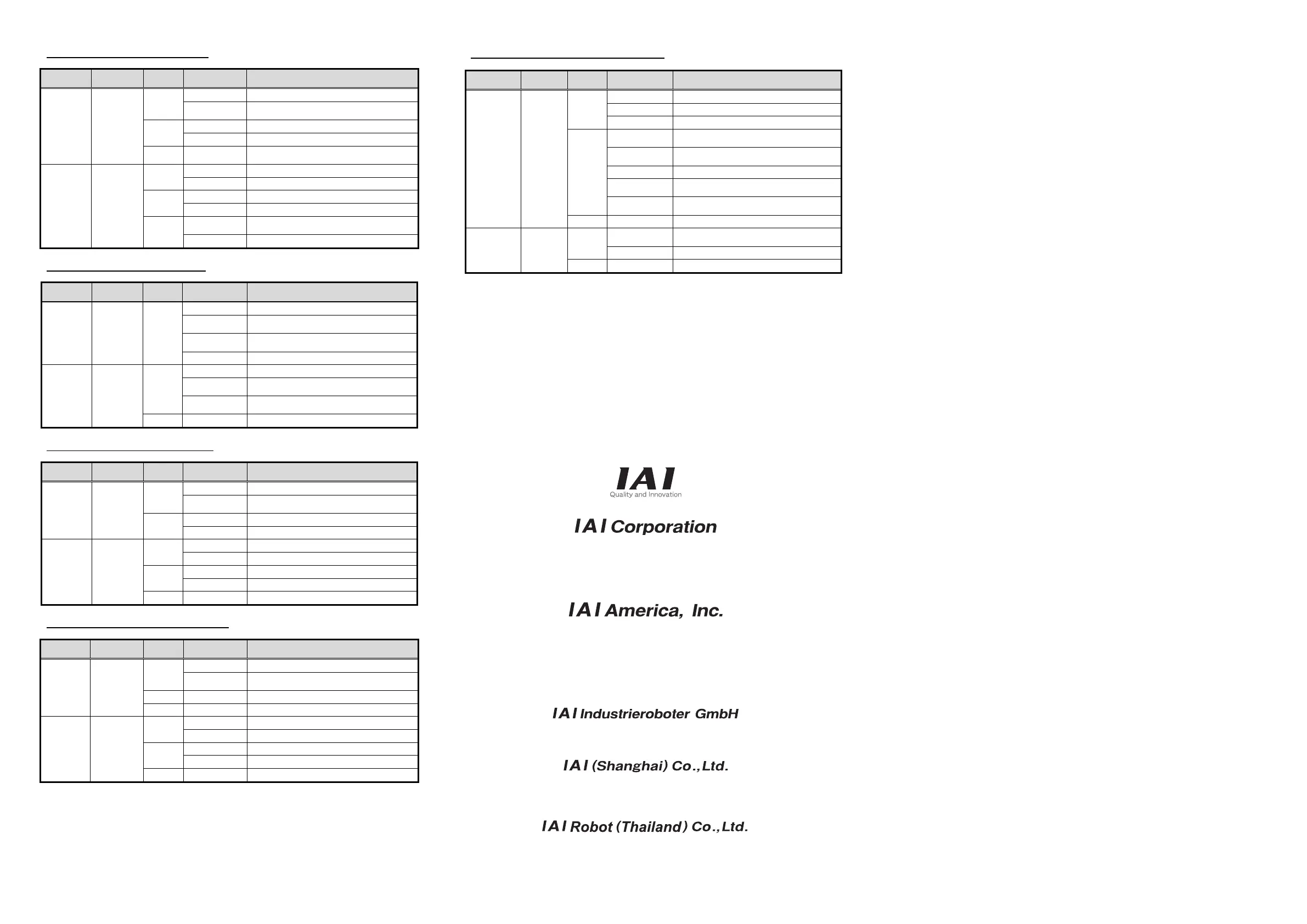3. DeviceNet (RCON-GW/GWG-DV)
Name
Panel
Display
Color Status Explanation
STATUS 0 MS
GN
Illuminating Operation in normal conditions
Flashing (1Hz)
There is no configuration information, or not
complete, device trial run necessary
OR
Illuminating Malfunction with no opportunity for recovery
Flashing (1Hz) Malfunction with opportunity for recovery
GN/OR
Illuminated by
turns
Self‐diagnosis
STATUS 1 NS
GN
Illuminating Online, Connection established
Flashing (1Hz) Online, No connection established
OR
Illuminating Critical Error
Flashing (1Hz) Connection Timeout
RD/GN
Illuminated by
turns
Self‐diagnosis
OFF Offline
4. EtherCAT (RCON-GW/GWG-EC)
Name
Panel
Display
Color Status Explanation
STATUS 0 ERR OR
Illuminating Communication component (module) error
Flashing
(continuously)
Construction information (setting) error
ON: 200ms / OFF: 200ms
Flashing (twice)
Communication part circuit error
ON: 200ms × 2 / OFF: 1000ms
OFF In initializing process
STATUS 1 RUN
GN
Illuminating In normal operation (OPERATION)
Flashing
(continuously)
In PRE-OPERATION condition
ON: 200ms / OFF: 200ms
Flashing (once)
In SAFE-OPERATION condition
ON: 200ms / OFF: 1000ms
OR Flashing Communication component (module) error
5. EtherNet/IP (RCON-GW/GWG-EP)
Name
Panel
Display
Color Status Explanation
STATUS 0 MS
GN
Illuminating Operation in normal conditions
Flashing
There is no configuration information,
or scanner in idol condition
OR
Illuminating Malfunction with no opportunity for recovery
Flashing Malfunction with opportunity for recovery
STATUS 1 NS
GN
Illuminating Online, connection established
Flashing Online, No connection established
OR
Illuminating Critical error, IP address duplicated error
Flashing Connection Timeout
GN/OR OFF No IP address
6. PROFIBUS-DP (RCON-GW/GWG-PR)
Name
Panel
Display
Color Status Explanation
STATUS 0 MS
GN
Illuminating Initialization completed
Flashing
Initialization completed, there is a diagnosis
event
RD Illuminating Exception error
GN/RD OFF Not initialized
STATUS 1 NS
GN
Illuminating Online, data exchange
Flashing Online, cleared
RD
Illuminating Parameter error
Flashing Configuration error
GN/RD OFF Offline
7. PROFINET IO(RCON-GW/GWG-PRT)
Name
Panel
Display
Color Status Explanation
STATUS 0 MS
GN
Illuminating Communication in normal conditions
Flashing (once) In network diagnosis
Flashing (twice) Engineering tools identifying nodes
OR
Illuminating
Exception error occurred (malfunction of
hardware)
Flashing (once)
Mismatch of setting an actual network
construction
Flashing (twice) IP address not established
Flashing
(three times)
Station name not established
Flashing
(four times)
Internal error occurred
GN/RD OFF In initializing process
STATUS 1 NS
GN
Illuminating
Online (communication in normal conditions:
RUN)
Flashing Online (STOP)
GN/OR OFF No connection
Head Office: 577-1 Obane Shimizu-KU Shizuoka City Shizuoka 424-0103, Japan
TEL +81-54-364-5105 FAX +81-54-364-2589
website: www.iai-robot.co.jp/
Ober der Röth 4, D-65824 Schwalbach am Taunus, Germany
TEL 06196-88950 FAX 06196-889524
SHANGHAI JIAHUA BUSINESS CENTER A8-303, 808, Hongqiao Rd. Shanghai 200030, China
TEL 021-6448-4753 FAX 021-6448-3992
website: www.iai-robot.com
Technical Support available in USA, Europe and China
Head Office: 2690 W. 237th Street, Torrance, CA 90505
TEL (310) 891-6015 FAX (310) 891-0815
Chicago Office: 110 East State Parkway, Schaumburg, IL 60173
TEL(847) 908-1400 FAX (847) 908-1399
TEL (678) 354-9470 FAX (678) 354-9471
website: www.intelligentactuator.com
Atlanta Office: 1220 Kennestone Circle, Suite 108, Marietta, GA 30066
825 PhairojKijja Tower 7th Floor, Debaratana RD., Bangna-Nuea, Bangna, Bangkok 10260, Thailand
TEL +66-2-361-4458 FAX +66-2-361-4456
website:www.iai-gmbh.de
website:www.iai-robot.co.th
Manual No.: ME0382-2A
